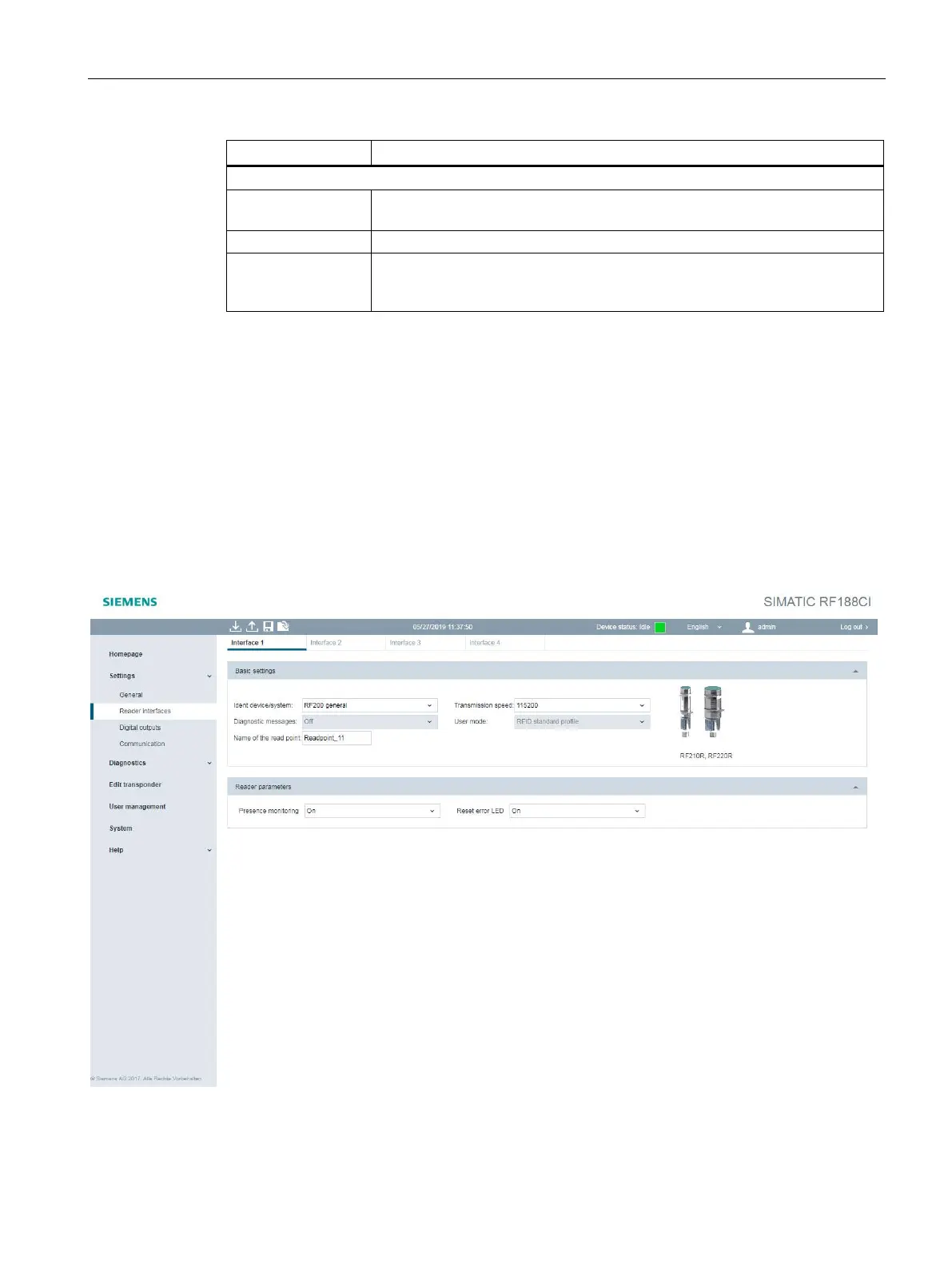Configuring with the WBM
7.3 The menu items of the WBM
SIMATIC RF185C, RF186C, RF188C, RF186CI, RF188CI
Operating Instructions, 04/2020, C79000-G8976-C512-03
71
Return value Return values for the commands of the user application and for the written or
read transponder data.
Call parameters for the commands of the user application
Status telegrams Recording status commands in PLC communication. Can be switched off if the
status commands are used as cable monitoring. In this way, the logbook is
7.3.3 The "Settings - Reader Interface" menu item
With the "Settings - Reader interface" menu item, up to four readers can be defined
depending on the communication module type. If the communication module is connected to
an S7 controller, the configurations are made via the controller. In this case, the set values
are only displayed in the WBM and cannot be edited.
The settings of each interface are identically structured and divided into the following areas:
● Basic settings
● Reader parameters
Figure 7-6 The "Settings - Reader Interface" menu item