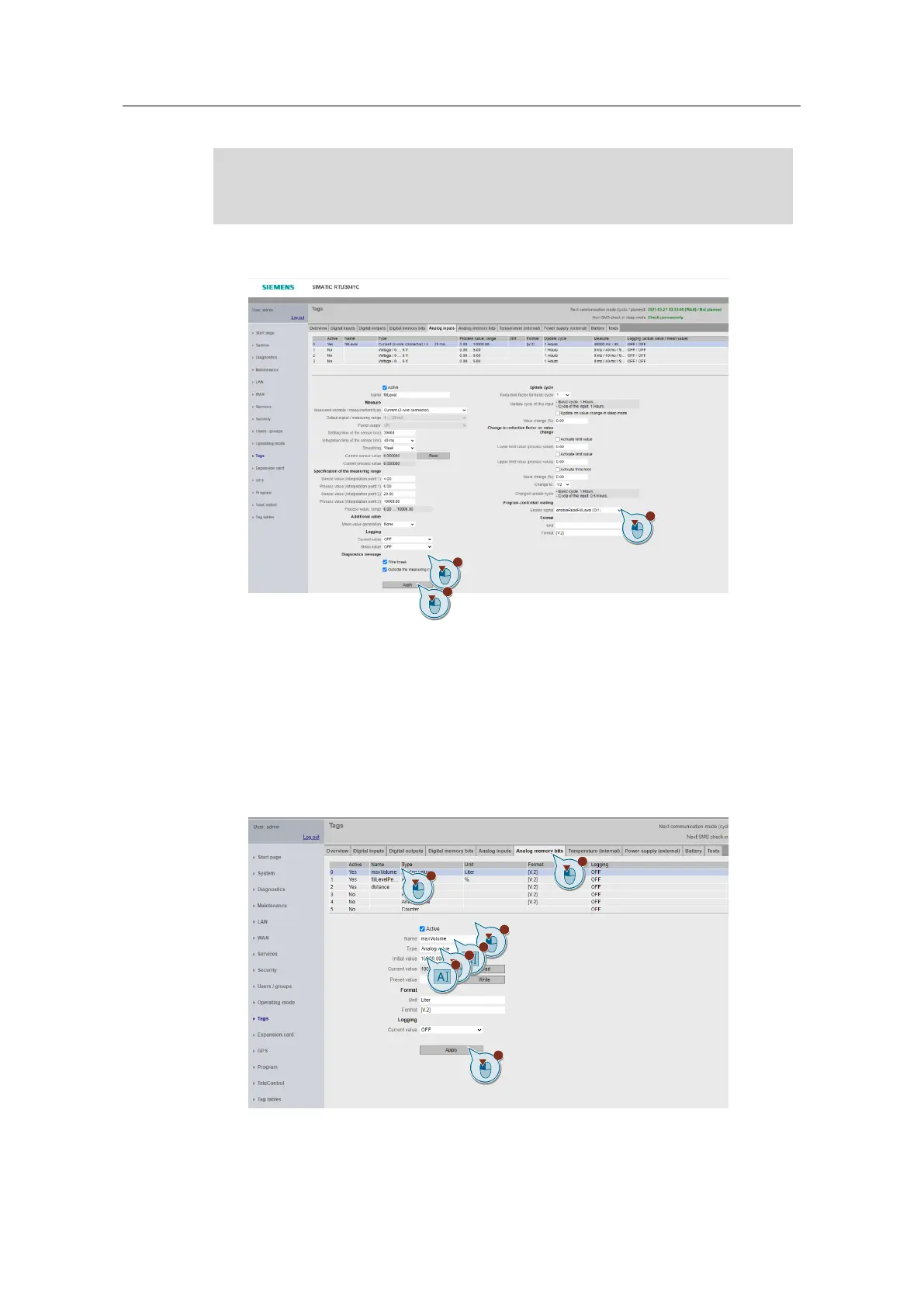Securely Connecting RTU3041C to TeleControl Server Basic
Entry ID: 109739240, V3.0, 07/2021
© Siemens AG
2021 All rights reserved
33. Select the digital input "enableReadFillLevel (DI1)" as the "enable signal".
This setting means that the analog input "fillLevel" is only read if the digital input
"enableReadFillLevel" is activated. This can significantly reduce power
consumption.
34. Enable the "Diagnostics messages" to diagnose the errors.
35. Then click "Apply".
36. Open the "Analog memory bits" tab.
37. Click the analog memory bit 0.
38. Enable the "Active" checkbox.
39. Assign the name "maxVolume".
40. Select the type "Analog value".
41. Enter the maximum fill level of the rainwater overflow tank in cubic meters (m³)
as the initial value.
42. Then click "Apply".