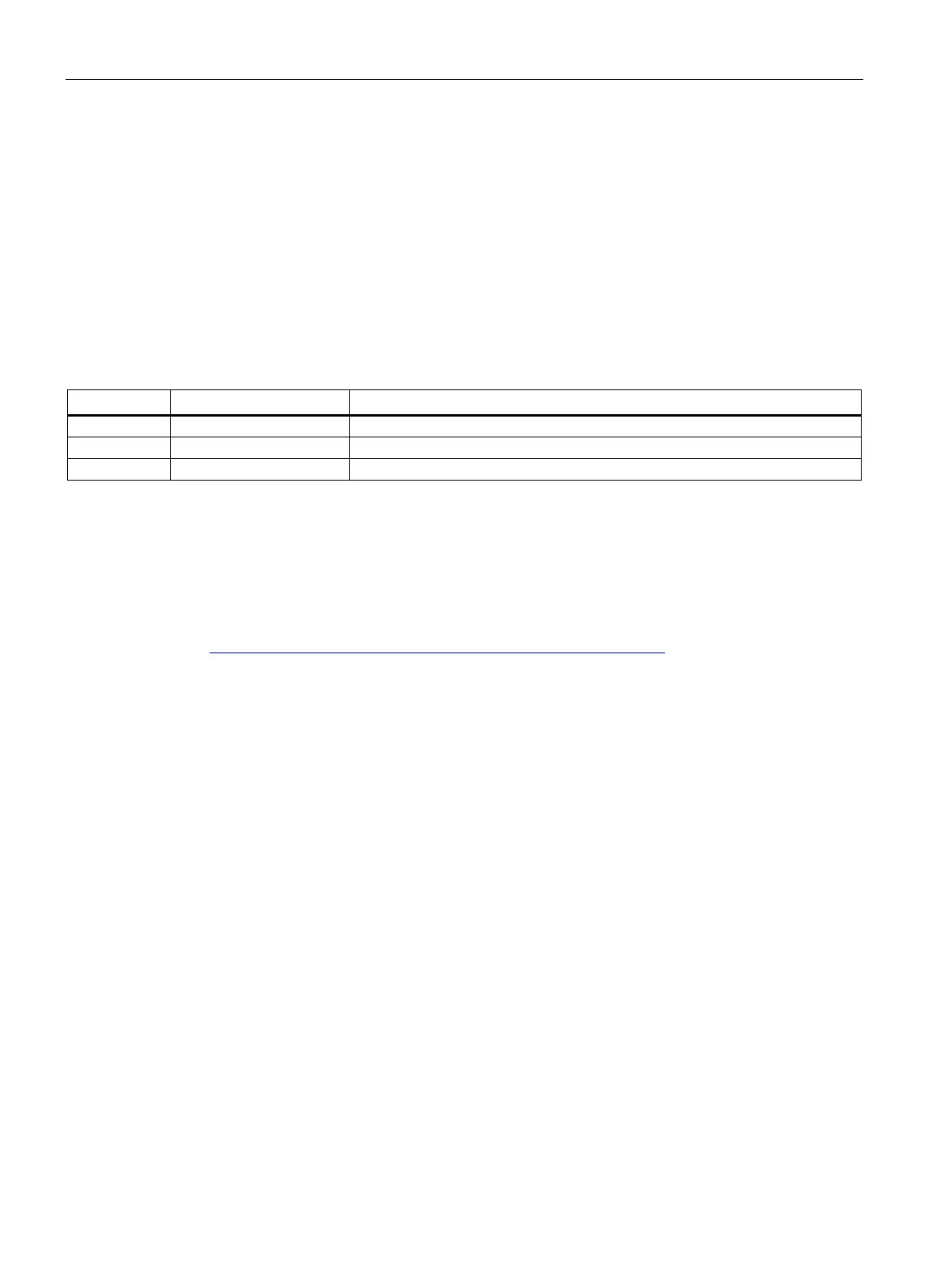Product overview
2.6 Mode selector
CPU 1513R-1 PN (6ES7513-1RL00-0AB0)
24 Equipment Manual, 05/2021, A5E42009333-AC
2.6 Mode selector
You use the mode selector to:
• Request a change to a specific operating state
• Disable or enable the change of a specific operating state
(if, for example, the mode selector is set to STOP, you cannot switch the CPU to RUN via a
communication task configured in the TIA Portal or via the display)
The following table shows the position of the switch and the corresponding meaning.
Table 2- 1 Mode switch settings
The CPU has permission to go to RUN.
The CPU does not have permission to go to RUN.
Position for CPU memory reset.
Reference
You can find a brief overview of the various operating states and system states in the section
Status and error display of the CPU (Page 28).
You can find a detailed description of the operating states and system states in the system
manual for S7-1500R/H Redundant System
(https://support.industry.siemens.com/cs/ww/en/view/109754833).
