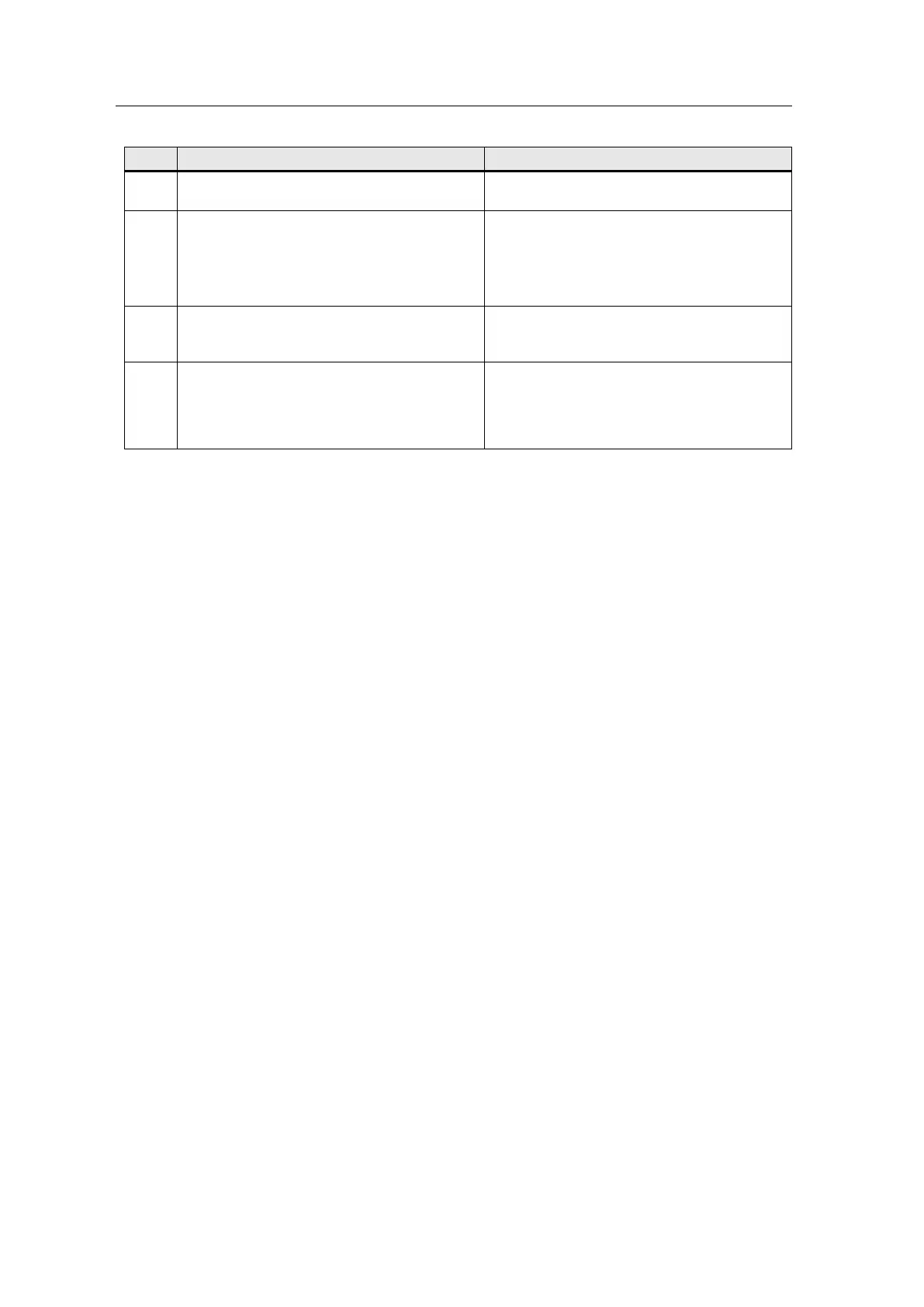6 Operation of the Application
6.3 Sample scenario for operation
SINAMICS G120 as a Speed Axis on the S7-1500
V1.0a, Entry ID: 78788716
Copyright Siemens AG 2013 All rights reserved
No. Action Remark
23. Use the hot key to go to “Error”. This is where you see the error bits of the
drive.
24. Provoke an error by
• briefly removing the Ethernet connection
cable from the S7 CPU
• briefly disconnecting the SINAMICS G120
from the 400V supply (LEDs must go off).
Disconnect a connection until the S7 CPU
displays an error.
25. Once communication has been reestablished,
you can acknowledge the error with a rising
edge at “Execute” of “MC_Reset”.
26. If you reduce the acceleration values in the
sample project to 1 to 5 m/s², ramp-up and
ramp-down will last several seconds, enabling
you to better monitor the change of the status
bits of the blocks and the axis during this time.
Vary the parameters of the blocks in order to
test different situations.
