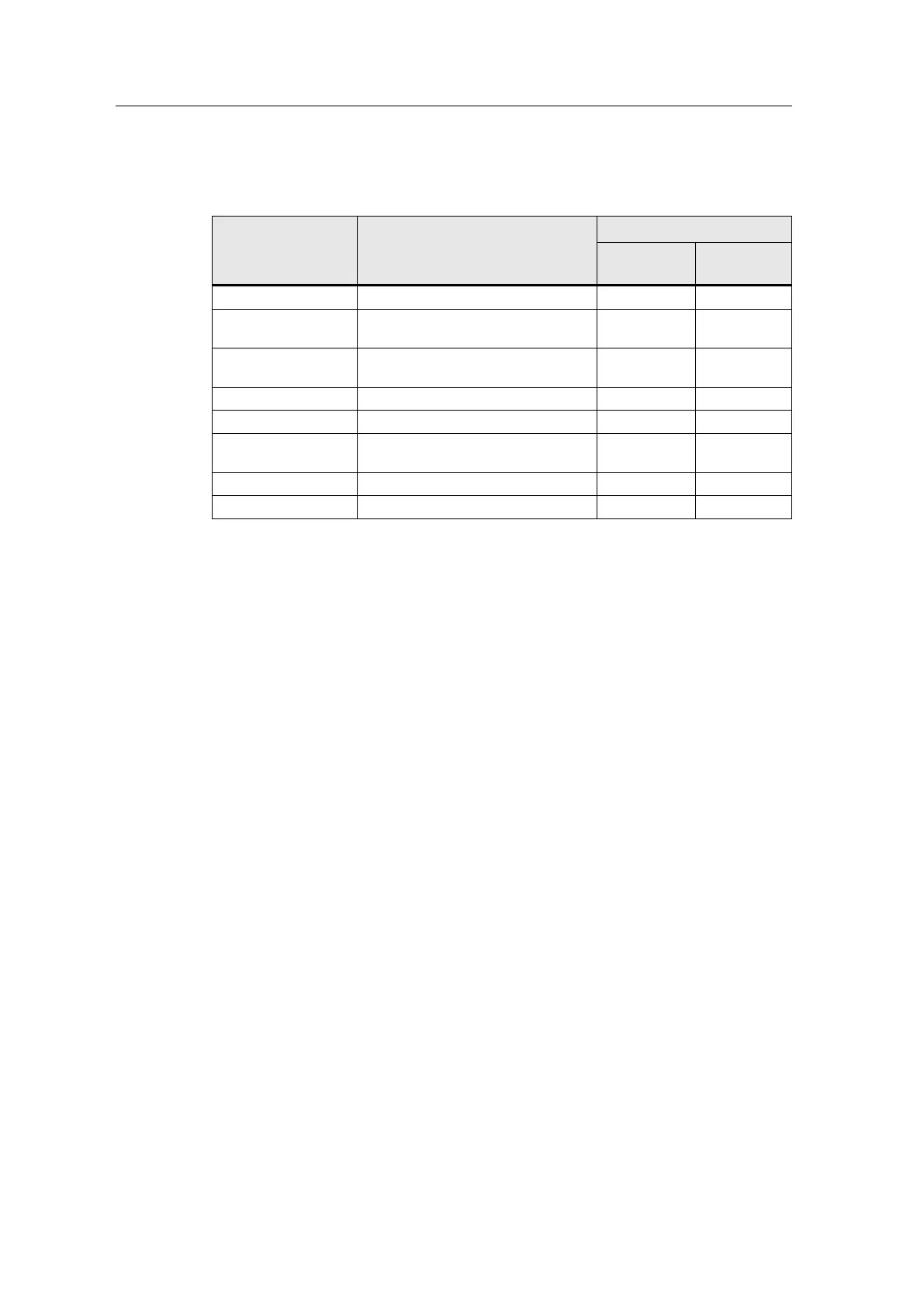2.4 Hardware and software components
SINAMICS G120 as a Speed Axis on the S7-1500
V1.0a, Entry ID: 78788716
Copyright Siemens AG 2013 All rights reserved
The following motion control instructions are available for an axis:
Table 2-1
Motion control
instruction
(FB)
Function Available for
Speed
axis
Positioning
axis
MC_Power Enables (or disables) the axis x x
MC_Reset Acknowledges technology alarms of
the axis
x x
MC_Home Homes the position or assigns it a
new value
- x
MC_Halt Stops the axis (speed: 0) x x
MC_MoveJog Moves the axis with jog signals x x
MC_MoveVelocity Moves the axis at a specified
velocity
x x
MC_MoveRelative
Moves the axis by a specified value
- x
MC_MoveAbsolute
Moves the axis to a specified value
- x
2.4 Hardware and software components
2.4.1 Validity
This application is applicable for
• STEP 7 V12 SP1 UPD2 or higher
• Startdrive V12 SP1
• SIMATIC S7-1500 CPU V1.1 or higher
• SINAMICS G120 V4.6 or higher
