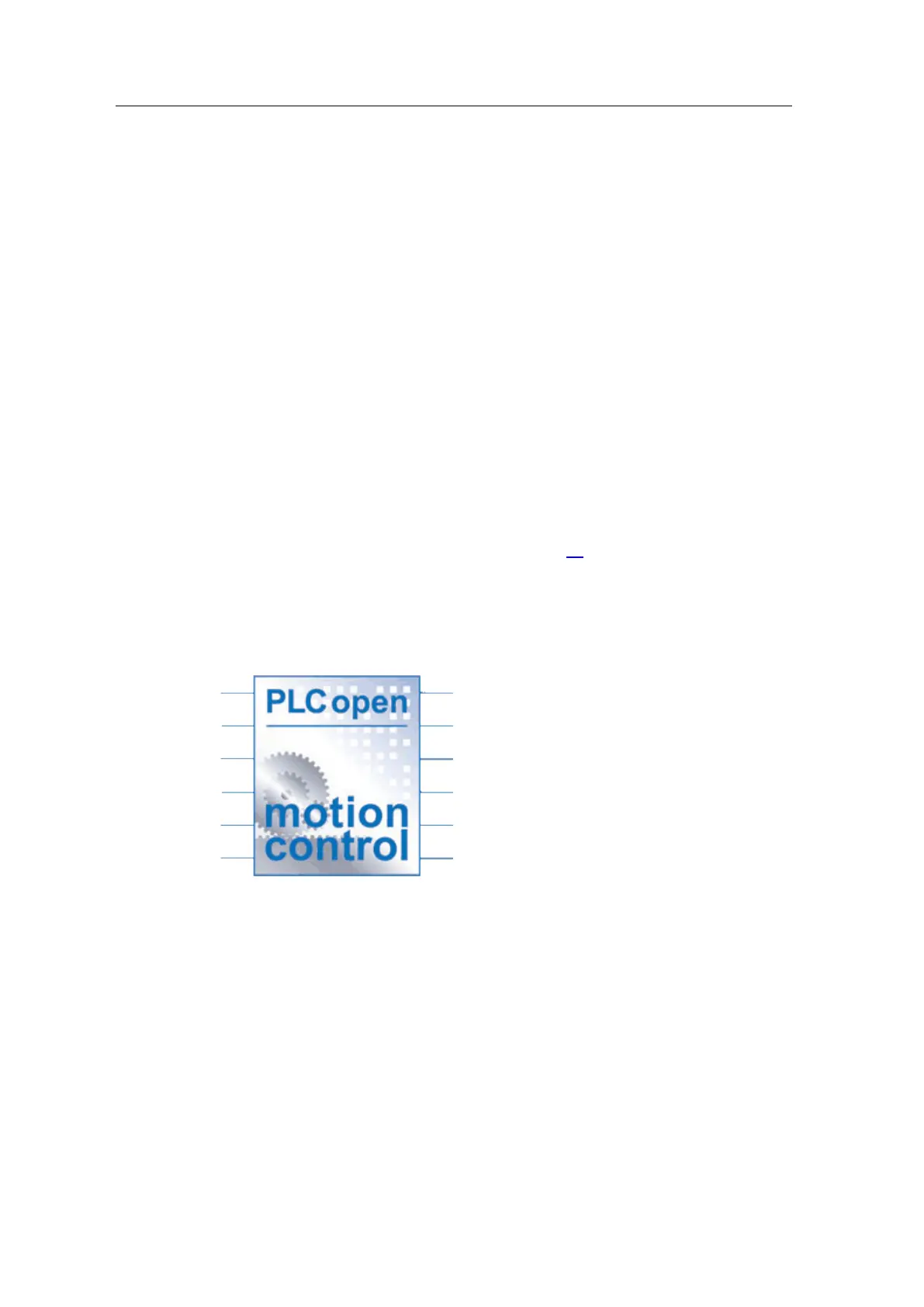SINAMICS G120 as a Speed Axis on the S7-1500
V1.0a, Entry ID: 78788716
Copyright Siemens AG 2013 All rights reserved
Instead, you use the SIMATIC S7-1500 motion control instructions (function blocks)
conforming to the PLCopen standard to control the SINAMICS G120.
Disadvantages
As a new motion control instruction needs to be sent for each speed change, this
method is not fully suited for applications with a constantly changing setpoint (e.g.,
due to a pressure regulator).
The number of technology objects possible in the SIMATIC S7-1500 depends on
the CPU type used:
CPU 1511 and CPU 1513 support max. 6 technology objects, CPU 1516 supports
max. 20 technology objects.
2.2 PLCopen
PLCopen is a cross-company organization that develops standards intended to
increase efficiency in development and reduce maintenance costs for control
programs.
The PLCopen organization is independent of vendors or specific products.
For more information on PLCopen, please refer to \7\.
In motion control, PLCopen defines function blocks that execute specific
movements or functions.
Figure 2-3
The PLCopen function blocks send jobs to axes, which then execute these jobs.
An axis generally consists of a converter, a motor and, where necessary, a position
sensor.
