
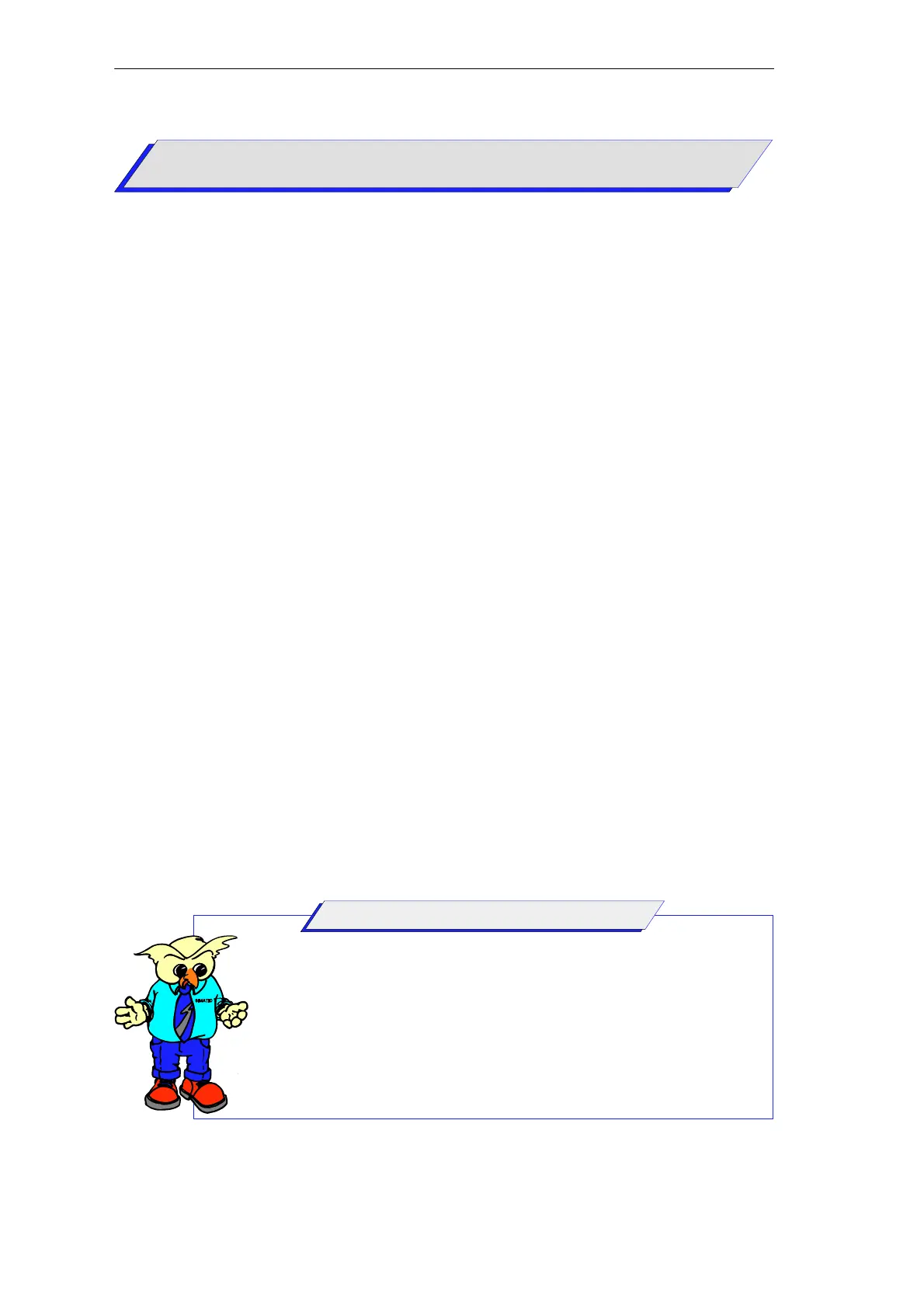 Loading...
Loading...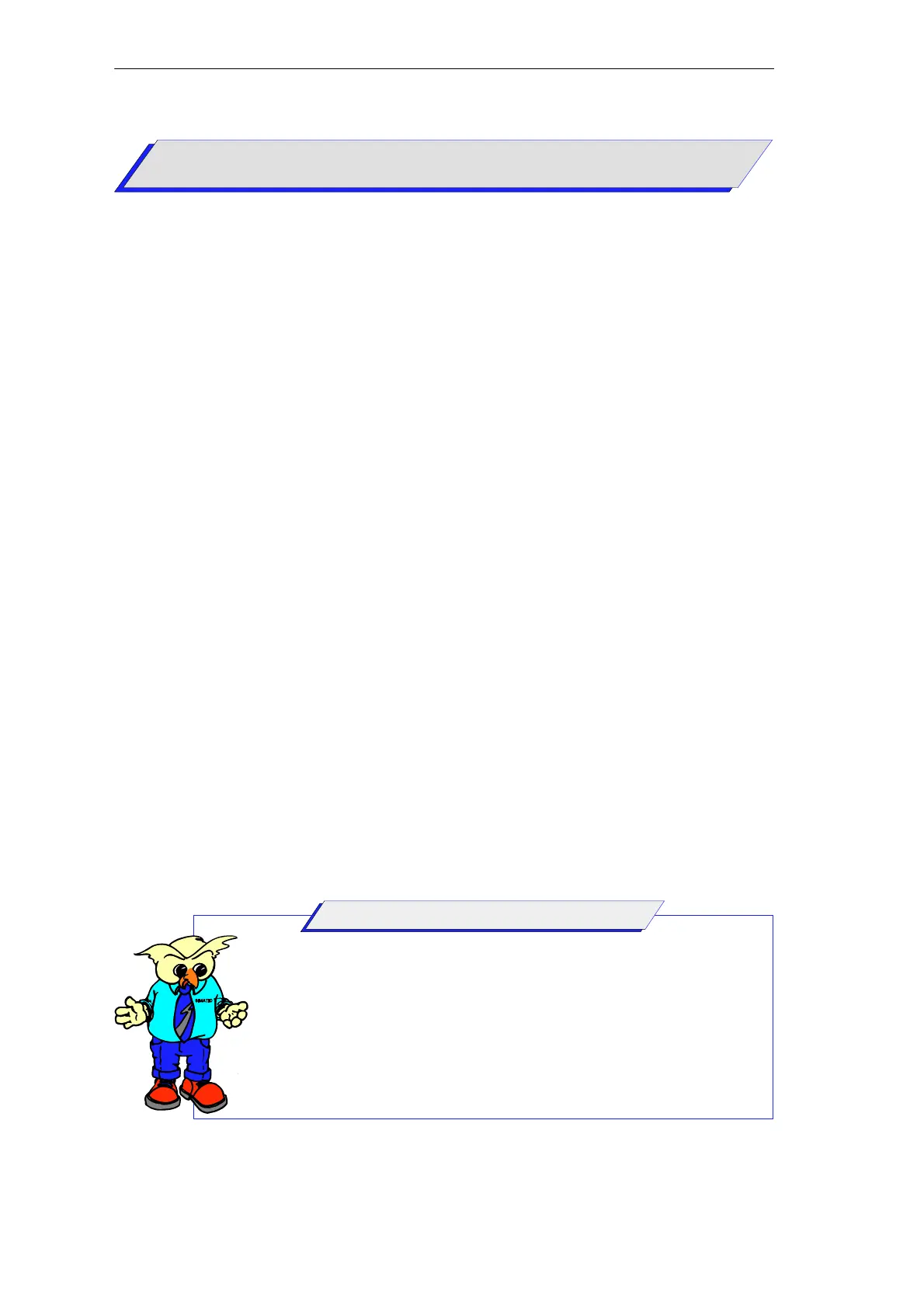











Do you have a question about the Siemens SIMATIC S7-300 Module data and is the answer not in the manual?
| Series | S7-300 |
|---|---|
| Manufacturer | Siemens |
| Protection Class | IP20 |
| System | SIMATIC S7-300 |
| Digital Inputs | Varies by module |
| Digital Outputs | Varies by module |
| Analog Inputs | Varies by module |
| Analog Outputs | Varies by module |
| Central Processing Unit | Varies by CPU model |
| Supply Voltage | 24V DC or 120/230V AC |
| CPU Type | Varies (e.g., CPU 312, CPU 315, etc.) |
| Memory | Varies by CPU model |
| Communication Interfaces | MPI, PROFIBUS |
| Programming Languages | LAD, FBD, STL, SCL, GRAPH |
| Operating Temperature | 0°C to 60°C |
| Storage Temperature | -40°C to 70°C |
| Relative Humidity | 10% to 95% (non-condensing) |











