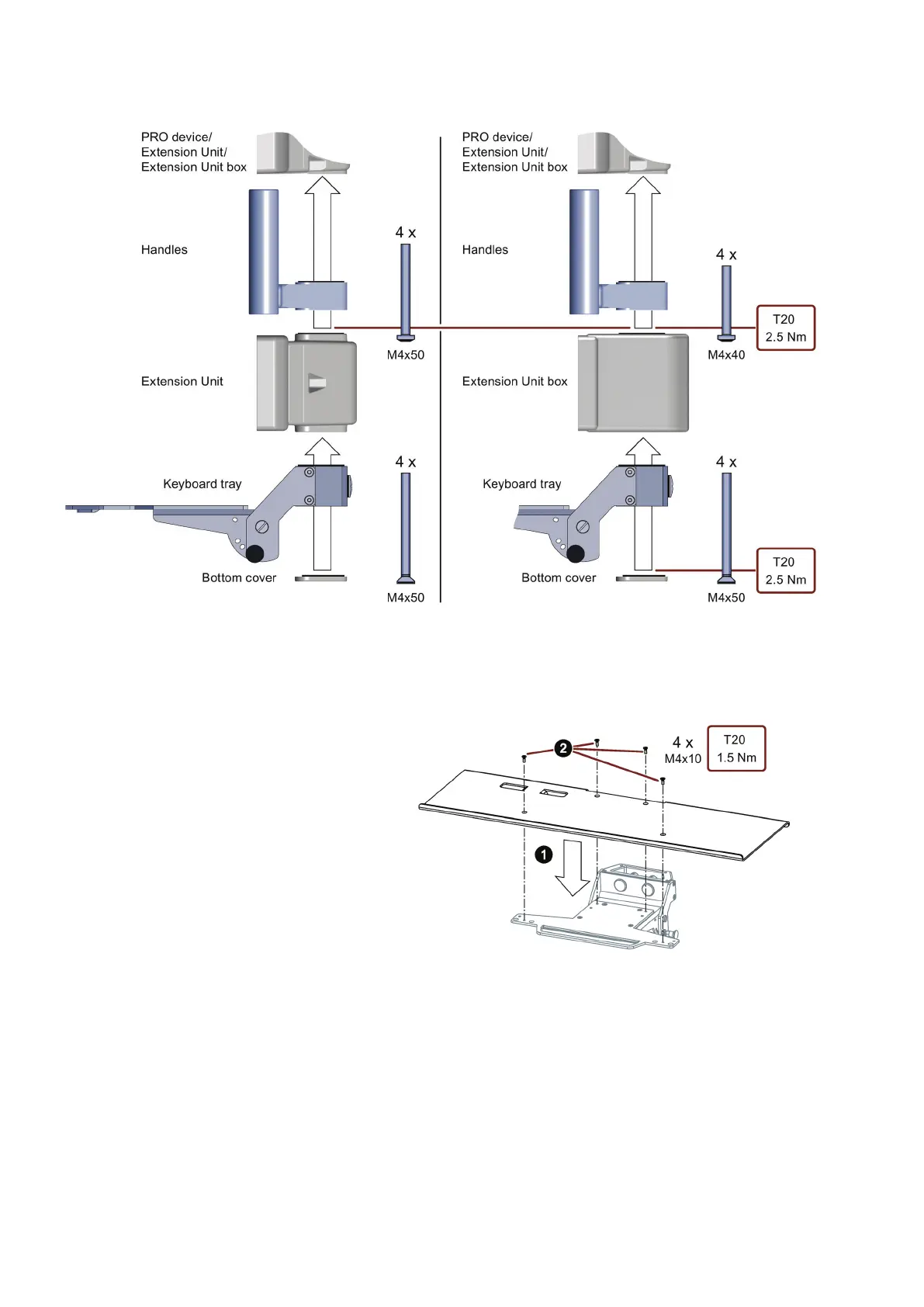Extension Units - PRO Options
18 A5E43547142-AC, 02/2020
Mounting keyboard tray at bottom, handles between Extension Unit / Extension Unit box and device
Mounting keyboard tray or USB keyboard
Mounting the keyboard tray plate
1. Place the keyboard tray plate on the keyboard
tray as shown.
Fasten the keyboard tray plate to the
keyboard tray from above with 4 screws
M4x10, torque 1.5 Nm.