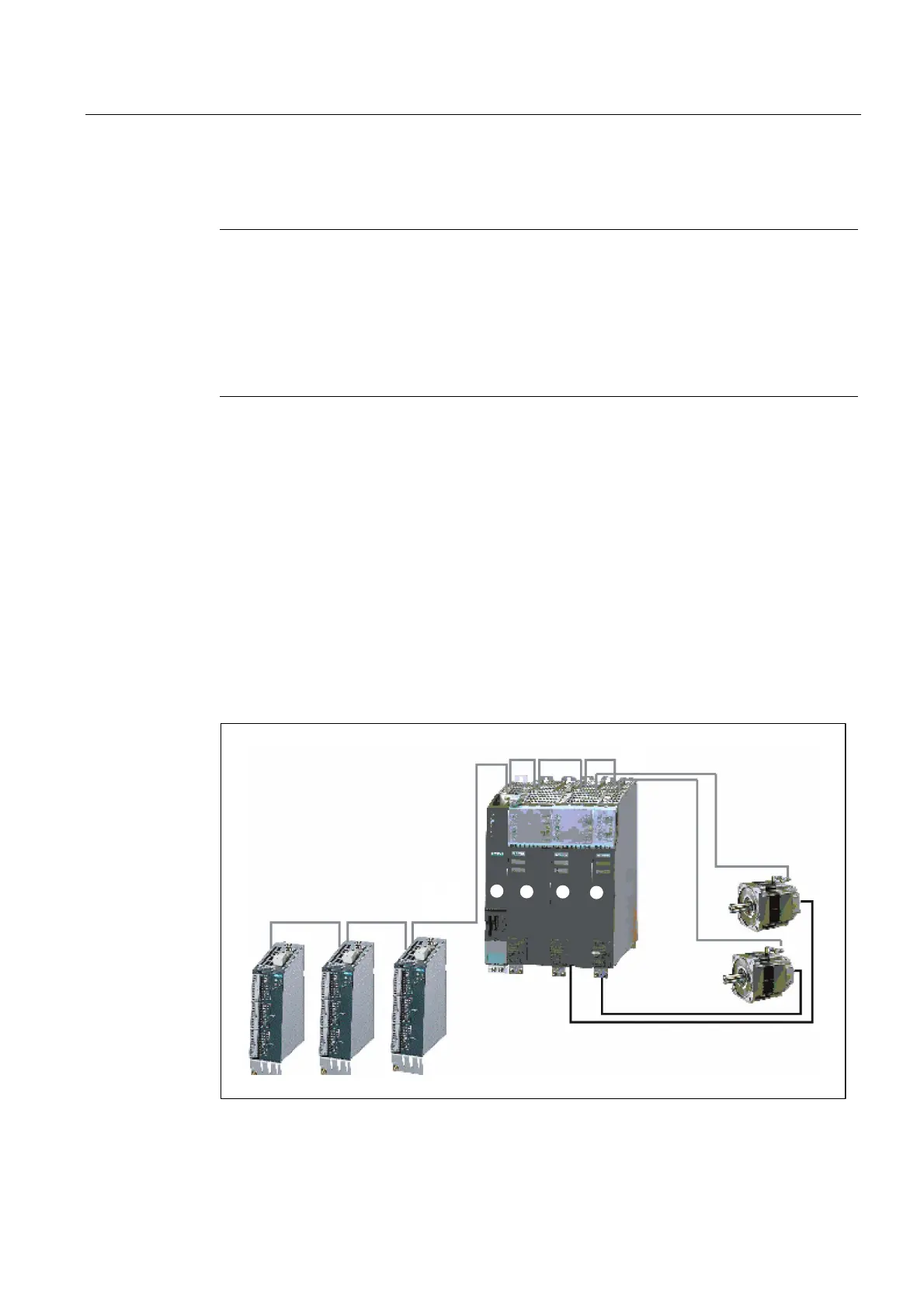Description
1.1 System overview
SIMOTION D4x5
Manual, 02/2012
13
The drive control supports servo control (for a highly dynamic response), vector control (for
maximum torque accuracy) and
V/f
control.
Note
With the SIZER configuration tool, you can easily configure the SINAMICS S120 drive family
including SIMOTION.
It provides you with support for selecting and dimensioning the components required for a
motion control task.
You can also determine the possible number of axes and the resulting load with SIZER in
accordance with your performance requirements.
Hardware components
As the central hardware, SIMOTION D uses the SIMOTION D4x5 as a Control Unit
consisting of the SIMOTION runtime system and the SINAMICS drive control. The Control
Unit uses the SINAMICS Integrated drive with various SINAMICS S120 drive modules (line
and motor modules) to perform open-loop and closed-loop control of the axis grouping. A
range of additional SINAMICS S120 components, such as SMx encoder systems or terminal
modules can be connected via DRIVE-CLiQ. With a few exceptions (e.g. no basic positioner
EPOS, no basic operator panel BOP20, etc.), the drive control integrated in SIMOTION D
has the same control characteristics and performance features as the SINAMICS S120
CU320 Control Unit. The EPOS functionality is provided by the SIMOTION technology
functions. The functionality of SIMOTION D can be expanded with the distributed I/O via
PROFIBUS or with the CBE30 Ethernet communication board via PROFINET IO.
The following figure shows a typical SIMOTION D axis grouping.
'5,9(&/L4,2GHYLFHV
7HUPLQDOPRGXOHV
'5,9(&/L4
'5,9(&/L4
3RZHU
ᆰ
ᆱ
ᆲ
ᆲ
ᆳ
ᆳ
Figure 1-1 Example of a SIMOTION D4x5 axis assembly
