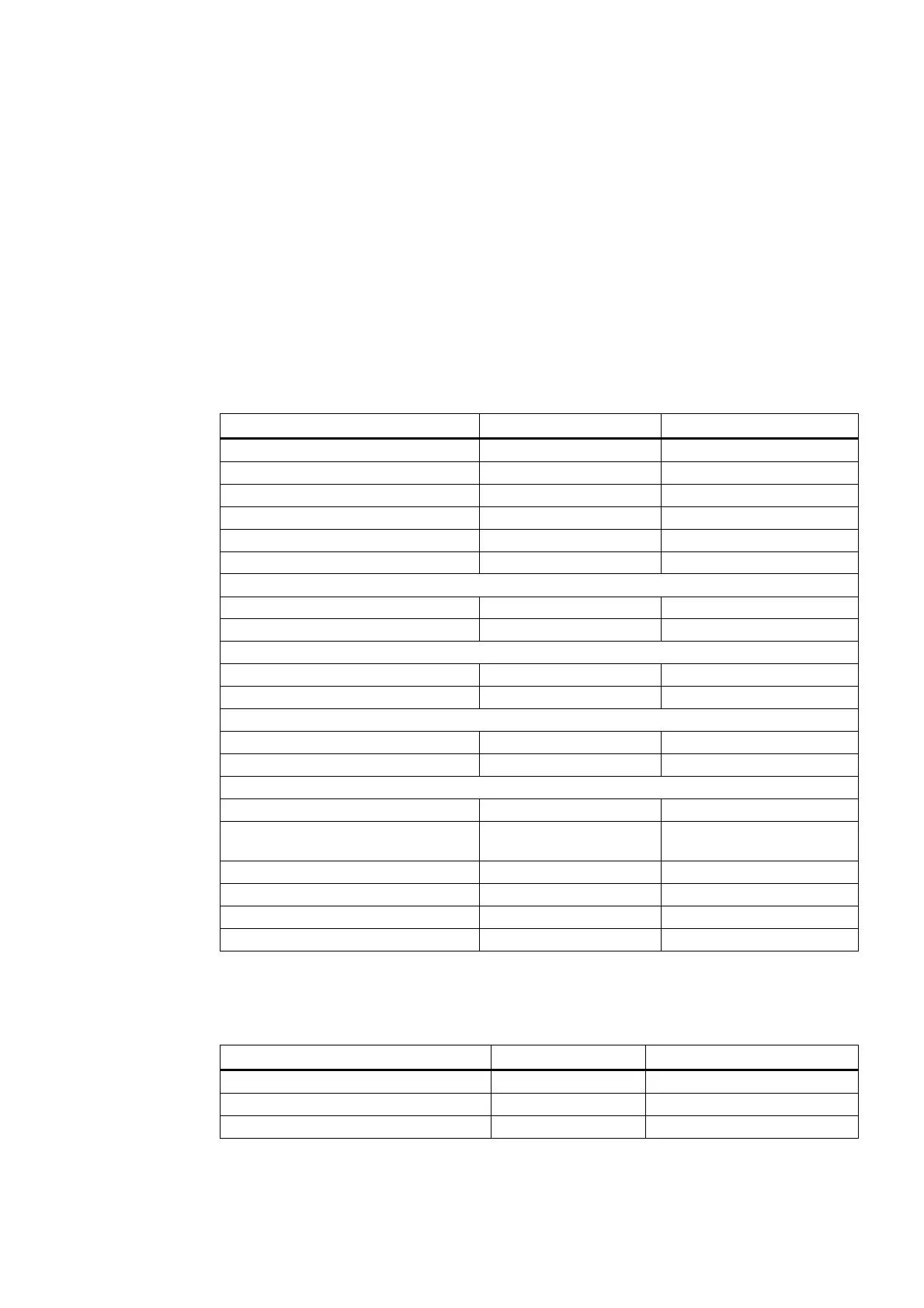SIMOTION D4x5
Manual, 02/2012
41
Interfaces
3
3.1 Interface overview
This section describes the interfaces of the SIMOTION D4x5.
Available interfaces
Table 3- 1 Overview of available interfaces
Interface Name Connector type
DRIVE-CLiQ interface X100 DRIVE-CLiQ socket
DRIVE-CLiQ interface X101 DRIVE-CLiQ socket
DRIVE-CLiQ interface X102 DRIVE-CLiQ socket
DRIVE-CLiQ interface X103 DRIVE-CLiQ socket
DRIVE-CLiQ interface X104 (D445/D445-1 only) DRIVE-CLiQ socket
DRIVE-CLiQ interface X105 (D445/D445-1 only) DRIVE-CLiQ socket
Ethernet interface IE1/OP X120 RJ45 socket connector
Ethernet interface IE2/NET X130 RJ45 socket connector
Digital inputs/outputs X122, X132 Micro Combicon, 2x12-pin
Power supply connector X124 Combicon, 4-pin
PROFIBUS DP1 interface X126 9-pin SUB-D socket
PROFIBUS DP2/MPI interface X136 9-pin SUB-D socket
Measuring sockets (T0, T1, T2, and G) X131 - X134 Sockets
SIMOTION CompactFlash plug-in X109 CompactFlash Card
connector
Fan/battery module interface X190 Fan/battery module
1. USB interface X125 USB socket
2. USB interface X135 USB socket
Option slot Sockets
Non-usable interfaces
Table 3- 2 Overview of interfaces that cannot be used for SIMOTION D
Interface name Interface Connector type
RS232 interface X140 9-pin SUB-D connector
3. Ethernet interface (if fitted) X127 RJ45 socket connector
Interface for BOP - 8-pin terminal strip
