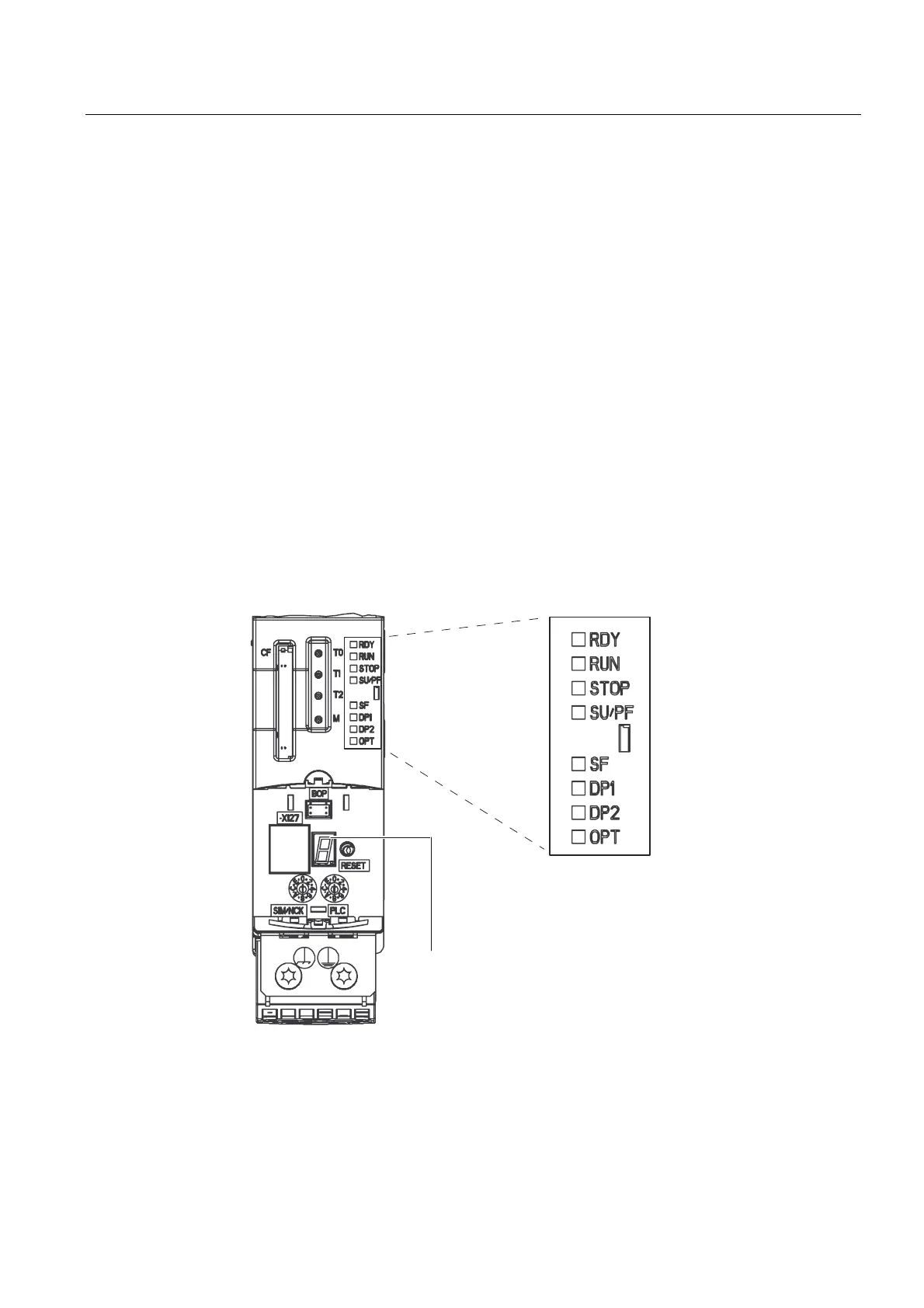Operator control (hardware)
2.3 7-segment display and LED display
SIMOTION D4x5
Manual, 02/2012
39
2.2.2 RESET button
Arrangement
The RESET button is located behind the blanking plate on the SIMOTION D4x5.
Performing a reset operation
A reset causes the entire system to be reset and requires the system to be ramped-up again.
It is similar to a "Power On Reset" except that the 24 V power supply does not have to be
switched off.
2.3 7-segment display and LED display
Arrangement of LED displays
The front panel of the SIMOTION D4x5 has eight LED displays arranged in two rows of four.
VHJPHQWGLVSOD\
/('GLVSOD\V
Figure 2-5 LED displays on the SIMOTION D4x5
