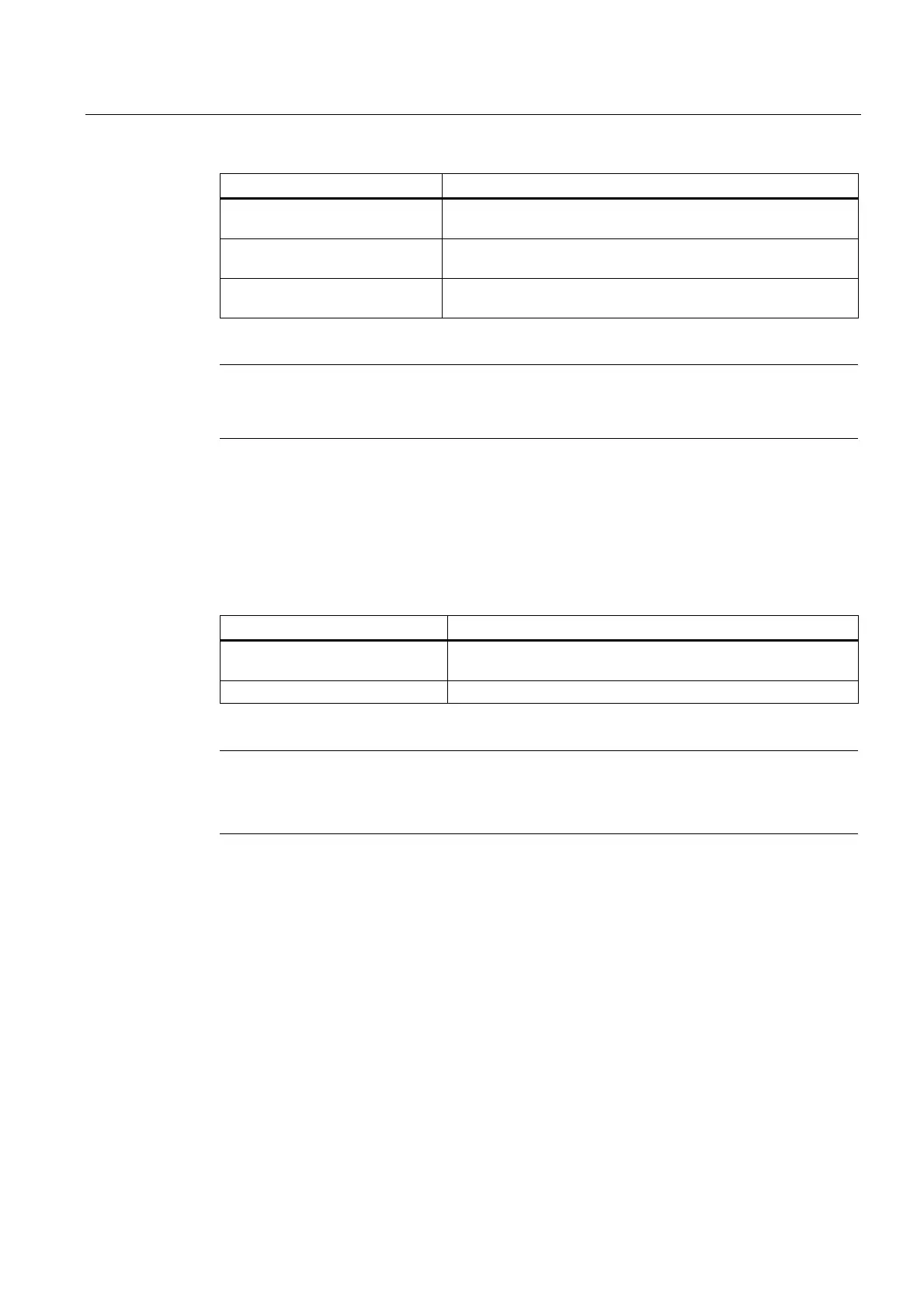Description
1.2 System components
SIMOTION D4x5
Manual, 02/2012
19
Component Function
SMx sensor modules ... enable acquisition of encoder data from connected motors via
DRIVE-CLiQ.
Motors with DRIVE-CLiQ
interface
...allow simplified commissioning and diagnostics, as the motor
and encoder type are identified automatically.
DMC20/DME20 DRIVE-CLiQ hub …enables the number of DRIVE-CLiQ interfaces to be increased
and the creation of a star-shaped topology.
Note
You can find detailed information about components in the SINAMICS S110/S120 family of
products in the SINAMICS S110/S120 manuals.
Optional components
The functionality of the D4x5 Control Unit can be expanded by using one of the components
listed below.
Table 1- 6 Optional components
Component Function
Communication Board Ethernet
CBE30
Communication via PROFINET IO with IRT and PROFINET IO
with RT
TB30 terminal board Terminal expansion, i.e. additional analog and digital I/Os
The selected component is plugged into the option slot of the Control Unit.
Note
CBE30 can only be used in SIMOTION D4x5 Control Units.
CBE30-2 can only be used in SIMOTION D4x5-2 Control Units.
