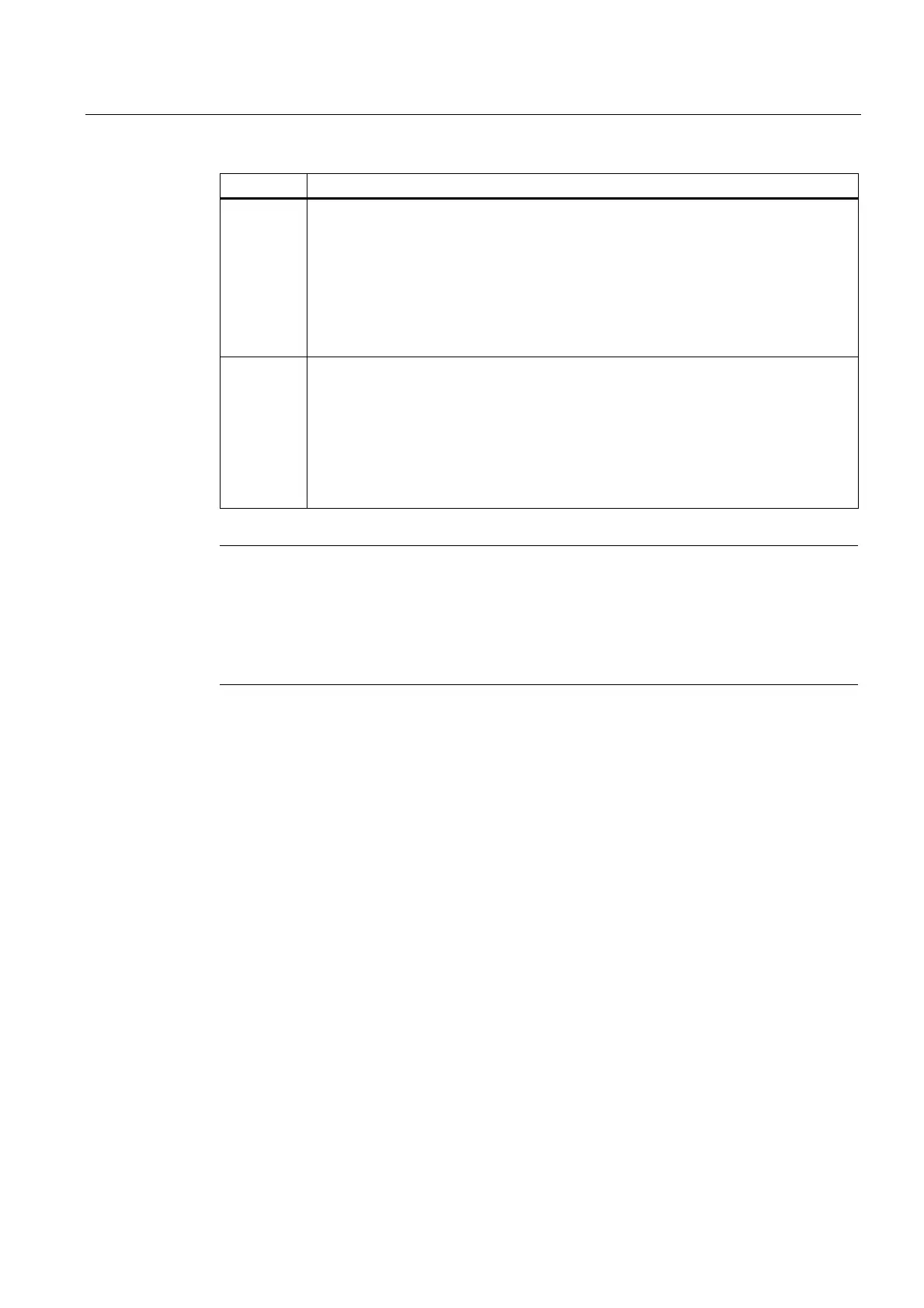Operator control (hardware)
2.2 Operator control elements
SIMOTION D4x5
Manual, 02/2012
37
Meaning Explanations
STOP SIMOTION D4x5 is not processing a user program.
• It is possible to load a complete user program.
• All system services (communications, etc.) are active.
• The I/O modules are in a secure state. (this means, for example, that digital outputs
are "LOW" and analog outputs are de-energized or at zero current)
• The technology packages are inactive, i.e., all enables are deleted. No axis motions
can be executed.
MRES Performing an overall reset on the SIMOTION D4x5/restoring the factory setting
Using the MRES switch position, you can perform an overall reset on the
• SIMOTION D4x5 or
• restore the SIMOTION D4x5 to its factory setting, depending on the operating
sequence.
For further details, see the
SIMOTION D4x5
Commissioning and Hardware
Installation Manual.
Note
It is recommended that SIMOTION SCOUT be used exclusively to switch the operating
modes of the module. Therefore, leave the mode selector at position 0 (RUN). The LED
display indicates the current mode selection.
For information on how to set the operating mode using SIMOTION SCOUT, refer to the
SIMOTION SCOUT
Configuration Manual.
