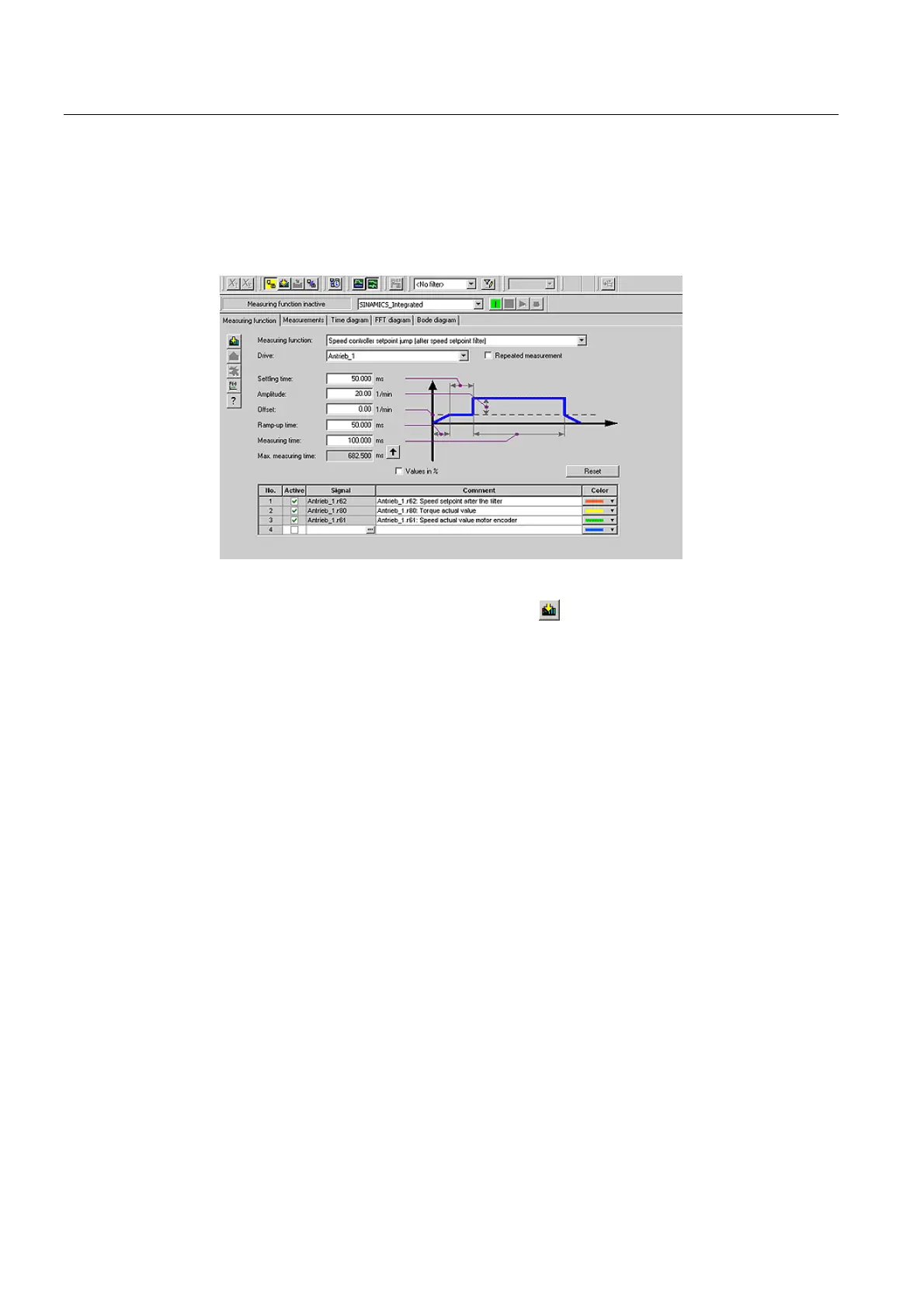Commissioning (software)
4.14 Optimizing the drive and controller
SIMOTION D410
144 Commissioning Manual, 02/2012
4. Select "Speed controller setpoint jump" as the measuring function. You can change the
values in the following fields: "Settling time", "Amplitude", "Offset", "Ramp-up time", and
"Measuring time".
Four channels can be recorded. Depending on the measuring function, certain channels
are preassigned.
Figure 4-37 Speed controller measuring function
5. Download the changes to the drive by clicking (Download Parameter Assignment).
Starting the measuring function
1. Click "Assume control priority" to assume control priority.
Read the notice that appears and click "Accept" to confirm.
2. Click the "Drive ON" button to enable the drive.
