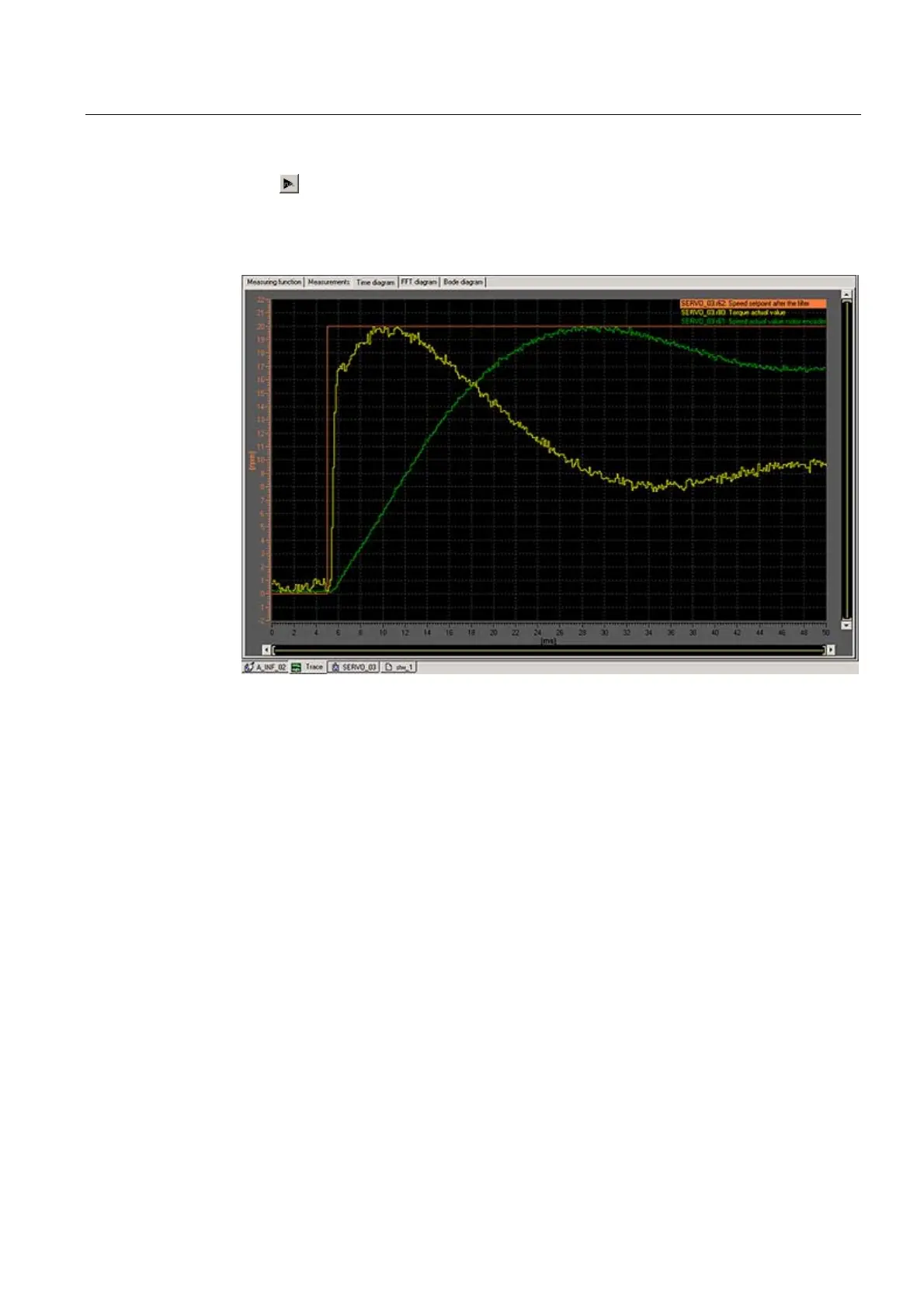Commissioning (software)
4.14 Optimizing the drive and controller
SIMOTION D410
Commissioning Manual, 02/2012
145
3. Click (Start measuring function) to start the measuring function.
The axis is moved during measurement. For this reason, a safety message that allows
the process to be canceled is displayed.
4. The signals recorded are represented on the "Timing Diagram" tab.
Figure 4-38 Timing diagram before parameterization
