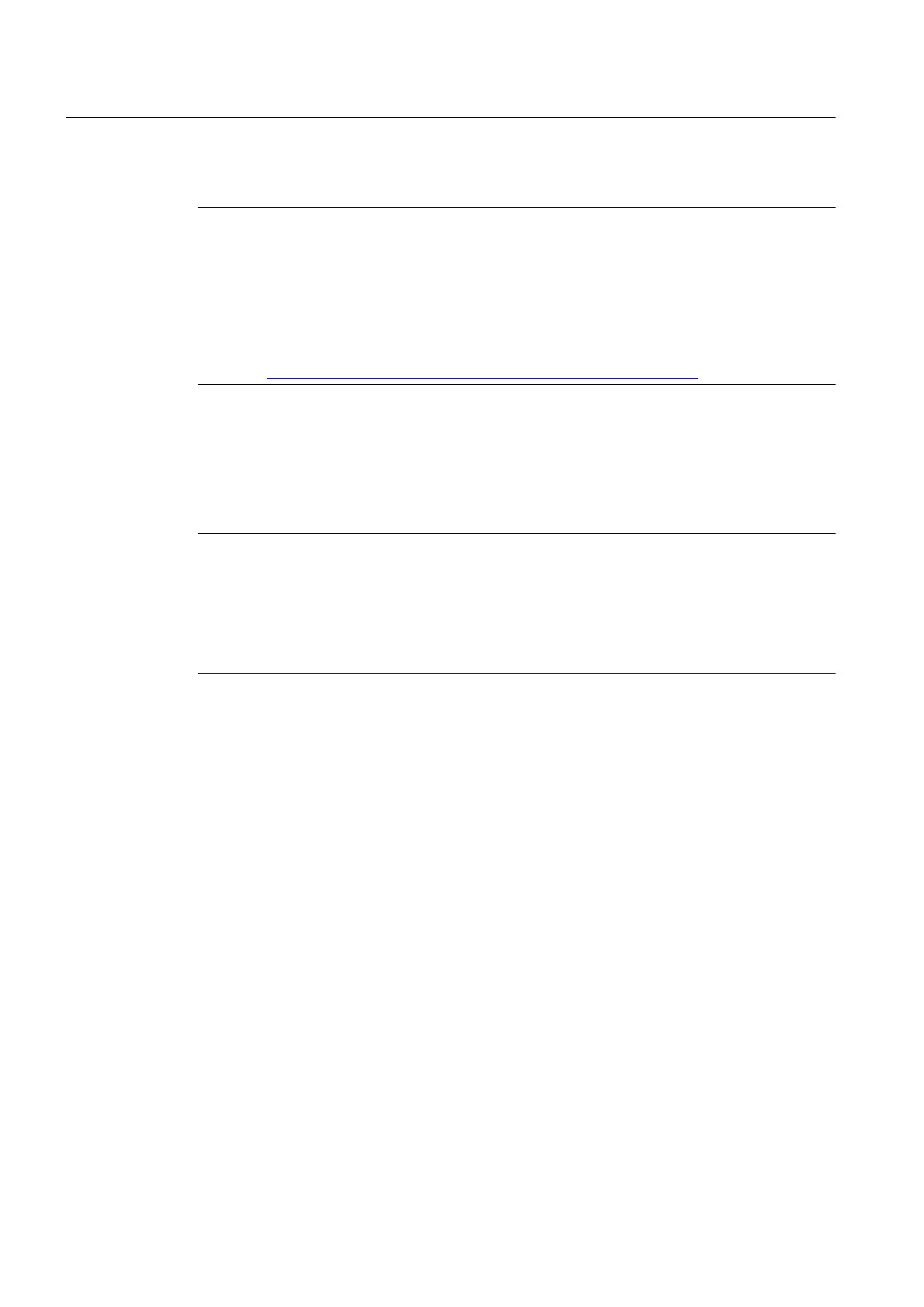I/O integration
Note
Please note that not all modules for the I/O systems listed are enabled for SIMOTION.
Moreover, system-related functional differences can come into play when these I/O or I/O
systems are used on SIMOTION vs. on SIMATIC. For example, special process-control
functions (e.g., HART modules, etc.) are not supported by SIMOTION for the ET 200M
distributed I/O system.
You can find an up-to-date list of I/O modules that can be used with SIMOTION at Internet
address (http://support.automation.siemens.com/WW/view/en/11886029).
In addition to the I/O modules enabled for SIMOTION, in principle all certified standard
PROFIBUS
slaves (DP-V0/DP-V1/DP-V2) and PROFINET devices with RT and IRT real-time
classes may be connected to SIMOTION D410.
These modules are integrated using the GSD file (PROFIBUS) or GSDML file (PROFINET)
provided by the relevant device manufacturer.
Note
Please note that in isolated cases, additional boundary conditions must be fulfilled in order
to
integrate a module into SIMOTION. For example, "driver modules" in the form of function
blocks are required for some modules, which enable integration or make it especially easy.
For modules enabled for SIMOTION (e.g., S7-300 module FM 350-1, etc.), these driver
modules are part of the SIMOTION SCOUT Engineering System command library.
DRIVE-CLiQ
DRIVE-CLiQ offers the following advantages within the DRIVE-CLiQ topology rules:
●
Independent expansion of components possible
● Automatic detection of components by the Control Unit
● Standardized interfaces in all components
● Uniform diagnostics down to the components
● Complete service down to the components
● Mechanical parts are easy to use
SIMOTION D410 can communicate via DRIVE-CLiQ interface to the following components:
Description
2.2 System components
SIMOTION D410
24 Manual, 04/2014