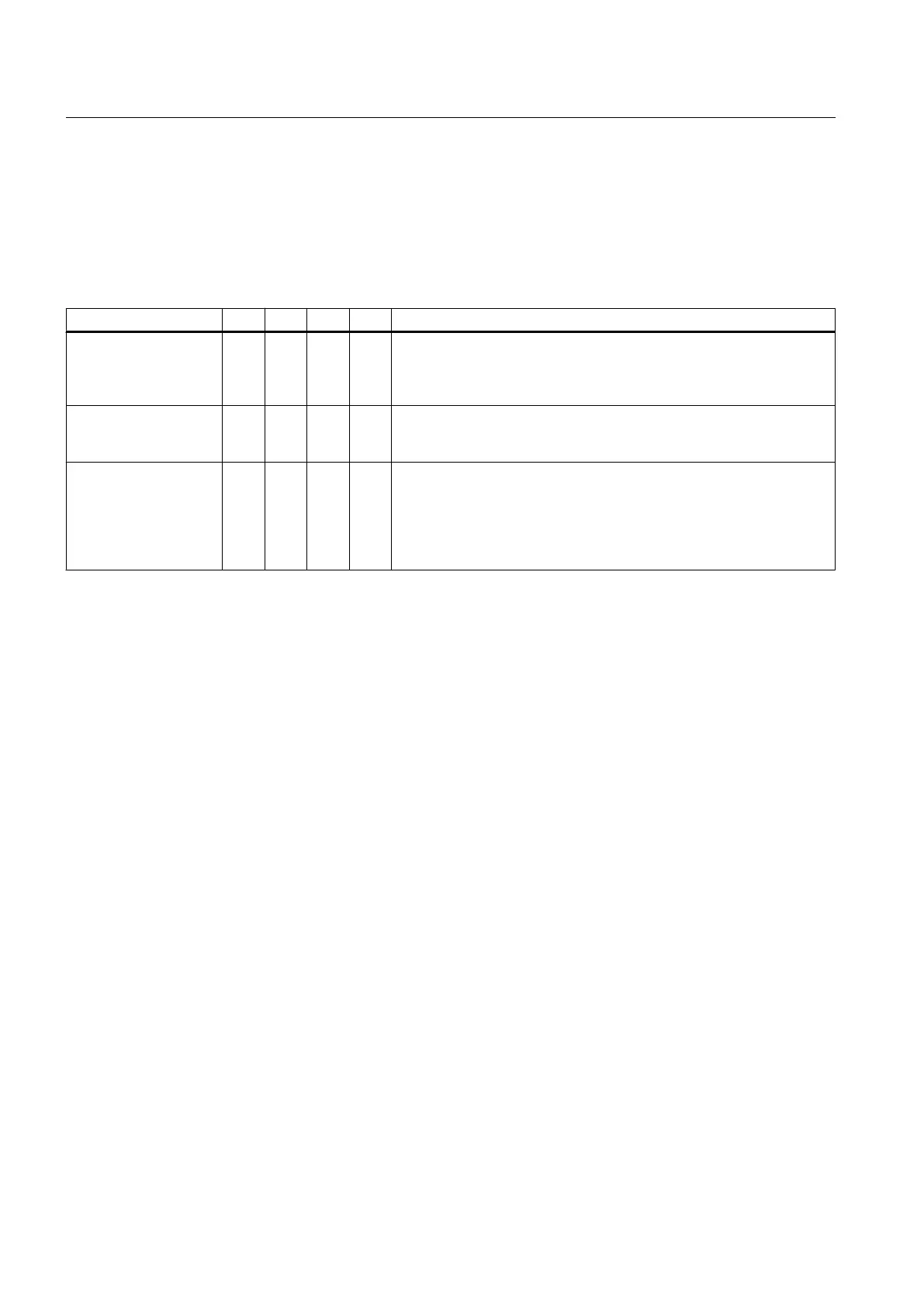Service selector switches (V4.1 SP2 and higher)
The table below shows the possible settings for the service selector switches. The service
functions
are selected using switches S4 to S7 and may, in principle, be used in any operating
mode set (switch S1 to S3).
Table 3-2 Service selector switch settings
Service mode S4 S5 S6 S7 Meaning
Back up diagnostic
data and non-volatile
data
0 0 0 1 The diagnostic data and non-volatile data can be backed up in STOP,
STOPU, and RUN mode. The advantage of backing up in RUN mode
is the availability of enhanced diagnostic functions (via websites) and
TO alarm information.
Delete/restore non-
volatile data
0 1 0 0 When the "Delete/restore non-volatile data" switch setting is selected,
the
non-volatile data of the D410 is first deleted and then restored along
with the contents of the PMEMORY backup file.
Downgrade
(device update tool)
0 0 1 0 SIMOTION D410 Control Units and projects can be updated using
update data created at an earlier point in time. This involves creating
update
data using a device update tool ("Project > Start Device Update
Tool" menu in SIMOTION SCOUT).
If the result of the update is not what was desired, this switch setting
can be used to discard it and downgrade to the previous configuration.
Additional references
Detailed information
●
For information on setting the operating modes, refer to the
SIMOTION SCOUT
Configuration Manual.
● For information on updating devices (device update tool), refer to the
Updating SIMOTION
Devices
Operating Instructions.
3.2.2 SIMOTION CompactFlash card
CompactFlash card slot
The CompactFlash card (CF card) is inserted into the plug-in module over the blanking plate
(see "Overview of operator controls and indicators").
Characteristics of the CF card
The CF card is mandatory for operation of SIMOTION D410. The CF card must be ordered as
a separate component; it is not included in the SIMOTION D410 scope of delivery.
The SIMOTION firmware is located on the CF card.
The licenses for the technology functions are linked to serial number of the CF card. This
means the CF card can be inserted in various SIMOTION D410s without having to change the
licenses.
Operation (hardware)
3.2 Operator controls
SIMOTION D410
38 Manual, 04/2014