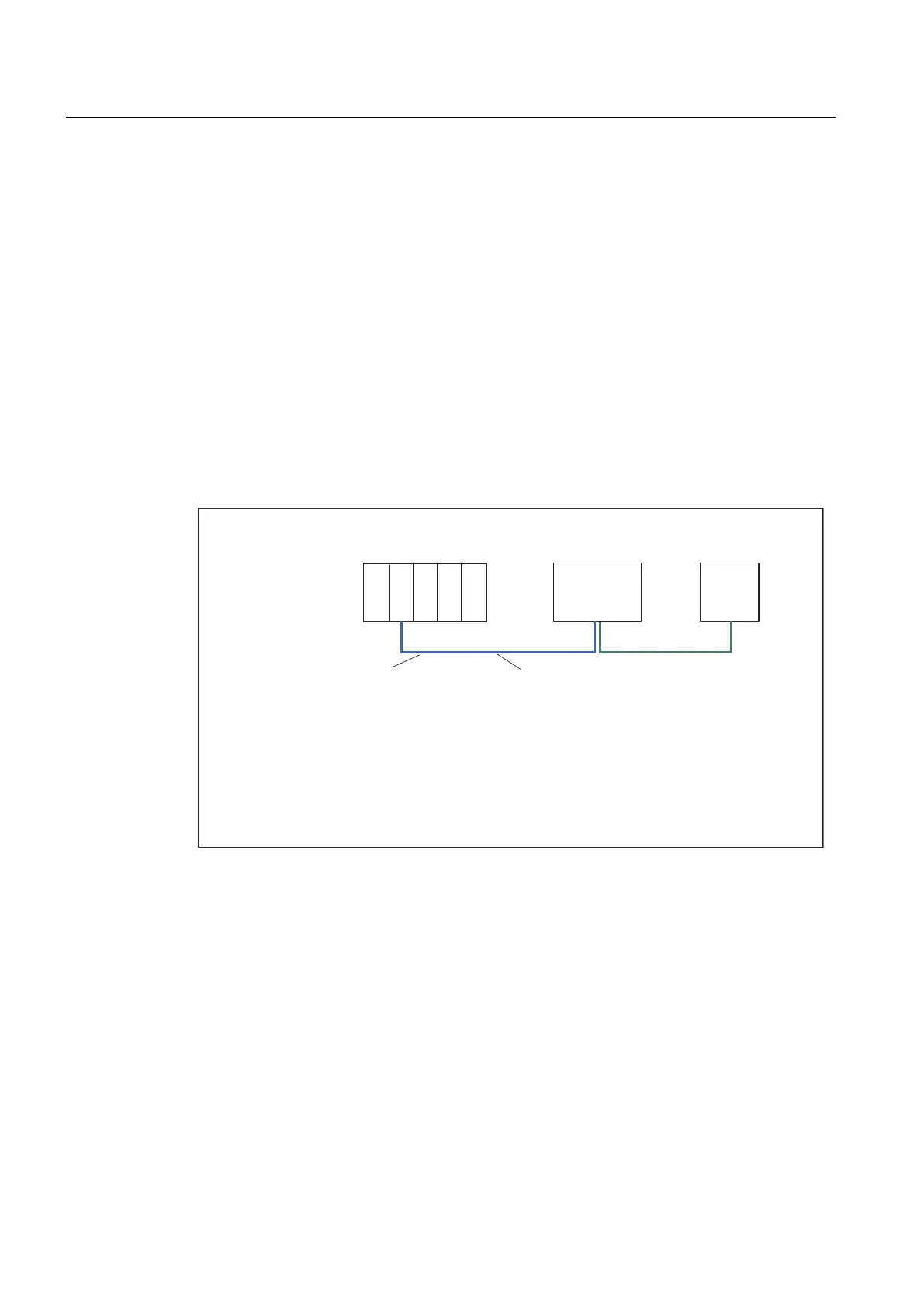● Up to ten segments can be connected in a series.
● At least one terminal must be supplied with 5 V.
This
is done by connecting the PROFIBUS DP connector with inserted terminating resistor
to an energized device.
● Before inserting a new node on the subnet, you must switch off its supply voltage.
The node must first be connected, and then switched on.
When a node is disconnected, the connection must first be deactivated and then the
connector removed.
● The bus cable of a segment must be terminated at both ends. This is achieved by switching
on the terminating resistor in the PROFIBUS DP connector at the first and last node and
switching off the other terminating resistors.
Networking example
The following figure shows an example configuration of a subnet with SIMOTION D410 DP.
;
$
$6
0
7HUPLQDWLQJUHVLVWRUVZLWFKHGRQ
'3PDVWHU
'3VODYH
352),%86'3QRGHDGGUHVVHV
0D[LPXPFDEOHOHQJWKP
IURPWHUPLQDWLQJUHVLVWRUWRWHUPLQDWLQJUHVLVWRU
6,027,21''3
3*
0ESV
(70
36
,0
$
0
6
[
60
6060
Figure 6-5 Networking example
6.10 Connecting the PROFINET interface (D410 PN only)
Information on PROFINET
PROFINET is an open component-based industrial communication system using Ethernet
(IEC 61158) for distributed automation systems.
SIMOTION D410 PN supports the following PROFINET communication methods:
● RT
● IRT
Connecting
6.10 Connecting the PROFINET interface (D410 PN only)
SIMOTION D410
82 Manual, 04/2014