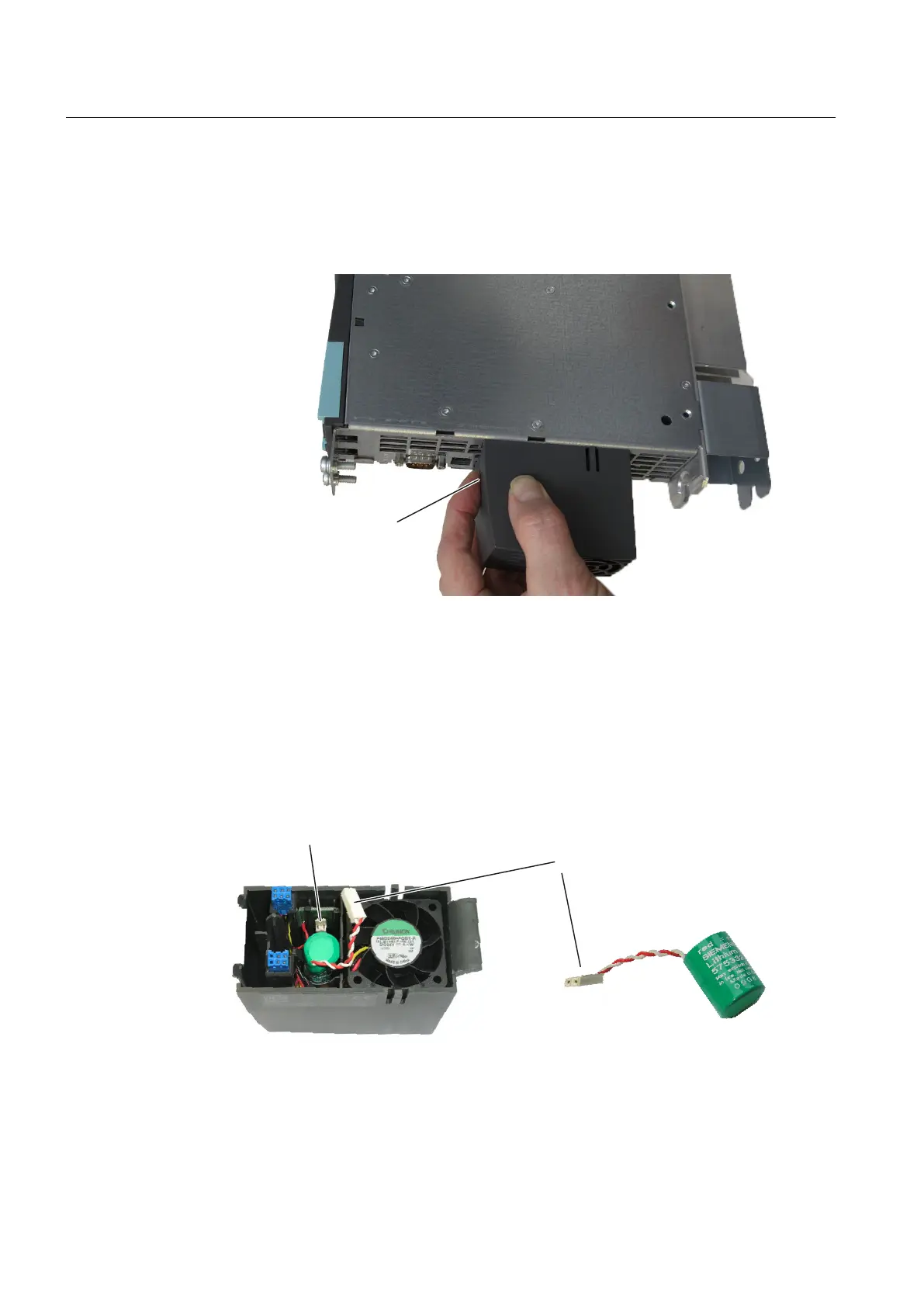Procedure
Proceed as follows to replace the battery:
1.
Press the latch. This detaches the module from its front latching device.
Figure 7-3 Unlatch the double fan/battery module
2. Tilt the double fan/battery module forwards at an angle and pull out the plastic lug from the
Control Unit cutout.
3. Remove the battery using a screwdriver (at the side) and disconnect the battery from the
module by unplugging the connector.
4. Connect the cable connector of the new battery to the mating connector in the fan/battery
module and push the battery in.
&RQQHFWLRQIRUEDWWHU\FDEOH
FRQQHFWRU
%DWWHU\FDEOHFRQQHFWRU
Figure 7-4 Changing the battery in the double fan/battery module
Supplementary system components
7.2 Fan/battery module
SIMOTION D4x5-2
100 Manual, 04/2014