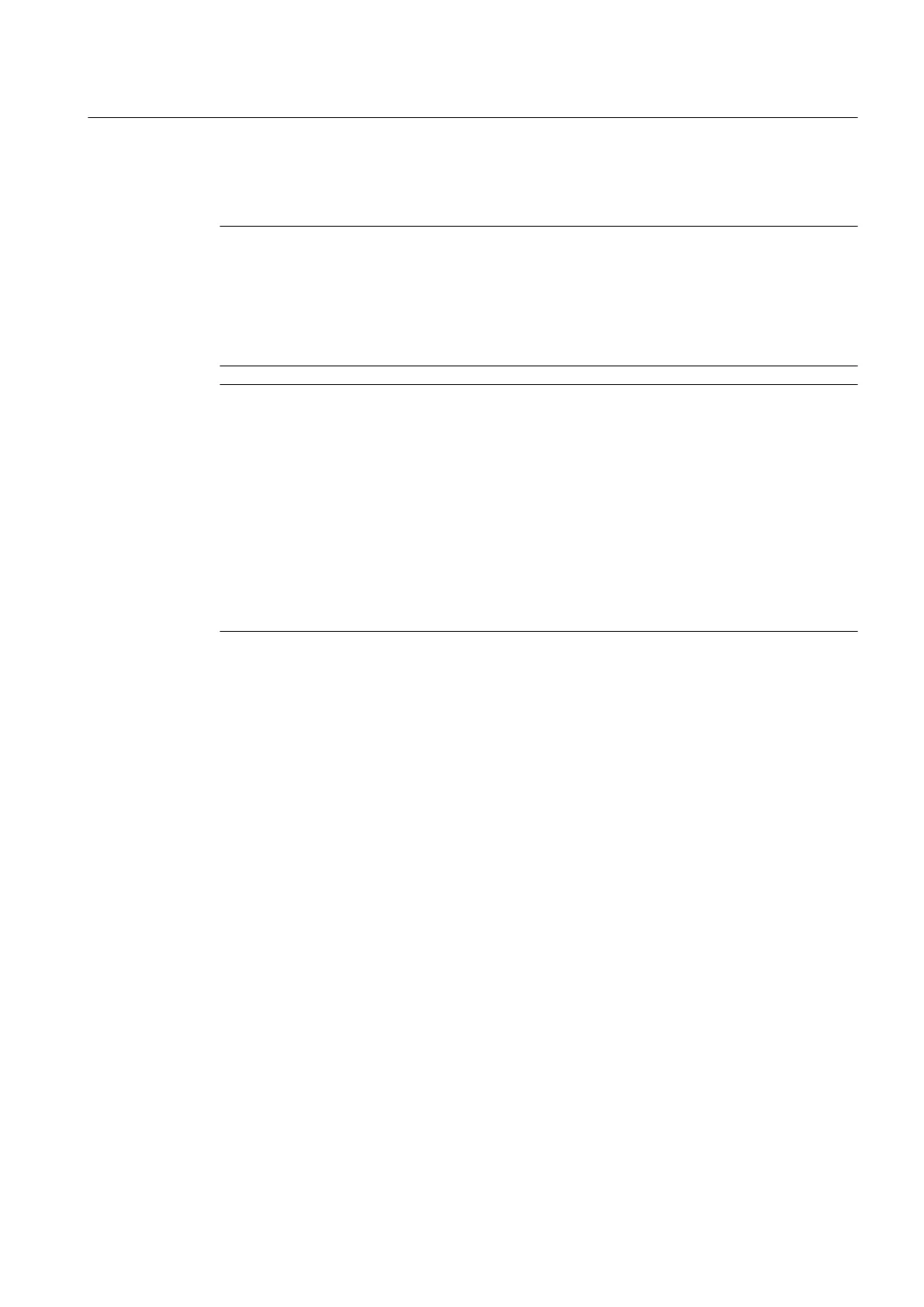The maximum quantity structures can be reduced depending on the configuration (for example,
for connected Terminal Modules).
Note
In
principle, a fourth CX32-2 can be connected to the SIMOTION D425-2 and a sixth CX32-2
connected to the SIMOTION D435-2/D445-2/D455-2.
Note however that no further drives can then be connected on the SINAMICS Integrated of
the D4x5‑2. Possible fields of application, for example, are modular machine concepts with
a central controller.
Note
Mixed operation of servo and vector-controlled drives
Mixed
operation of servo and vector-controlled drives is not possible on a CX32‑2. Therefore,
drives on a CX32‑2 must be operated either in servo or in vector mode only. The following
mixed operation is possible on a CX32‑2:
● Servo and
V
/
f
-controlled drives
● Vector and
V
/
f
-controlled drives
This corresponds to the possible mixed operation on the SIMOTION D4x5‑2.
V/f-controlled drives
A maximum of 12
V
/
f
-controlled drives are supported by each CX32‑2.
SIZER
For a detailed estimation of the drive quantity structures, we recommend that you use the
SIZER configuration tool.
With
SIZER, you can easily configure the SINAMICS S120 drive family including SIMOTION.
It provides you with support for selecting and dimensioning the components required for a
Motion Control task.
You can also determine the possible number of axes and the resulting load with SIZER in
accordance with your performance requirements.
Supplementary system components
7.5 CX32-2 controller extension
SIMOTION D4x5-2
Manual, 04/2014 117