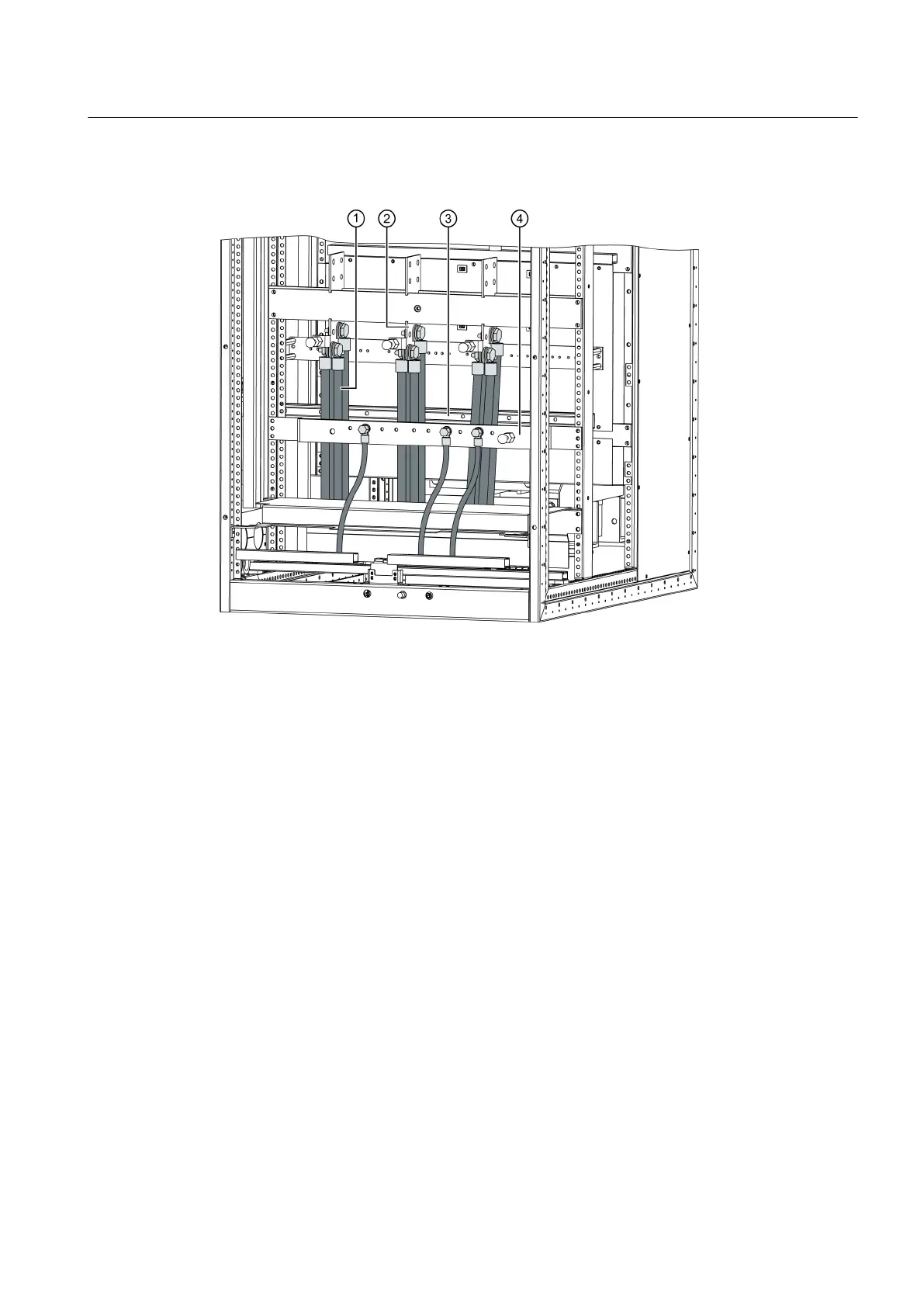Connecting power cables
Figure 6-5 Schematic diagram: Connecting power cables
6.8.2 Procedure
To connect the power cables, proceed as follows:
1. Open the cabinet.
2. If there is a controller rack, swing it out of the way.
3. Remove or slide away the cover plate for the power cable entry.
4. Screw the PE protective conductor with an M12 screw at the locations ④ provided in the
cabinet to the appropriate connection with the ground symbol. Observe the torque of 50 Nm.
On this topic, take note of section "Connecting ground (Page 85)".
5. Screw the individual phases of the power cables ① with the connections in the lower area
of the cabinet. To do this, follow the subsequent steps.
6. Insert the M12 screw into the corresponding terminal bar ②.
7. Attach the cable lug.
8. Attach the nuts and, if necessary, the washers. Tighten the nuts with a torque of 50 Nm.
9. Expose the cable shield. Secure the cable on the cable support bar using cable clips ③.
Electrical connection
6.8 Connecting power cables
SINAMICS PERFECT HARMONY GH150 6SL38253AE412AA1-Z
Operating Instructions Rev.201910281231 EXAMPLE 89
