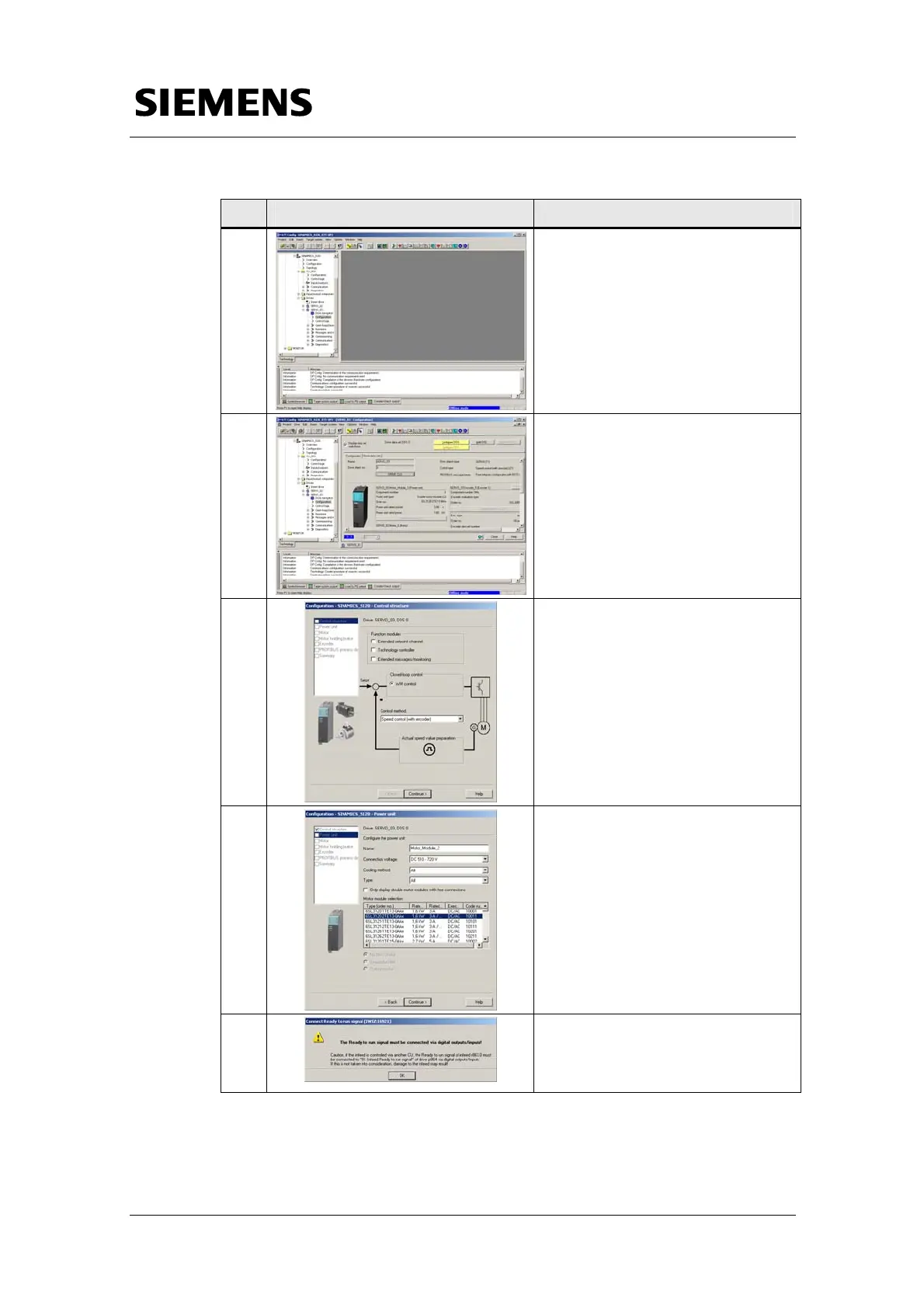Commissioning SINAMICS S120
Commissioning SINAMICS S120
SINAMICS S120 at Technology CPU Entry ID: 21767896
V1.0 Edition 10/28/05 38/58
Copyright © Siemens AG 2005 All rights reserved
SINAMICS S120 und Technologie-CPU V2.0-SP1__05-10-28_13-20_e.doc
No. Instruction Note
2.
In the component SERVO_03,
double-click Configuration to open
it.
3.
For manual configuration of the
drive, click the Configure DDS…
button in the upper part of the
window.
4.
Select the suitable setting for
Control Method, e.g. Speed
Control (with Encoder).
5.
The Power Unit has already been
detected and is now displayed.
Check the information and click the
Continue button.
For the respective MLFB, please
refer to Chapter
1.2 Components
of the SINAMICS S120 training
case.
6.
Acknowledge the message on
hardware wiring of the Ready to run
signal of the smart line modules by
clicking OK.
