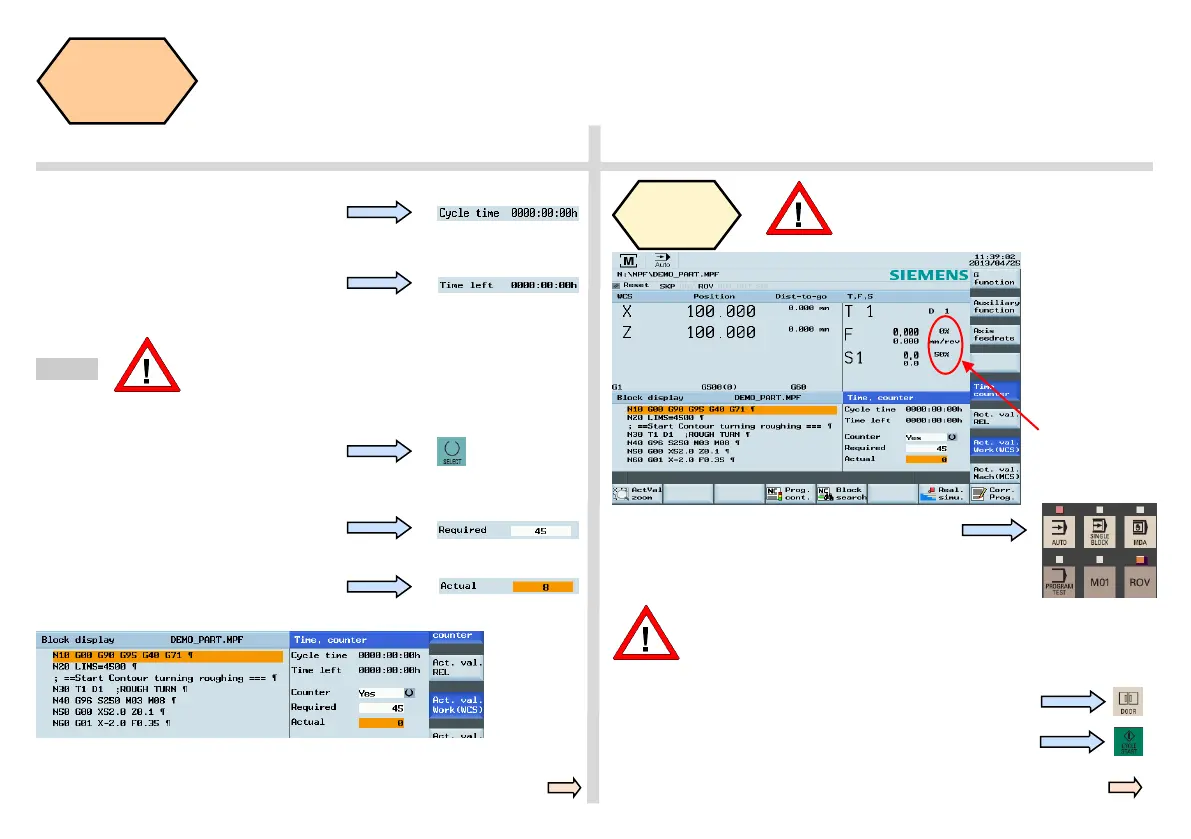Programming and Operating — Turning Page 60 808D ADVANCED
Machine
Pieces
s
Machine
Pieces
Make sure the program is correct be-
fore machining pieces!
“Cycle time” shows how long the
program has been running.
“Remaining time” shows how much time
remains before the program ends.
Step 2
Select “Yes” or “No” to decide whether
to activate the counter (press the
“Select” key to activate the choice).
Enter the number of workpieces you
require to be machined in “Required”.
“Actual” shows the number of work-
pieces that have been machined.
The “Remaining time” can only be counted after
a successful cycle run of a part program!
Make sure that only “AUTO” mode and “ROV”
mode are active.
Make sure that the feedrate override on the MCP is 0%!
Press “Door” on the MCP to close the door of the machine.
(If you don’t use this function, just close the door on the
machine manually.)
Turn the feedrate override gradually to the required value.
Press “CYCLE START” on the MCP to execute the pro-
gram.
Note:M01 function → program will stop at the position
where there is M01 code.
Set the program
in the ready-to-
start status as
shown on the
left in accor-
dance with the
“Program exe-
cution” se-
quences.
Perform the
relevant safety
precautions!
SEQUENCE
