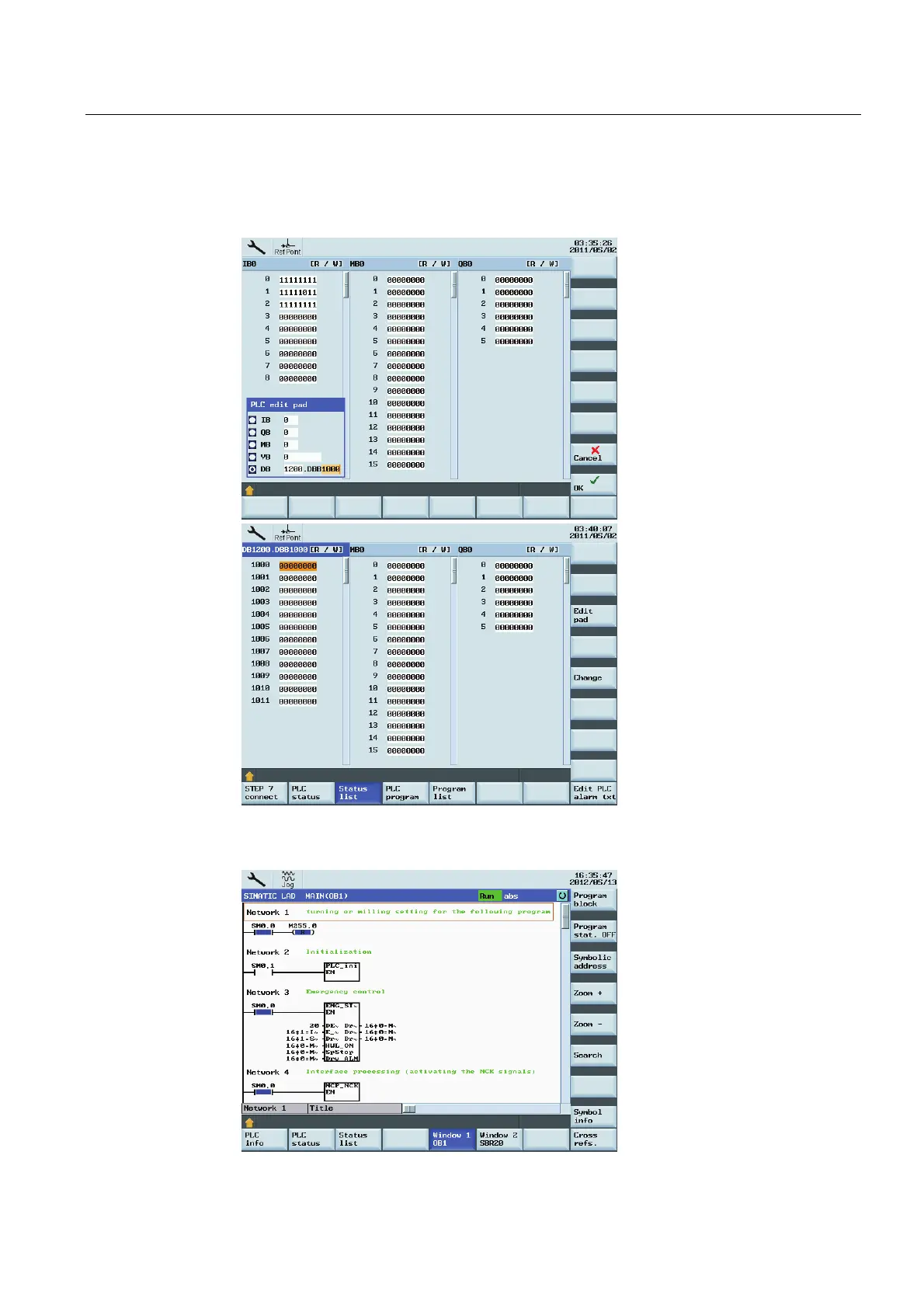PLC Programming Tool
2.5 Testing and monitoring your program
PLC Subroutines Manual
Operating Instructions, 12/2012, 6FC5397-2EP10-0BA0
15
By default, three signal status lists (inputs, flags and outputs) are displayed in three columns.
You can change column sequence or assign a new signal status list (variables) with the "Edit
pad" softkey:
You can also change the status of a PLC signal with the "Change" softkey.
● "PLC" > "PLC program"
