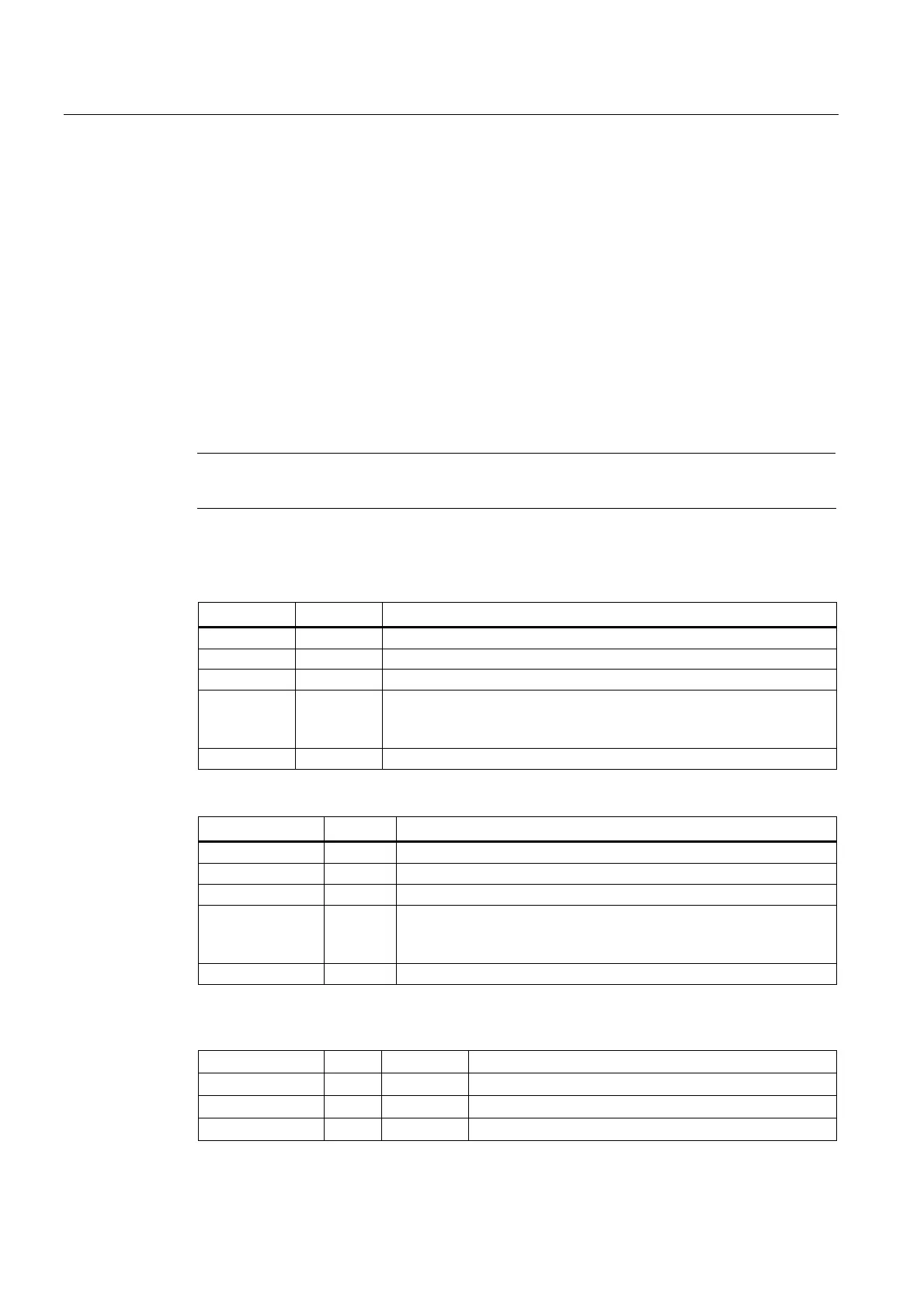Descriptions of the PLC subroutines
3.29 Subroutine 56 - Lock_unlock_T (clamping control for turning machines)
PLC Subroutines Manual
68 Operating Instructions, 12/2012, 6FC5397-2EP10-0BA0
3.29 Subroutine 56 - Lock_unlock_T (clamping control for turning
machines)
Purpose
Subroutine 56 is used to control the clamping or release for the chuck for a turning machine.
In the JOG mode, press the "External/Inside clamping" key to select either external clamping
or inside clamping, and press "Clamp" or "Unclamp" key to clamp or release the chuck.
Furthermore, you can also use the "Foot switch" to clamp or release the chuck. Pressing the
"Foot switch" for once release the chuck, and one more pressing clamps the chuck.
In the AUTO mode, you can execute M10/M11 to control the clamping or release of the
chuck.
Note
The chuck status should be kept when clamping outputs are zero.
Local variable definition
Table 3- 34 Inputs
Name Type Description
Delay WORD Clamping delay time
LckRel_k BOOL Lock / release toggle signal
ExtIn_k BOOL External/inside clamping key
S_velo BOOL Spindle velocity signals
0: spindle velocity is 0
1: spindle is running
Foot_switch BOOL Foot switch signal
Table 3- 35 Outputs
Name Type Description
Lck1_O BOOL Clamping output 1
Lck2_O BOOL Clamping output 2
Lck_LED BOOL Clamping state
ExtIn_LED BOOL External/inside clamping state:
0: external clamping
1: inside clamping
Err1 BOOL No chuck operation during the running of the spindle
Assigned global variables
ChuckLcked BOOL M229.4 Chuck clamped
ChuckLckLED BOOL M239.2 Chuck at released state
ExtInLED_Om BOOL M239.5 External/inside clamping state
TR_Status BOOL M237.6 Chuck release command
