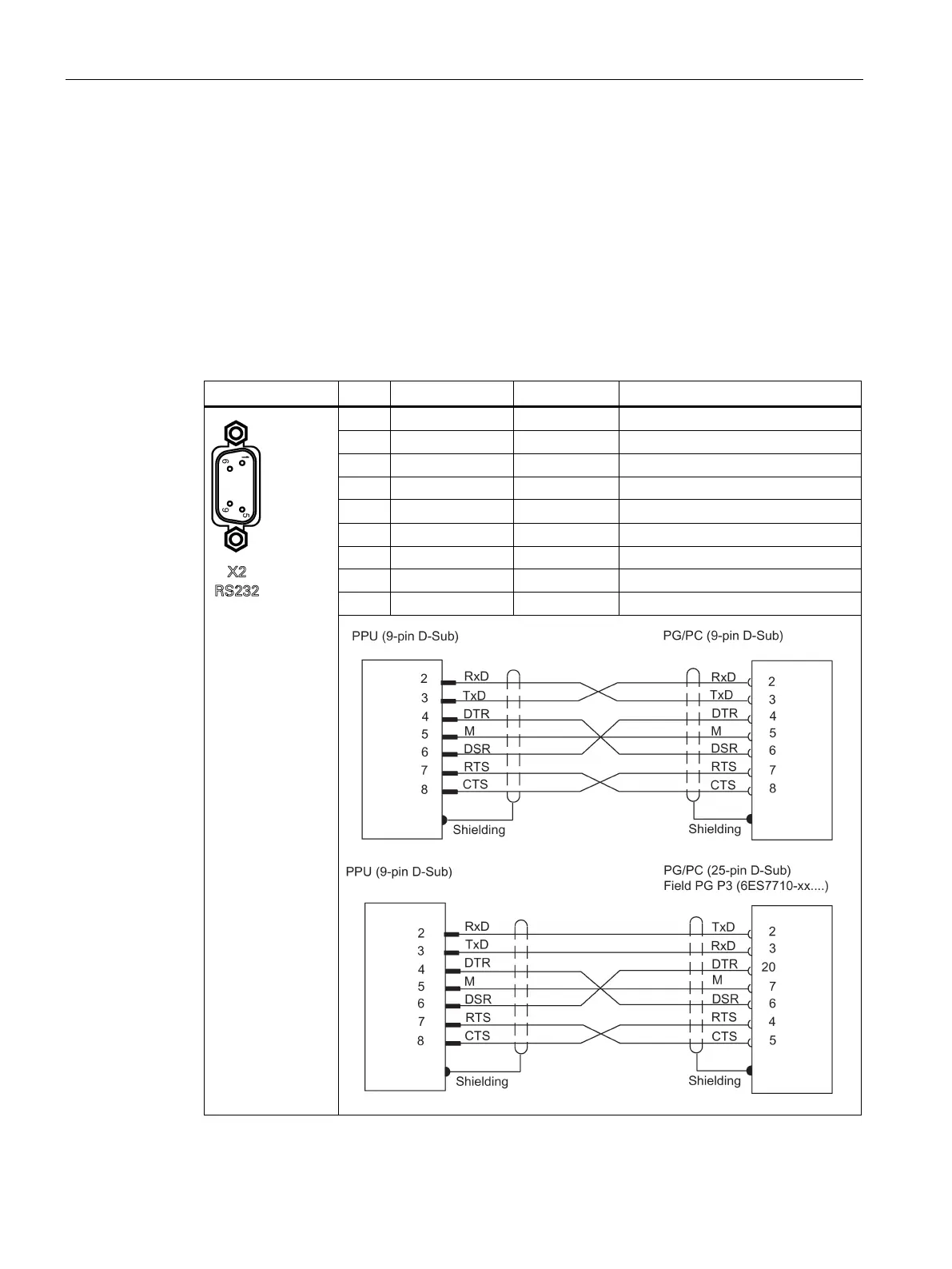Connecting
3.3 Connecting the interfaces on the PPU
Electrical Installation Manual
36 Operating Instructions, 12/2014, 6FC5397-2EP10-0BA0
You can connect a PC/PG to the SINUMERIK 808D via an RS232 port for communication
purposes.
Type Sub-D, 9-pin, male
Cable Type: RS232
Max. length: 10m
Table 3- 12 Pin assignment of X2 (RS232)
1 - - Not assigned
2 RxD I Receive Data
3 TxD O Transmit Data
4 DTR O Data Terminal Ready
5 M VO Ground
6 DSR I Request Set Ready
7 RTS O Request To Send
8 CTS I Clear To Send
9 - - Not assigned
