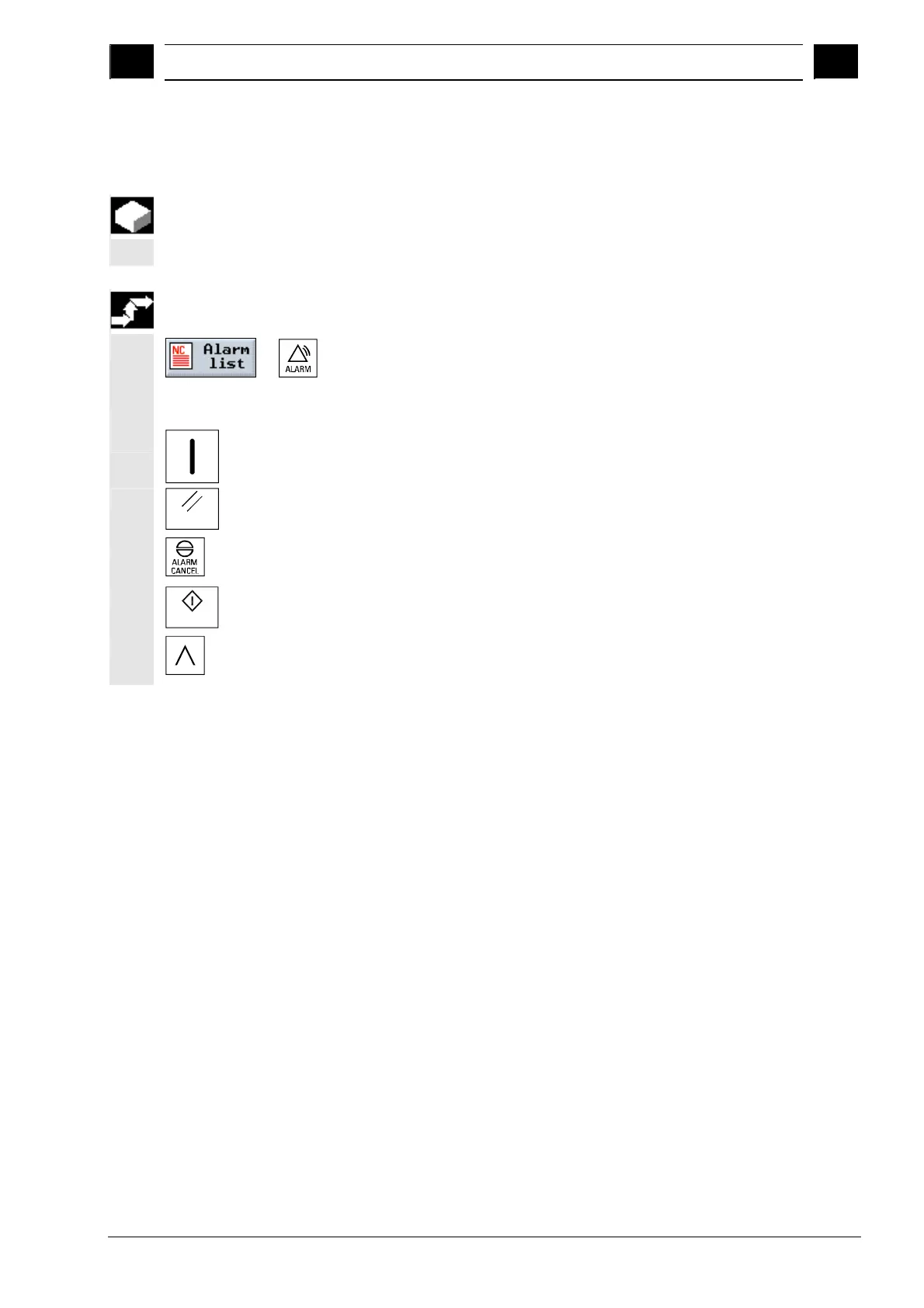8
10.04 Alarms and Messages
8.2
larms in Sho
Mill
8
Siemens AG, 2004. All rights reserved
SINUMERIK 840D/840Di/810D Operation/Programming ShopMill (BAS) – 10.04 Edition 8-405
8.2.2 Selecting the alarm/message overview
Function
You can view alarms and messages and then acknowledge them.
Operating sequence
or
The alarm/message overview displays all active alarms and messages
with numbers, date, cancel criterion and explanation.
Clear the alarm by pressing the key that is displayed as a symbol:
Switch machine/control off and on again (main switch)
or NCK Power ON
Reset
Press the "Reset" key
Press the "Alarm cancel" key
Cycle Start
Alarm is canceled with "Cycle Start"
Alarm is canceled with the "Return" key
