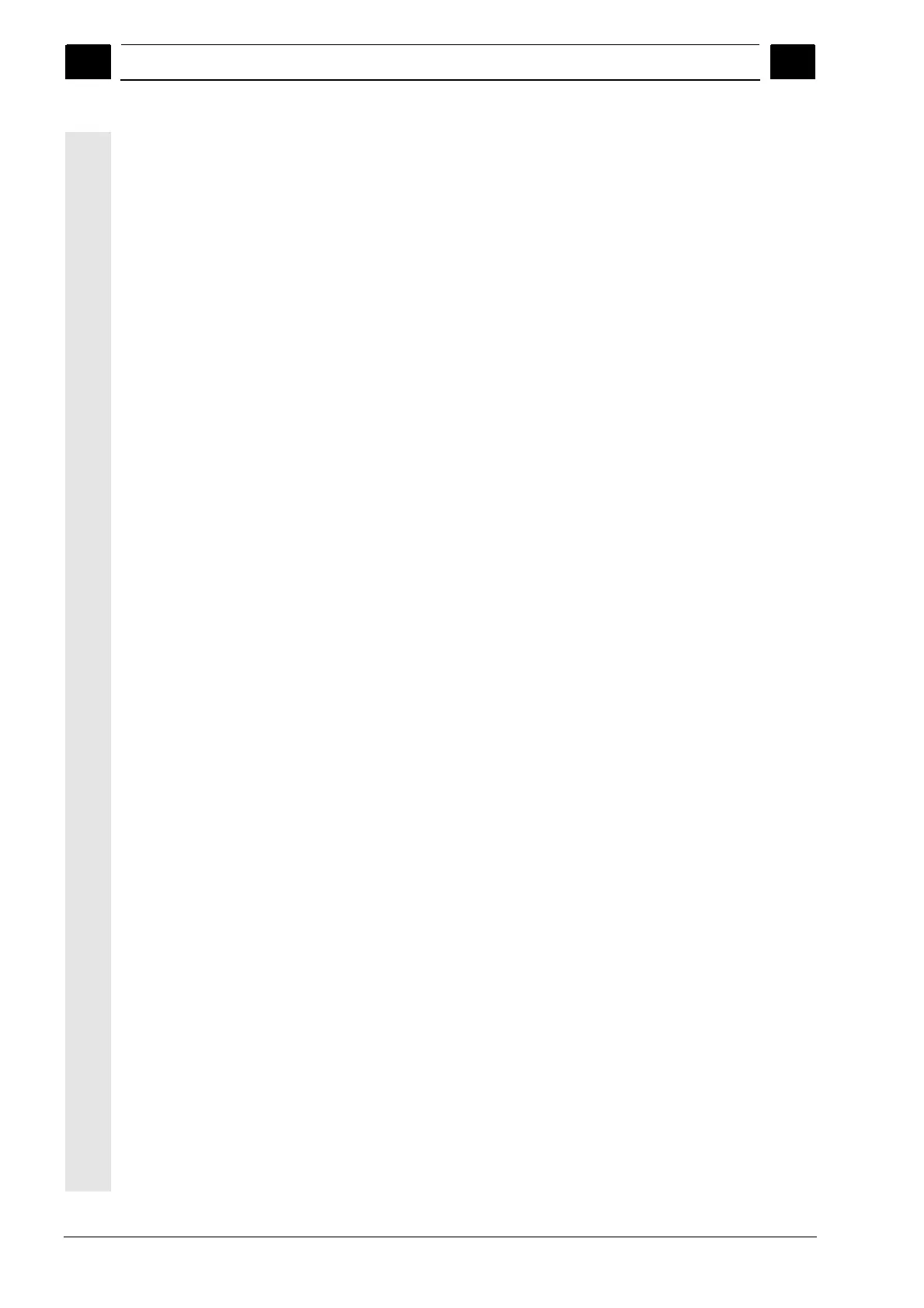0
Contents 08/2005
0
♥ Siemens AG, 2005. All rights reserved
x SINUMERIK 840D sl Operation/Programming ShopTurn (BAT) – 08/2005 Edition
2.8.2 Traversing the axes...................................................................................................2-79
2.8.3 Positioning the axes..................................................................................................2-81
2.8.4 Simple workpiece stock removal...............................................................................2-82
2.8.5 Settings for manual mode .........................................................................................2-84
2.9 MDI............................................................................................................................2-86
2.10 Run times ..................................................................................................................2-87
Machining the Workpiece 3-89
3.1 Starting/stopping machining......................................................................................3-90
3.2 Running-in a program ...............................................................................................3-93
3.3 Displaying the current program block .......................................................................3-94
3.4 Repositioning the axes..............................................................................................3-95
3.5 Starting the machining at a specific point in the program.........................................3-96
3.6 Controlling the program...........................................................................................3-102
3.7 Overstoring..............................................................................................................3-103
3.8 Testing a program...................................................................................................3-105
3.9 Correcting the program ...........................................................................................3-106
3.10 Displaying G and auxiliary functions.......................................................................3-107
3.11 Simulating machining..............................................................................................3-108
3.11.1 Simulation before the machining of the workpiece .................................................3-110
3.11.2 Parallel drawing before the machining of the workpiece ........................................3-112
3.11.3 Parallel drawing while the workpiece is being machined........................................3-113
3.11.4 Modifying the shape of a blank for a G-code program............................................3-113
3.11.5 Various views of the workpiece...............................................................................3-114
3.11.6 Changing the cut-away ...........................................................................................3-118
3.12 Automatic mode settings.........................................................................................3-120
3.12.1 Establishing the test-run feedrate ...........................................................................3-120
3.12.2 Parameterizing the workpiece counter....................................................................3-121
Creating a ShopTurn Program 4-123
4.1 Program structure ...................................................................................................4-124
4.2 Bases ......................................................................................................................4-126
4.2.1 Machining planes ....................................................................................................4-126
4.2.2 Approaching/retracting in the machining cycle .......................................................4-128
4.2.3 Absolute and incremental dimensions ....................................................................4-130
4.2.4 Polar coordinates ....................................................................................................4-132
4.2.5 Calculator ................................................................................................................4-133
4.2.6 Close-tolerance work ..............................................................................................4-135
4.3 Sequential control program.....................................................................................4-136
4.3.1 Overview .................................................................................................................4-136
4.3.2 Creating a new program..........................................................................................4-138
