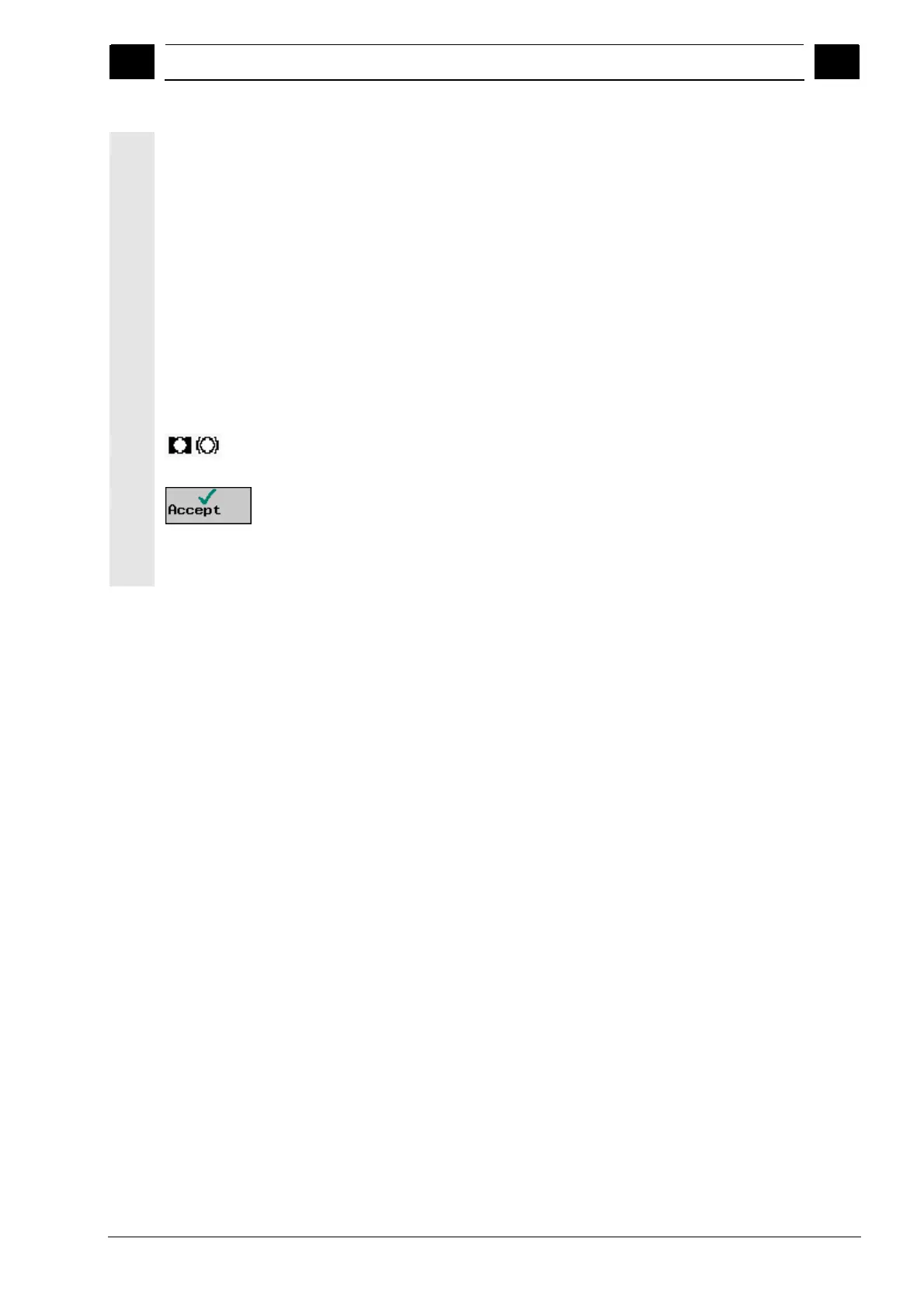5
08/2005 ShopTurn Functions
5.1 Strai
ht or circular
ath movements
5
♥ Siemens AG, 2005. All rights reserved
SINUMERIK 840D sl Operation/Programming ShopTurn (BAT) – 08/2005 Edition 5-157
¾ Choose one of the machining planes (Rotate,
End face/End face C, Peripheral surface/Peripheral surface C,
End face Y or Peripheral surface Y).
¾ Enter the cylinder diameter if you selected the machining plane
Peripheral surface/Peripheral surface C.
-or-
¾ Enter the positioning angle for the CP machining area if you
selected machining plane End face Y.
-or-
¾ Enter reference point C0 if you selected the machining plane
Peripheral surface Y.
¾ Choose whether the spindle should be clamped or released or
whether there should be no change (input field left blank).
¾ Press the "Accept" softkey.
The values are saved and the parameterization screen form is closed.
The process plan is displayed and the newly created program block is
marked.
