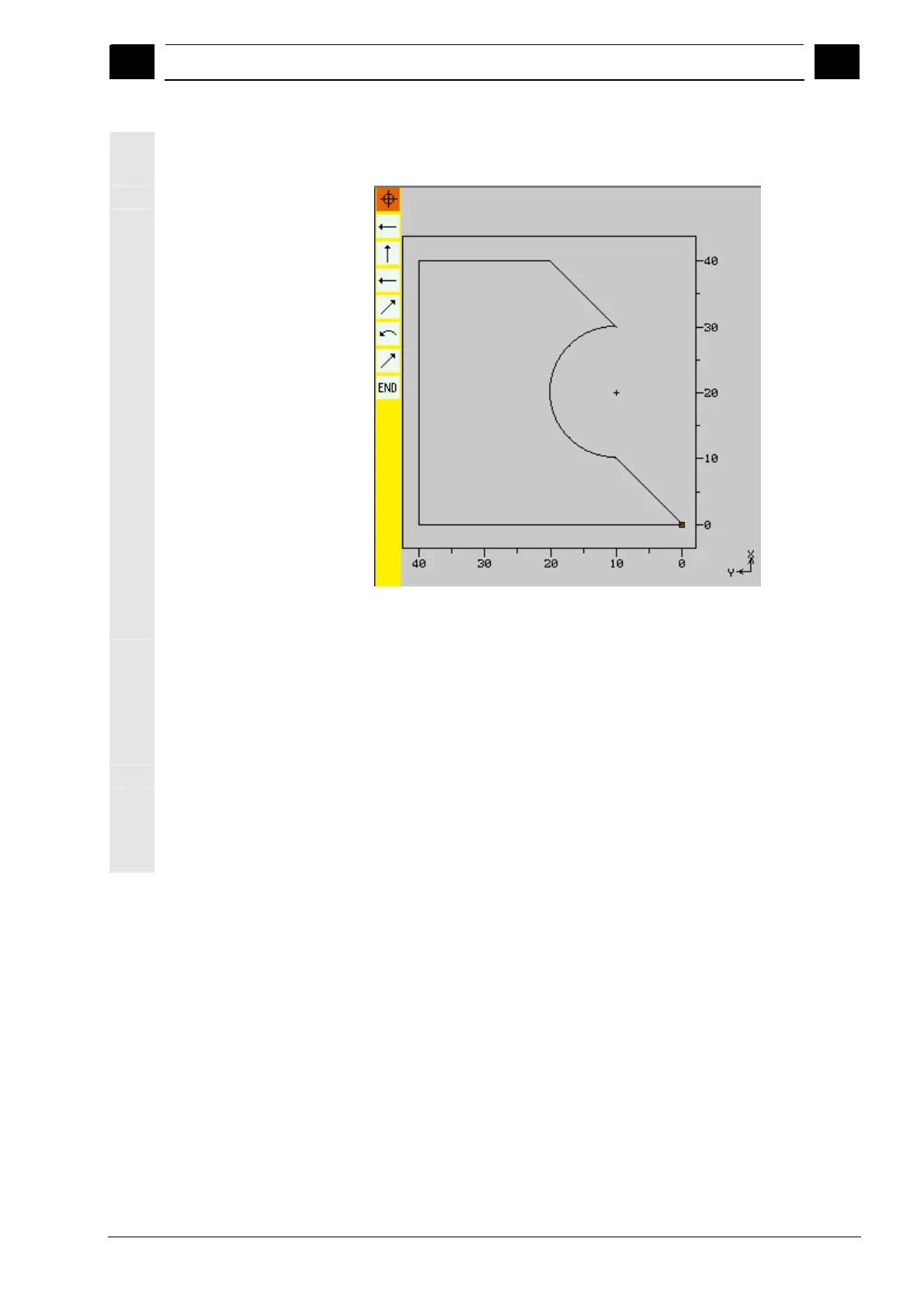5
08/2005 ShopTurn Functions
5.6 Contour millin
5
♥ Siemens AG, 2005. All rights reserved
SINUMERIK 840D sl Operation/Programming ShopTurn (BAT) – 08/2005 Edition 5-271
Graphic representation
The progress of contour programming is shown in broken-line
graphics while the contour elements are being entered.
Graphical presentation of the contour during contour milling
When the contour element has been created, it can be displayed in
different line styles and colors:
Black: Programmed contour
Orange: Current contour element
Green dashed: Alternative element
Blue dotted: Partially defined element
The scaling of the coordinate system is adjusted automatically to
match the complete contour.
The position of the coordinate system is displayed in the graphics
window.
