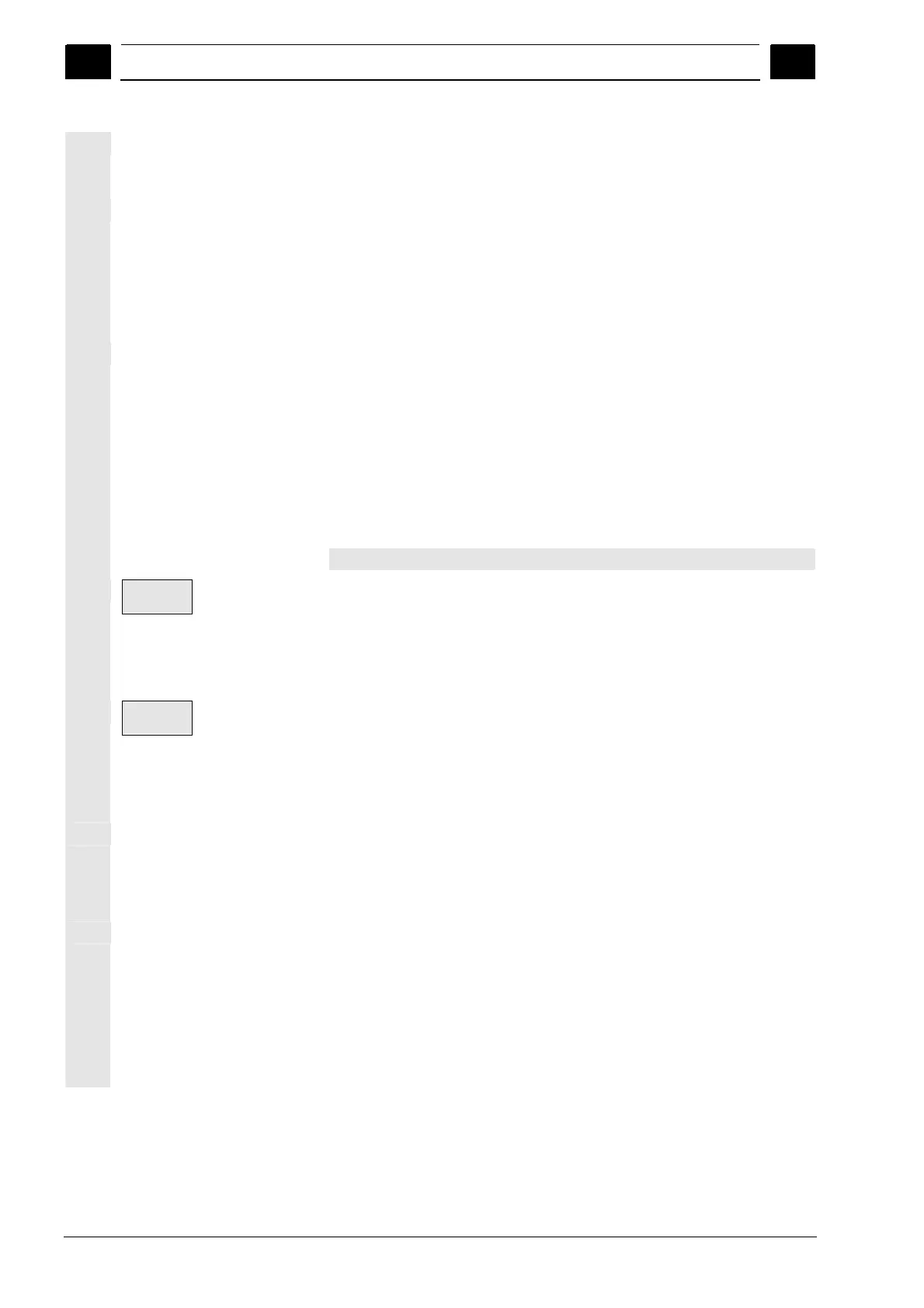5
ShopTurn Functions 08/2005
5.9 Machinin
with the counters
indle
5
♥ Siemens AG, 2005. All rights reserved
5-316 SINUMERIK 840D sl Operation/Programming ShopTurn (BAT) – 08/2005 Edition
Machine main spindle – Transfer workpiece – Machine
counterspindle
The programming for this operation might look like this:
Alternative 1:
1. Machine main spindle
2. Gripping
3. Pulling
4. Rear side
5. Machine counterspindle
Alternative 2:
1. Machine main spindle
2. Complete (gripping, pulling
and rear face)
3. Machine counterspindle
Gripping
ShopTurn first synchronizes the main spindle and counterspindle. The
counterspindle then moves towards the workpiece at rapid traverse to
programmed position ZR and then continues at reduced feedrate FR
to transfer position Z1. Whether it is the front edge or stop edge of the
counterspindle that moves up to the position is defined in the
"Spindles" screen form (see "Counterspindle settings").
As an alternative, the counterspindle moves to the limit stop as of a
particular distance. This distance and the corresponding feedrate are
programmed in a machine data code.
Please also refer to the machine manufacturer's instructions.
Teach park
pos.
You can enter the XP and ZP coordinates from the park position of the
tool during the gripping, or accept the current tool positions with the
“Teach park pos.” softkey.
Teaching the park position is possible only if you have selected the
machine coordinate system (MCS = machine).
Teach angl.
offset
If you specify an angular offset α1 between the main spindle and the
counterspindle, this will have no effect on machining on the backside
of the workpiece. You can enter the angle difference directly into the
parameter mask or accept the current angular offset using the "Teach
angl. offset" softkey.
Pulling
The counterspindle pulls the workpiece out of the main spindle by
amount Z1.
ShopTurn shifts the coordinate system accordingly and saves the
offset in the selected work offset.
Rear side
The counterspindle moves with the workpiece at rapid traverse to the
new machining position ZW. The workpiece zero moves too and shifts
by ZV (with sign) from the front face to the rear face of the workpiece.
The coordinate system is then transposed into a mirror image for
machining on the rear face and saved in the selected work offset.
Synchronous operation of both spindles is disabled.
The counterspindle is now the master spindle.
