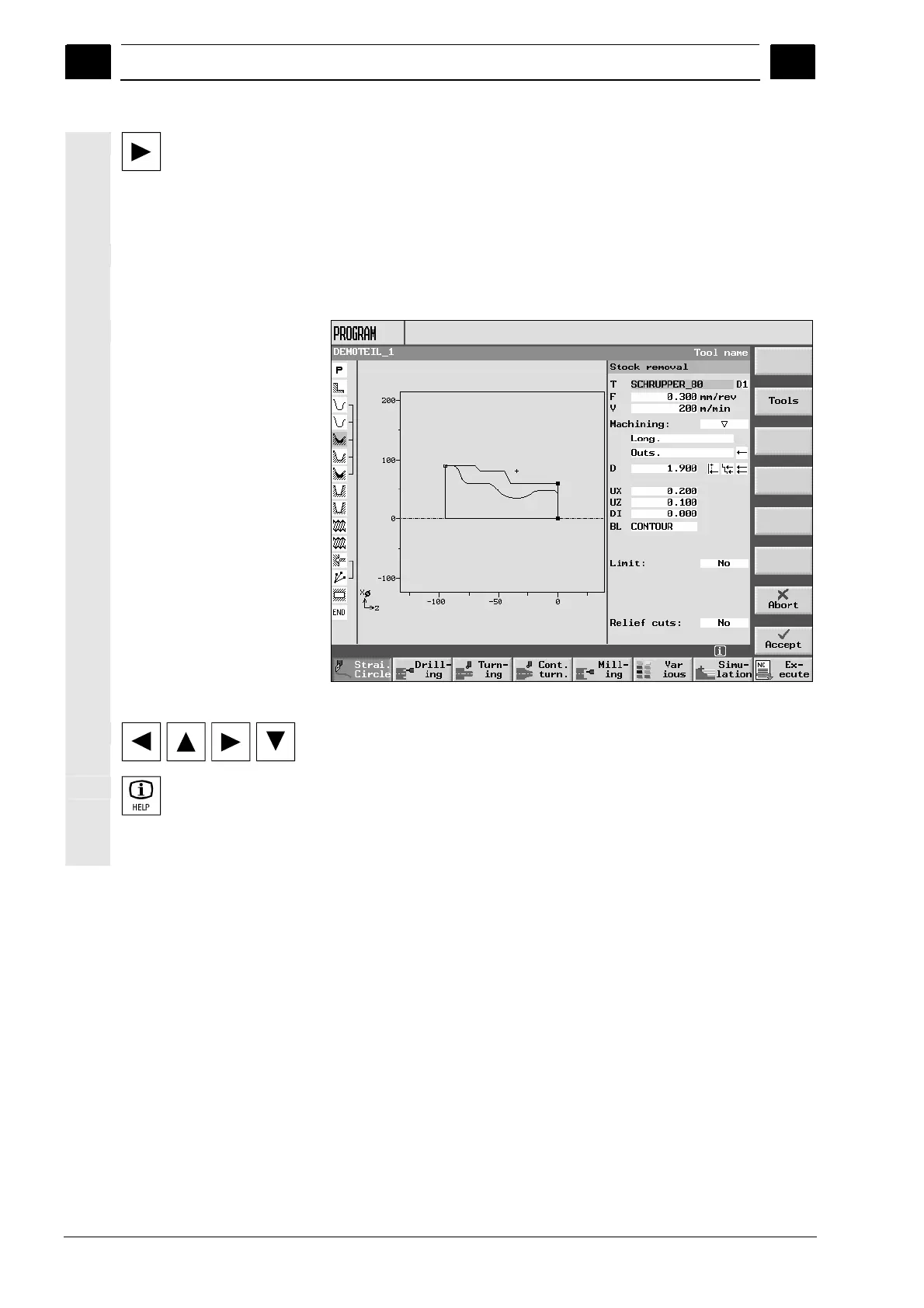1
Introduction 08/2005
1.3 O
erator interface
1
♥ Siemens AG, 2005. All rights reserved
1-38 SINUMERIK 840D sl Operation/Programming ShopTurn (BAT) – 08/2005 Edition
Use the "Cursor right" key to open a program block in the process
plan. The appropriate parameterization mask complete with
programming graphics is then displayed.
Parameter screen with
programming graphics
The programming graphics in a parameterization screen form show
the contour of the current machining step in broken-line graphics
complete with the parameters.
Parameter screen with programming graphics
Use the cursor keys to move between the input fields within a
parameterization screen form.
Use the "Help" key to switch between the programming graphics and
the help display.
