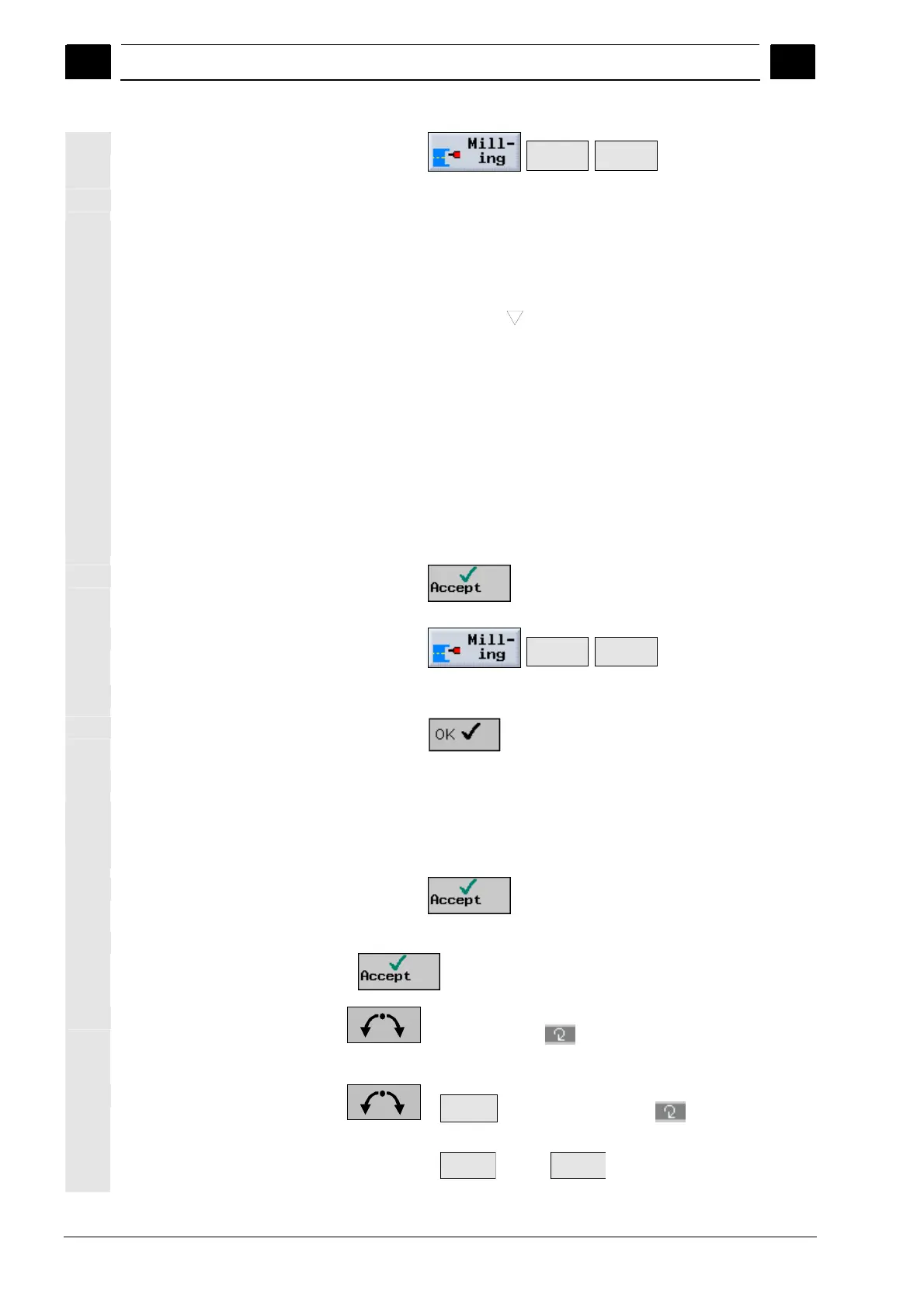11
Examples 08/2005
11.2 Contour millin
11
♥ Siemens AG, 2005. All rights reserved
11-424 SINUMERIK 840D sl Operation/Programming ShopTurn (BAT) – 08/2005 Edition
5. Ream outside contour
Press the
Contour
milling
Remove
softkeys
Enter parameters:
T
Milling tool_18
F
0.200 mm/tooth
V
200 m/min
Position
Front
Machining
Z0
0 abs
Z1
5 inc.
DXY
50 %
DZ
2
UXY
0 mm
UZ
0
Starting point
Auto
Insertion
Center
FZ
0.100 mm/tooth
Retraction mode
To retraction plane
Press the
softkey
6. Input inside contour
Press the
Contour
milling
New
contour
softkeys
Input contour name (here: Contour_3)
Press the
softkey
Determine the starting point of the contour:
Machining plane
Front
X
0 abs
Y
46 abs
Press the
softkey
Input the following contour elements and confirm each with the
softkey:
1.
Direct. of rot.
R 46 abs X 0 abs Y -46 abs
2.
Tangent to
prec. elem.
Direct. of rot.
R 6 abs X 0 abs
Dialog
selection
Dialog
accept
