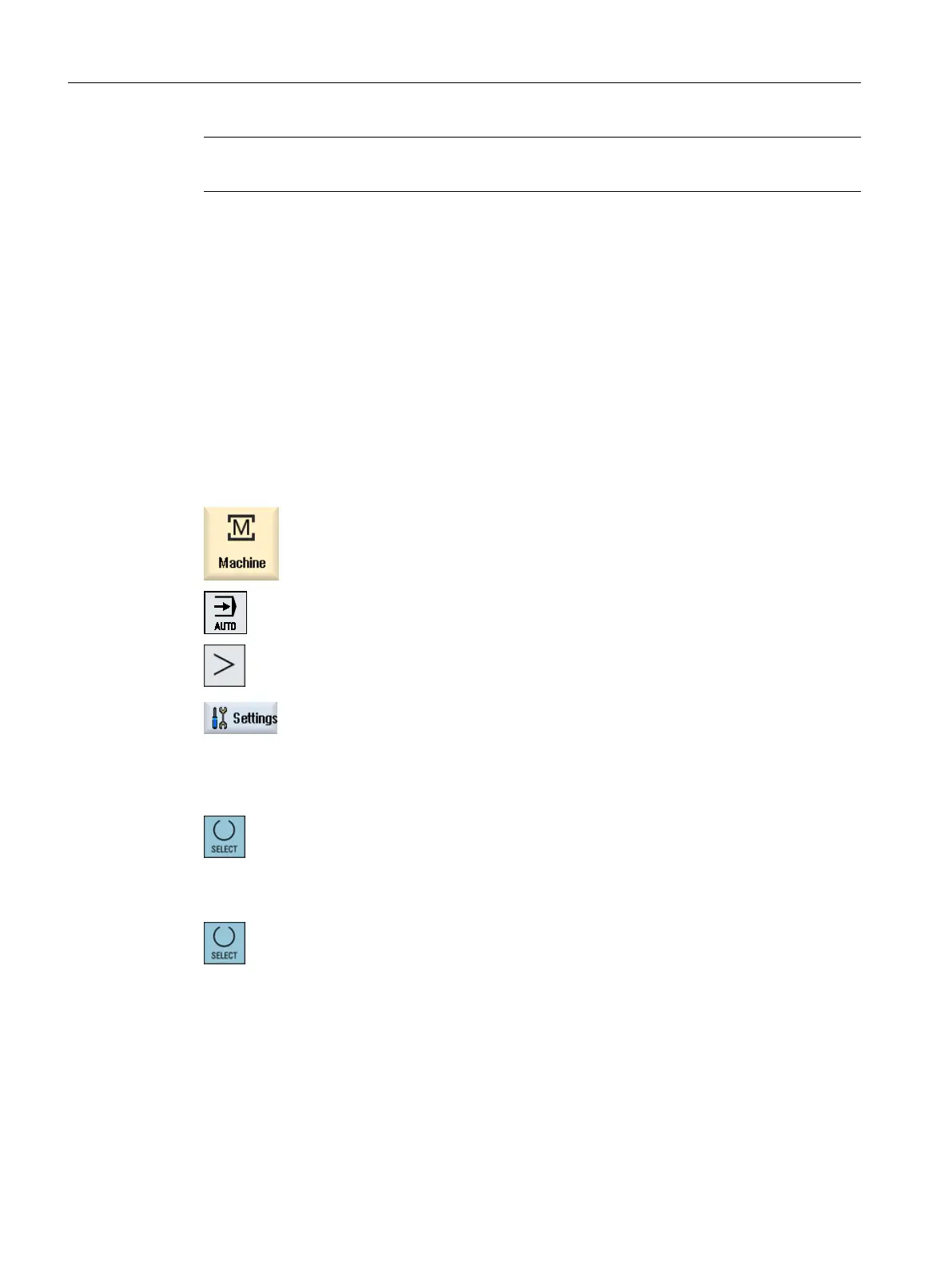Note
Please observe the information provided by the machine manufacturer.
Saving machining times
You define how the machining times determined are processed.
● Yes
A subdirectory with the name "GEN_DATA.WPD" is created in the directory of the part
program. The machining times determined are saved in an ini file in the subdirectory,
together with the name of the program.
● No
The machining times that have been determined are only displayed in the program block
display.
Procedure
1. Select the "Machine" operating area.
2. Press the <AUTO> key.
3. Press the menu forward key and the "Settings" softkey.
The "Settings for Automatic Operation" window opens.
4. In "DRY run feedrate," enter the desired dry run speed.
5. Enter the desired percentage in the "Reduced rapid traverse RG0" field.
RG0 has no effect if you do not change the specified amount of 100%.
6. Select the required entry in the "Display measurement result" field:
● "Automatic"
The measurement result window opens automatically.
● "manual"
The measurement result window is to be opened by pressing the
"Measurement result" softkey.
7. Select the required entry in the "Record machining times" and in the
"Save machining times" field.
Machining the workpiece
6.17 Setting for automatic mode
Milling
268 Operating Manual, 08/2018, 6FC5398-7CP41-0BA0
