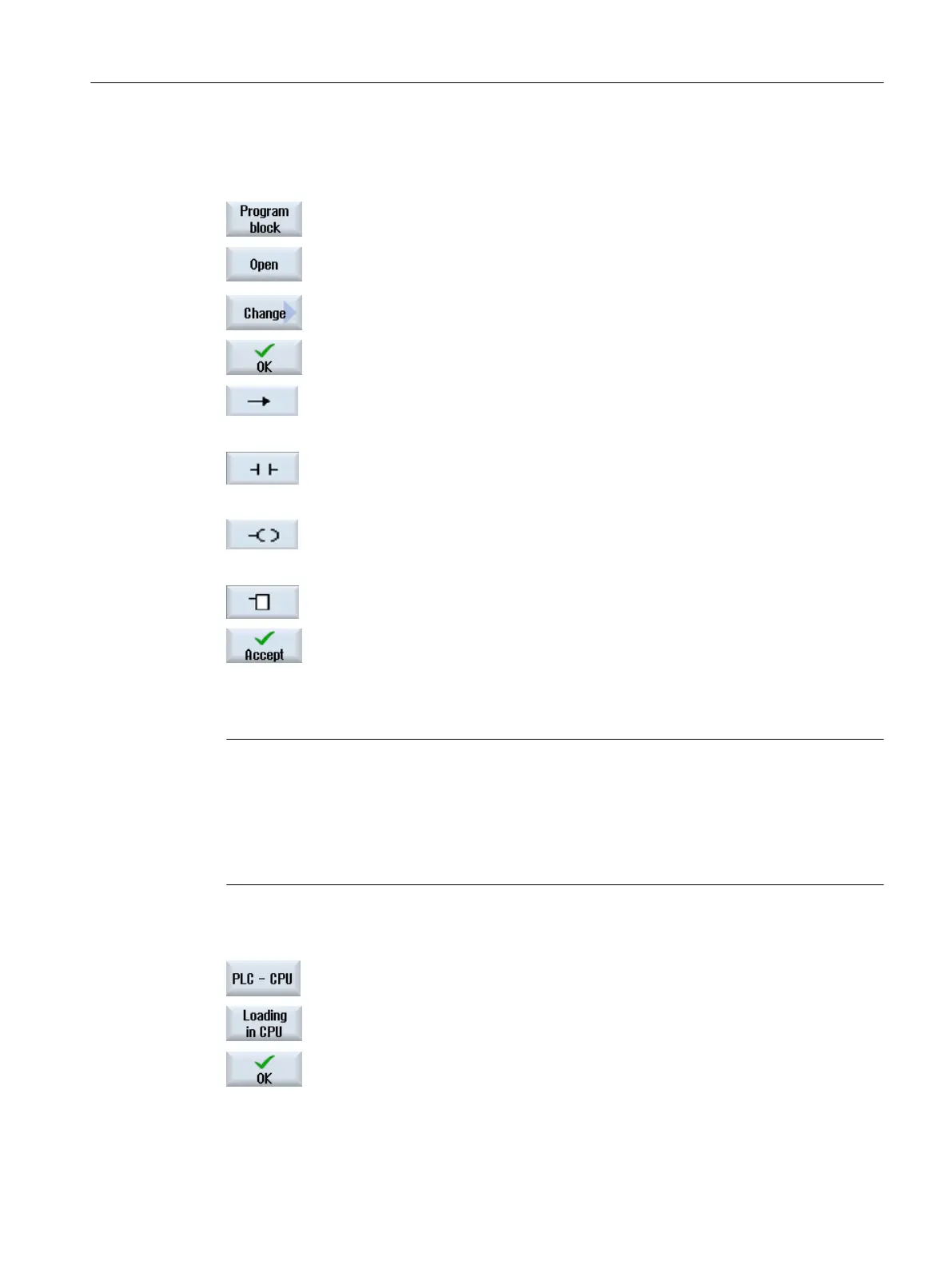Procedure
1. The ladder logic display (LAD) is open.
2. Press the "Program block" softkey and select the block that you want to
edit.
3. Press the "Open" softkey.
The program block is opened in the appropriate window.
4. Press the "Change" softkey to open the editing mode.
If the program status display is active, a message is displayed that you
can confirm with "OK".
5. If you want to insert connecting lines, position the cursor at the desired
position and press the appropriate softkey, e.g. "-->".
- OR -
Press the "Contacts" softkey and select the desired operation in the list
that opens.
- OR -
Press the "Coils" softkey and select the desired operation in the list that
opens.
- OR -
Press the "Boxes" softkey and select the desired operation in the list that
opens.
5. Press the "Accept" softkey to confirm the respective action.
The changes will now be saved.
Note:
The changes only take effect when the user program is loaded to the CPU.
Note
Save changes
If you make changes in the program, you must save the project before you change from the
PLC area to another operating area. You can transfer the project to the PLC using the "Load
to CPU" softkey. If this is not done, all of the changes will be lost and must be re-entered.
Please note the corresponding program information:
Loading the program to the CPU
1. Press the "PLC-CPU" and "Load to CPU" softkeys.
2. Press the "OK" softkey to start the load operation.
After the error-free compilation of the program, the PLC is switched to the
STOP state and loaded into the PLC.
Edit PLC user program (828D only)
23.5 View of the program blocks
Milling
Operating Manual, 08/2018, 6FC5398-7CP41-0BA0 917
