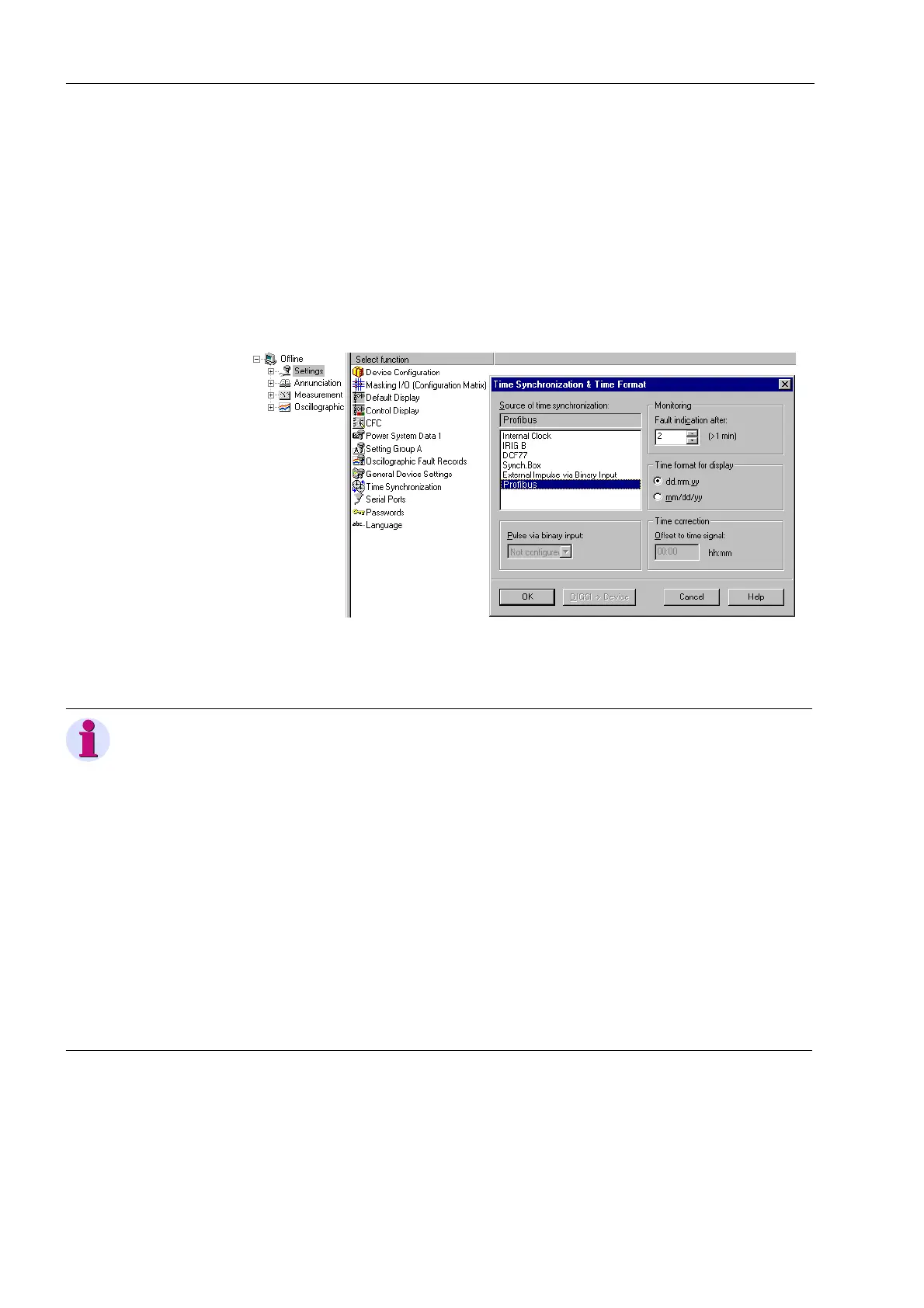PROFIBUS-DP - Parameterization in DIGSI
78
SIPROTEC PROFIBUS-DP - Communication profile
C53000-L1840-B001-03
Source of time
synchronization
In the dialog window Time Synchronization & Time Format select Profibus
as Source of time synchronization for the SIPROTEC device (ref. to Figure
4-10).
Monitoring The SIPROTEC device continuously monitors the reception of time synchronization
messages.
After expiry of the monitoring time Fault indication after: (ref. to Figure 4-10)
without reception of an time synchronization message via PROFIBUS an error mes-
sage "Clock SyncError" (Internal object no. = 68) is created.
Figure 4-10 Source of time synchronization and Monitoring
Note:
DIGSI 4.21 does not offer PROFIBUS as Source of time synchronization yet
if PROFIBUS-DP is selected as system interface.
Therefore this setting can only be changed using local control of the SIPROTEC
device:
• MENU
• Settings → 4
• Setup/Extras → 10
• Clock Setup → 2
• Place the cursor in line "Source" and press ENTER button.
• Enter passwort for setting changes.
• Select Profibus, press ENTER button, wait for the completion of the settings
check and confirm "Continue" after the settings check.
