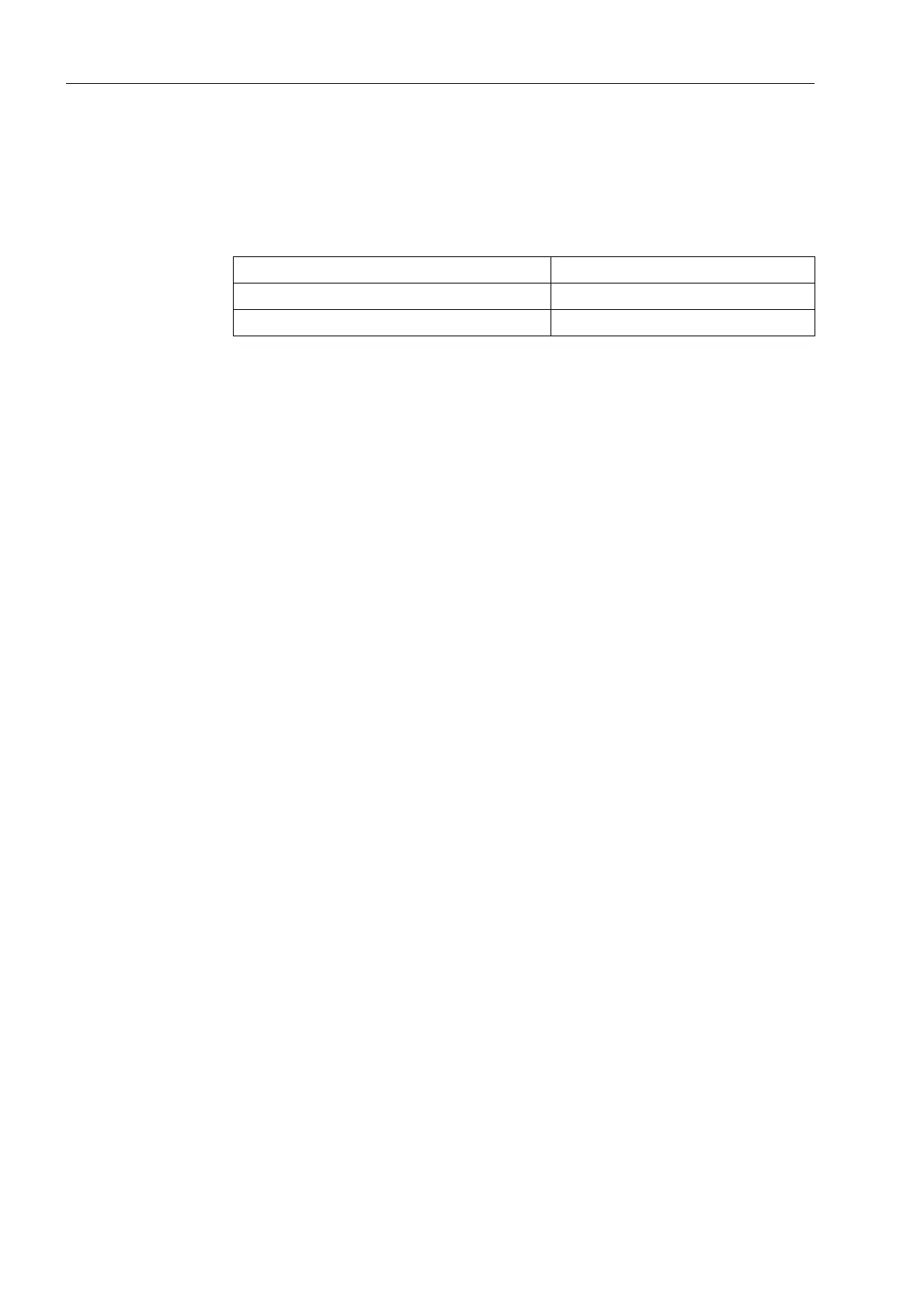PROFIBUS Communication modules
22
SIPROTEC PROFIBUS-DP - Communication profile
C53000-L1840-B001-03
OLMLed Display of the LED indicators for System an the individual Channels how it is also
available at the OLM devices SINEC L2 OLM/S4 and SIMATIC NET PROFIBUS OLM/
G12.
Through this, further fault diagnoses with the LED indicators and with the following
listed manuals of the OLM devices are possible.
The status of the LED indicators is displayed with characters:
• G = green
• R = red
• Y = yellow
• - = LED is off
Assignment of the order of the three characters to the LED indicators:
• 1
st
character: System LED
• 2
nd
character: LED opt. channel A (Ch1 at the PROFIBUS communication module)
• 3
rd
character: LED opt. channel B (Ch2 at the PROFIBUS communication module)
As an example, the following display
OLMLed: G Y R
is to interpret as:
• System LED = green
• LED channel A = yellow
• LED channel B = red
The two LED indicators additional at the OLM devices OLM/S4 and OLM/G12 to the
indication of the status of the RS485 channels are not shown.
OLMCmp OLM compatibility mode which is parameterized for the fibre-optical communication
module (ref. to chap. 2.1.2).
Display for OLM V2 mode:
OLMCmp: V2, OLM/S4
Display for OLM V3 mode:
OLMCmp: V3, OLM/G12
Manual Order number
SINEC L2 Optical Link Module OLM/S4 6ZB5530-1AF01-0BA0
SIMATIC NET PROFIBUS OLM/G12 6ZB5530-3AD00-0BA0
