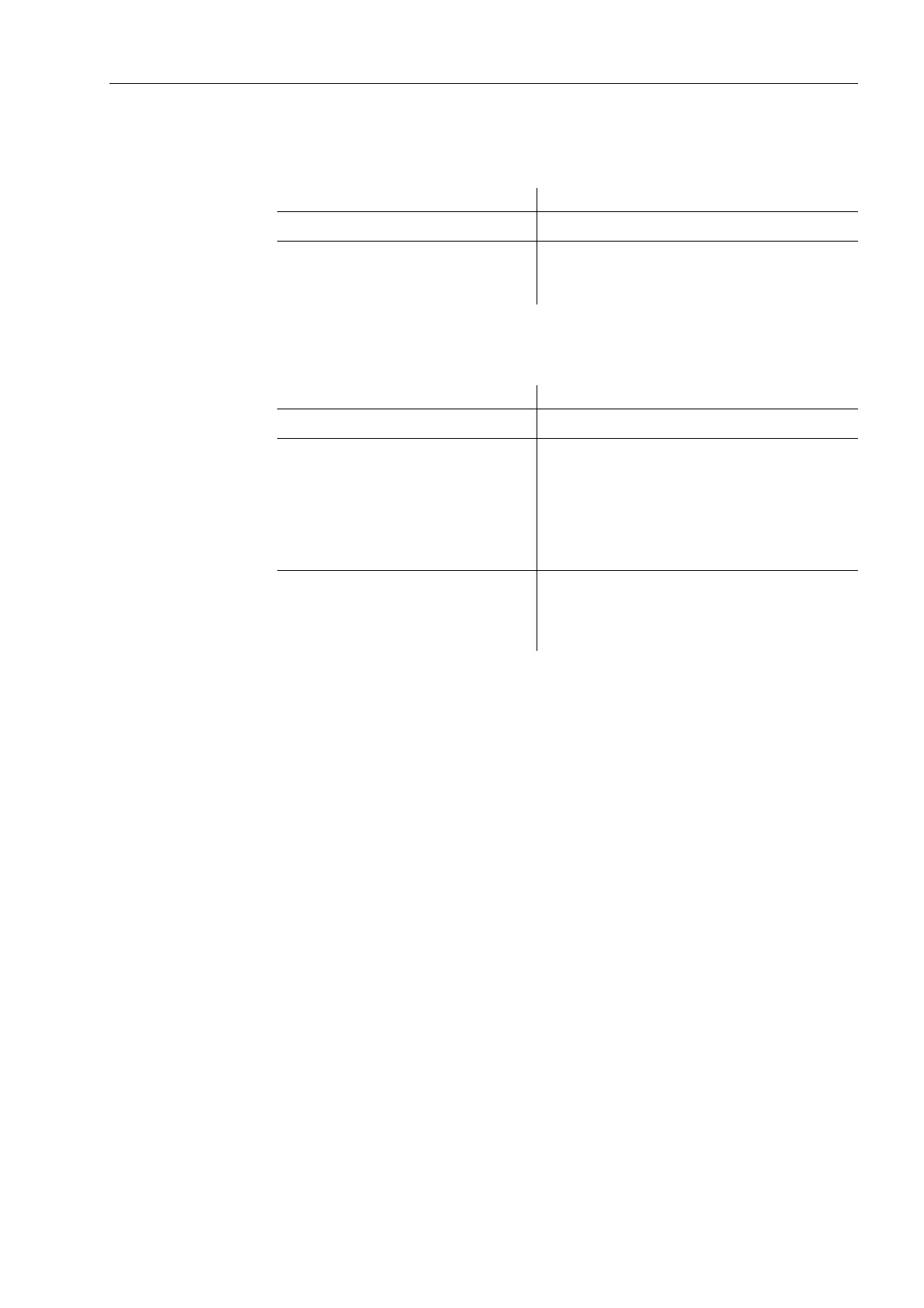PROFIBUS-DP - Parameterization in DIGSI
65
SIPROTEC PROFIBUS-DP - Communication profile
C53000-L1840-B001-03
List box
“Mapping file”
If no mapping file is currently assigned to the SIPROTEC device then the following
entries are available in the list box “Mapping file”:
The following entries can be selected at an already existing mapping file assignment:
If the mapping file assignment was changed for a SIPROTEC device, then this is in
general connected with a change of the routing of the SIPROTEC objects to the
system interface.
Please, check after choice of a new mapping file the allocations to "Destination system
interface" or "Source system interface" in the DIGSI configuration matrix.
Edit area
“Module-specific
settings”
Please, edit only the numbers in the rows which do not start with “//” and note the
semicolons at the end of the line.
Editing anything else in the “Module-specific settings” may cause an error when clos-
ing the Interface Settings device dialog window.
Selection Meaning
<none> No mapping file is assigned to the device.
PROFIBUS-DP standard mapping 3-1
...
PROFIBUS-DP standard mapping 3-n
Selection of a mapping file 3-1 to 3-n (n = device
type dependent number of standard mappings).
Selection Meaning
<none> No mapping file is assigned to the device.
<see module-specific settings>
This selection indicates the currently to the device
assigned mapping file with the changes of bus
specific parameters already carried out in the edit
area “Module-specific settings”.
Number and version of the mapping file have to be
taken from the first line in the edit area "Module-
specific settings".
PROFIBUS-DP standard mapping 3-1
...
PROFIBUS-DP standard mapping 3-n
(New) Selection of a mapping file 3-1 to 3-n
(n = device type dependent number of standard
mappings). All bus specific parameters are reset to
default values.
