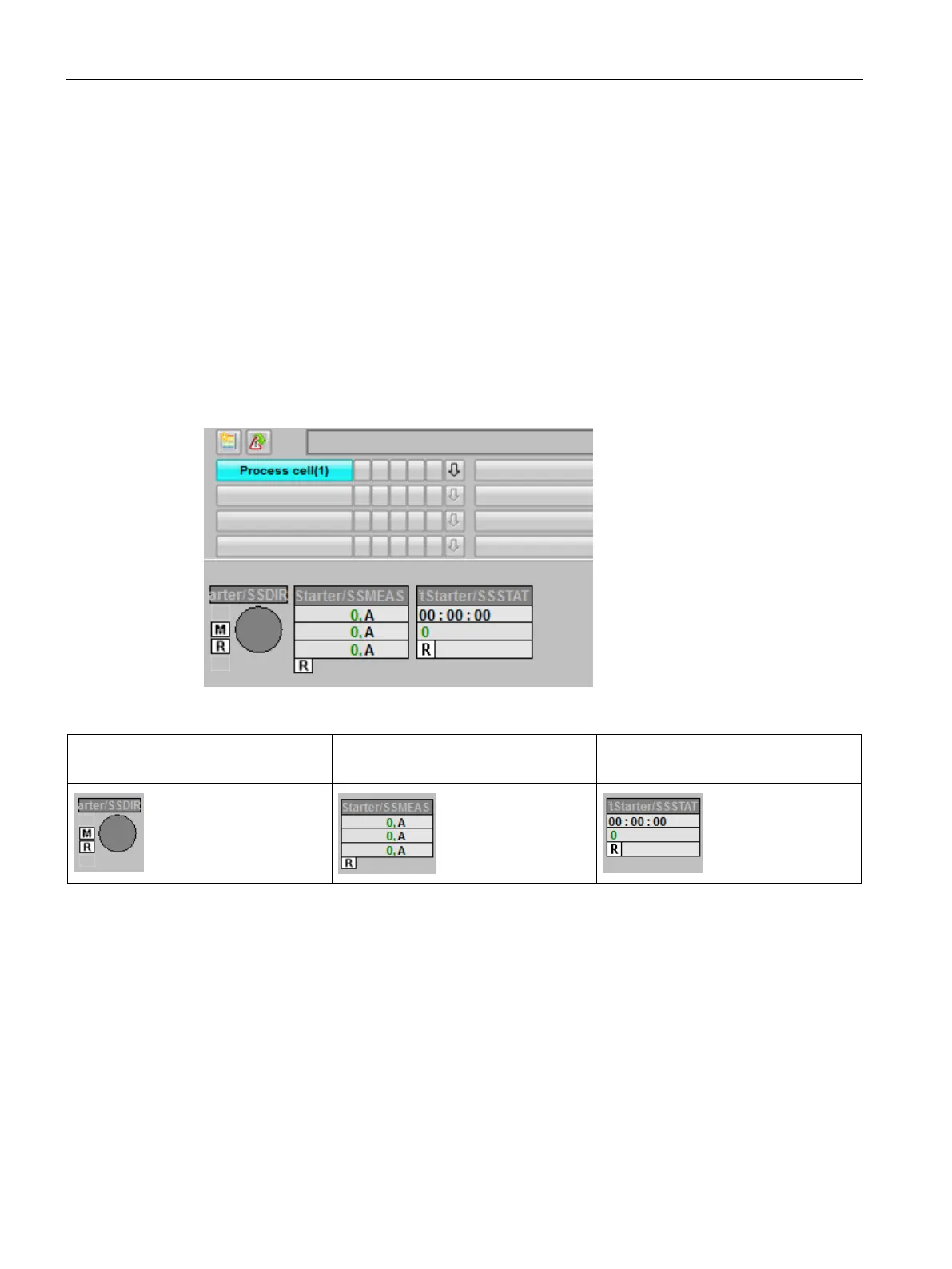Getting Started
4.4 Operator Station
Operator Station
Operator Station
Block icons and faceplates are inserted in the project while compiling the Operator Station
(OS). Ensure OS is compiled.
Refer the "SIMATIC Process Control System PCS 7 Operator Station" manual for working on
Operator Station.
After activating WinCC you will find three block icons for the Soft Starter device:
The block icons in detail are:
SSDIR
Control Soft Starter
SSMEAS
Measurement values
The block icons give a general feedback of the current device status to the user. You can
find the detailed information about the device in the faceplate.
PCS 7 Library Soft Starter 3RW44 "V6.2" / "V7.1" / "V8 Migration V8.0+SP2
24 Getting Started, 05/2015, A5E02897713020A/RS-AB/004
