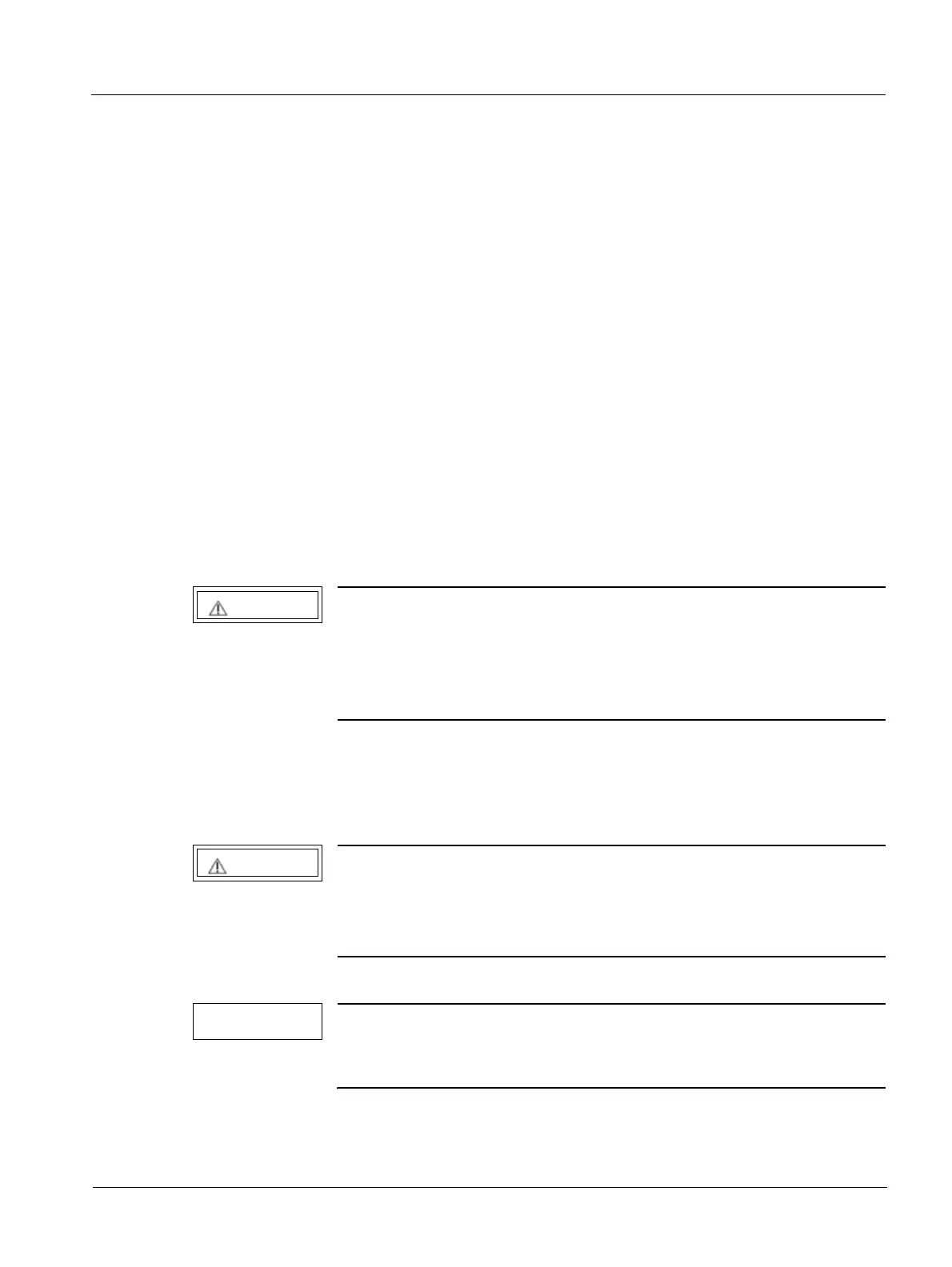Siemens US06-102.831.01.01.02 SONOLINE G20
10.05 sd
System Care and Preventive Maintenance 9
Page 9 of 12
Medical Solutions USA, Inc.
1.2 Preventive Maintenance Procedure
1.2.1 Preparation
1. Contact the customer to discuss their concerns (if any) with the G20 system.
2. Maintain the patient data base.
3. Perform a Disk Defragmentation.
4. Perform a Scan Disk.
1.2.2 Safety Checks
Power off the system and switch the MAINS circuit breaker to off; leave the power cord
connected to the AC supply.
1. Inspect the wheels and wheel locks for damage; test the wheels and wheel locks to veri-
fy operation.
2. Verify the monitor is securely mounted on the monitor post; verify the monitor rotates
and tilts smoothly.
CAUTION
The G20 system contains components that are sensitive to dam-
age by electrostatic discharge (ESD).
¹ Observe ESD protective procedures and use ESD protec-
tive equipment, including an ESD wrist strap, when pro-
tective covers are removed from the system.
3. Verify that mandatory system modifications have been made.
4. Verify the fans are operational (CPU, SWRG, and the CD-RW drive fans).
5. Visually inspect all power cords. Do not switch the MAINS breaker to on if a cord is
frayed, split, or shows signs of wear.
WARNING
If the system power cord is frayed, split, or shows signs of wear,
contact your Siemens service representative for power cord re-
placement.
¹ A damaged power cord can lead to a safety hazard.
6. Perform the G20 Electrical Safety Test.
NOTE
Use the Electrical Safety Test Procedure and Electrical Safety Test
Limits to complete and record the results of the electrical safety
test. Record the test data in the Field Electrical Safety Test Report.
