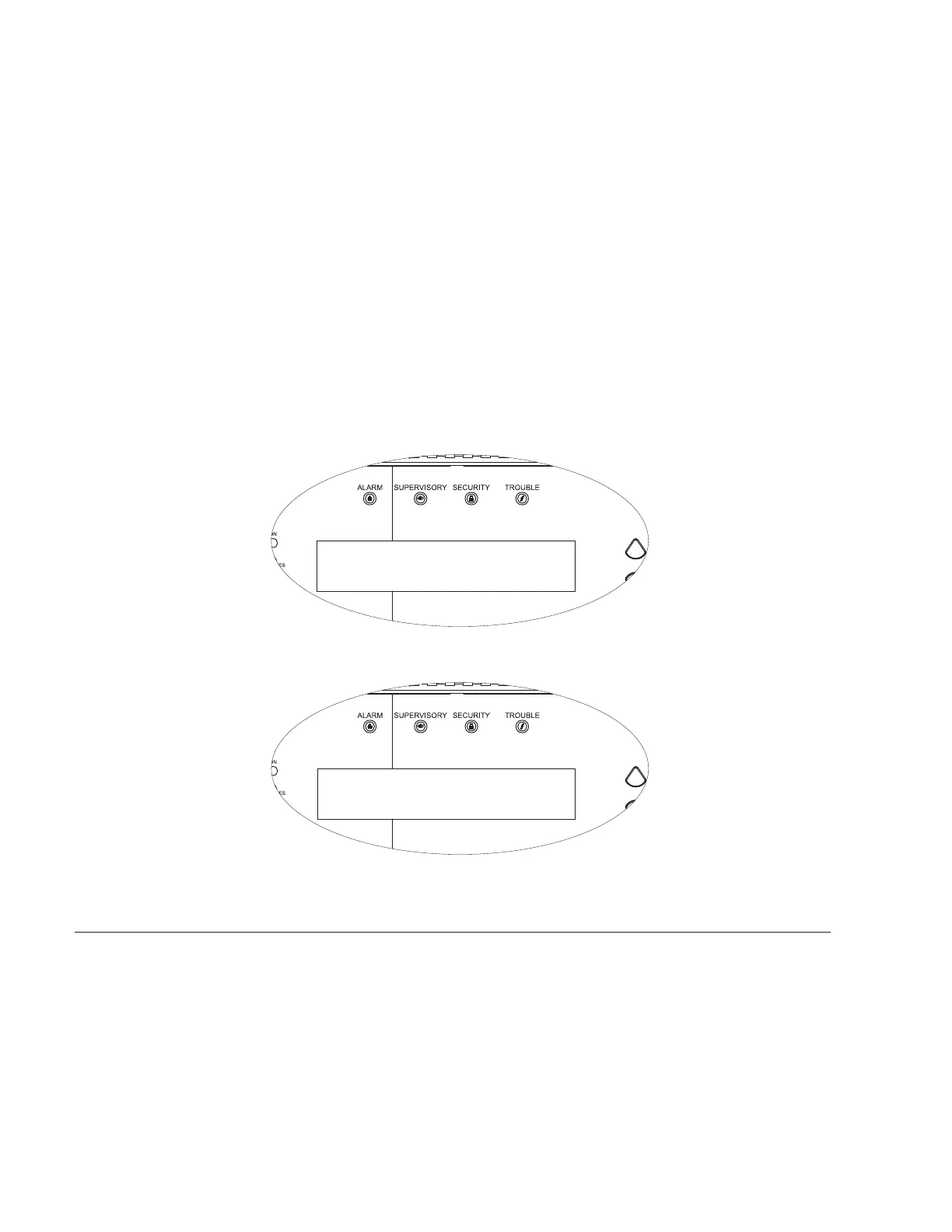Siemens Industry, Inc.
Building Technologies Division
P/N 315-048733-104
ON-PULSING. Indicates that at least one unacknowl-
edged non-alarm (security, supervisory, or trouble)
event is present in the system (and that there are no
alarm events present or all alarm events have been
acknowledged.)
When the SOUNDER DISABLE option is selected in the Zeus Programming Tool, the
sounder remains OFF, regardless of the status of the system.
The pushbuttons and their functions are defined as follows:
UP ARROW During Supervisory Mode: Activates the LCD backlight
for 10 minutes.
When Event Is Displayed: Displays the event with the
next higher priority. (See Figure 2 for more information
about the differences between U.S. and Canada.)
DOWN ARROW During Supervisory Mode: Activates the LCD backlight
for 10 minutes.
When Event Is Displayed: Displays the event with the
next lower priority. (See Figure 2 for more information
about the differences between U.S. and Canada.)
The events are displayed one at a time and cycle through a circular list once the most
recent event message is reached. See Figure 2.
FIRST
SUPERVISORY
.
.
.
SUPERVISORY
MOST RECENT
FIRST
SECURITY
.
.
.
SECURITY
MOST RECENT
FIRST
TROUBLE
.
.
.
TROUBLE
MOST RECENT
FIRST
ALARM
.
.
.
ALARM
MOST RECENT
Figure 2
Event Priority
KEYSWITCH The keyswitch must be in the ENABLE position to
activate the control pushbutton. (In the ENABLE
position, the key is vertically in the keyswitch; in the
DISABLE position, the key can be removed from the
keyswitch.)
ACKNOWLEDGE During Supervisory Mode: Activates LCD backlight for
10 minutes.
When Event Is Displayed: Acknowledges the unac-
knowledged queue and/or events with the highest
priority. If no events are present, it is ignored.
