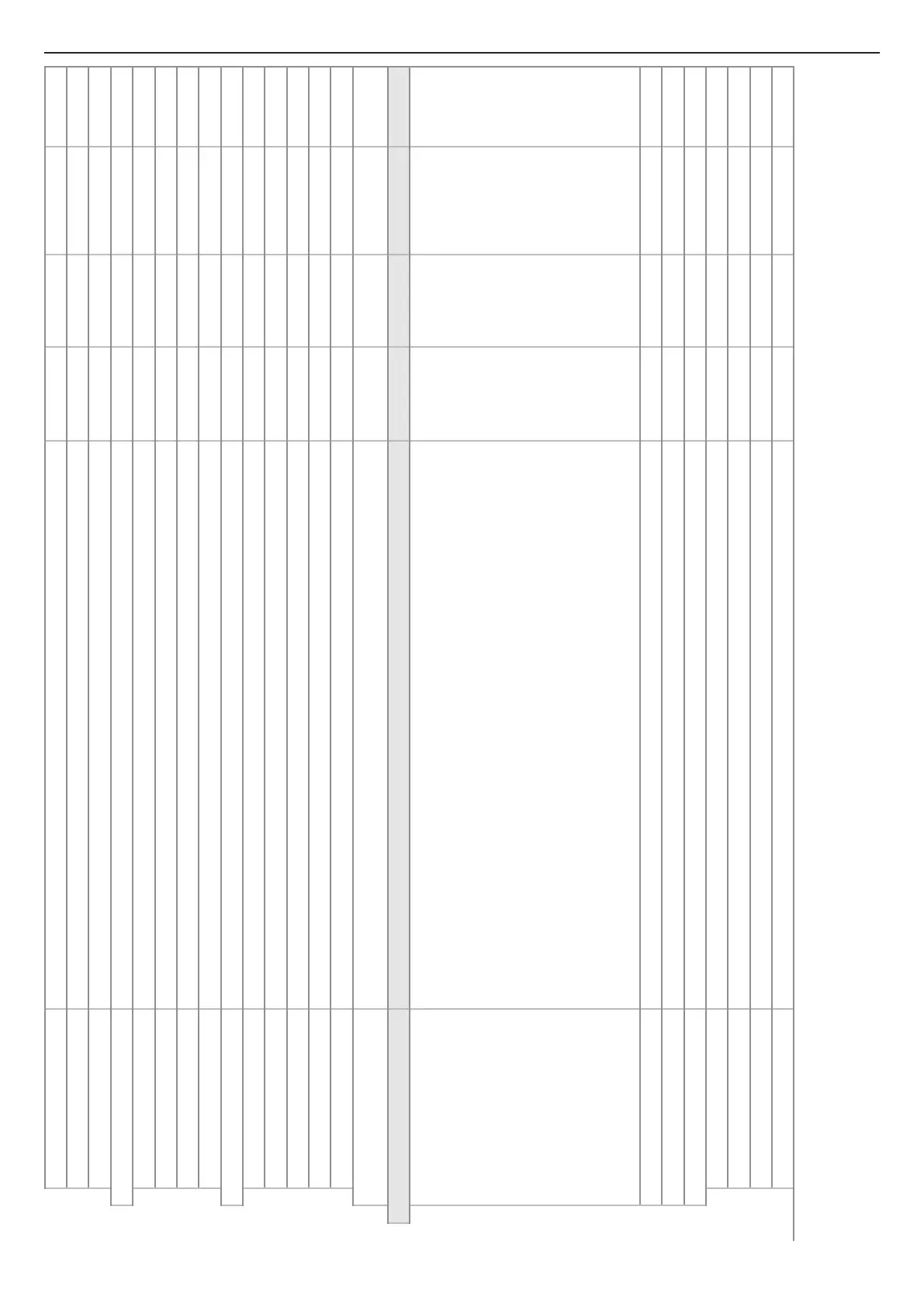75
TUTORBIT
COSMOGAS
6 - USE
Maximum voltage Voltage for dening the “Maximum temperature” of the heat generator
Installer 1.5...10 10 V
Minimum voltage Voltage for dening the “Minimum temperature” of the heat generator
Installer 1.5...10 1.5 V
Stand-by voltage Voltage at which the heat generator goes in Stand-by
Factory 0...3 0.5 V
DHW adjustment curve Adjustment curve for when the generators are set as “DHW”
Installer
Maximum temperature
Maximum temperature that can be reached by the generator when the signal is “Maximum voltage”
Installer 20...90 75 °C
Minimum temperature Minimum temperature that can be reached by the generator when the signal is “Minimum voltage”
Installer 20...50 32 °C
Maximum voltage Voltage for dening the “Maximum temperature” of the heat generator
Installer 1.5...10 10 V
Minimum voltage Voltage for dening the “Minimum temperature” of the heat generator
Installer 1.5...10 1.5 V
Modbus adjustment curve Adjustment curve not available for these models of temperature controller. Do not change.
Installer
Maximum temperature N/A
Installer 20...90 75 °C
Minimum temperature N/A
Installer 20...50 32 °C
Maximum voltage N/A
Installer 1.5...10 10 V
Minimum voltage N/A
Installer 1.5...10 0.5 V
Stand-by voltage N/A
Factory 0...3 0.5 V
Save & Reset Each time this menu is changed, you need to save and reset in order to load the changes in the temperature
controller
Installer
Zones Setting menus of the heating circuits
Installer
Zone 1 mode “Type of heating circuit control:
“”FixSp-RT”” = Fixed setpoint set in the “”Parameters>Zones>Heat Supply Setp” parameter. Opening of the
corresponding RT switches the heating off.
“”Outd Reset-RT”” = Climatic adjustment with outdoor sensor. The outdoor reset settings must be done in the
“”Parameters>Zones>Outdoor reset ”” menu. Opening of the corresponding RT switches the heating off.
“”Outd Reset comp-RT”” = Climatic adjustment with outdoor sensor. The outdoor reset settings must be done
in the “”Parameters>Zones>Outdoor reset”” menu. Opening of the corresponding RT generates a reduction in
the supply temperature corresponding to the value set in the “”Parameters>Zones>Night setback”” parameter.
“”FxSp-Comp.RT”” = Fixed setpoint set in the “”Parameters>Zones>Heat Supply Setp”” parameter. Opening
of the corresponding RT generates a reduction in the supply temperature corresponding to the value set in
“”Parameters>Zones>Night setback”” parameter.
“”ModbusInput”” = Not applicable for this model of heat generator
““FixSp-RS”” = xed setpoint with room sensor QMX3.
““Outd Reset-RS”” = Outdoor with room sensor QMX3.
Installer
FixSp-RT;
Outd Reset-RT;
Outd Reset
comp-RT;
FxSp-Comp.
RT;
ModbusInput;
FixSp-RS;
Outd Reset-
RS;
FixSp-RT
Zone 2 mode The same as the “Zone 1 Mode” menu
Installer as above FixSp-RT
Zone 3 mode The same as the “Zone 1 Mode” menu
Installer as above FixSp-RT
3 way valves Menu to set common parameters of the heating circuits
Installer
Proportional band PID proportional parameter that controls the opening and closure of the mixing valve
Installer 0...50 15 °C
Integral time PID integral parameter that controls the opening and closure of the mixing valve
Installer 0...600 70 s
Pump delay Delay of pump switch-on after receiving the start command
Installer 0...3600 1 s
Pump post-circulation Pump post-circulation
Installer 0...3600 60 s
Continued on the next page
