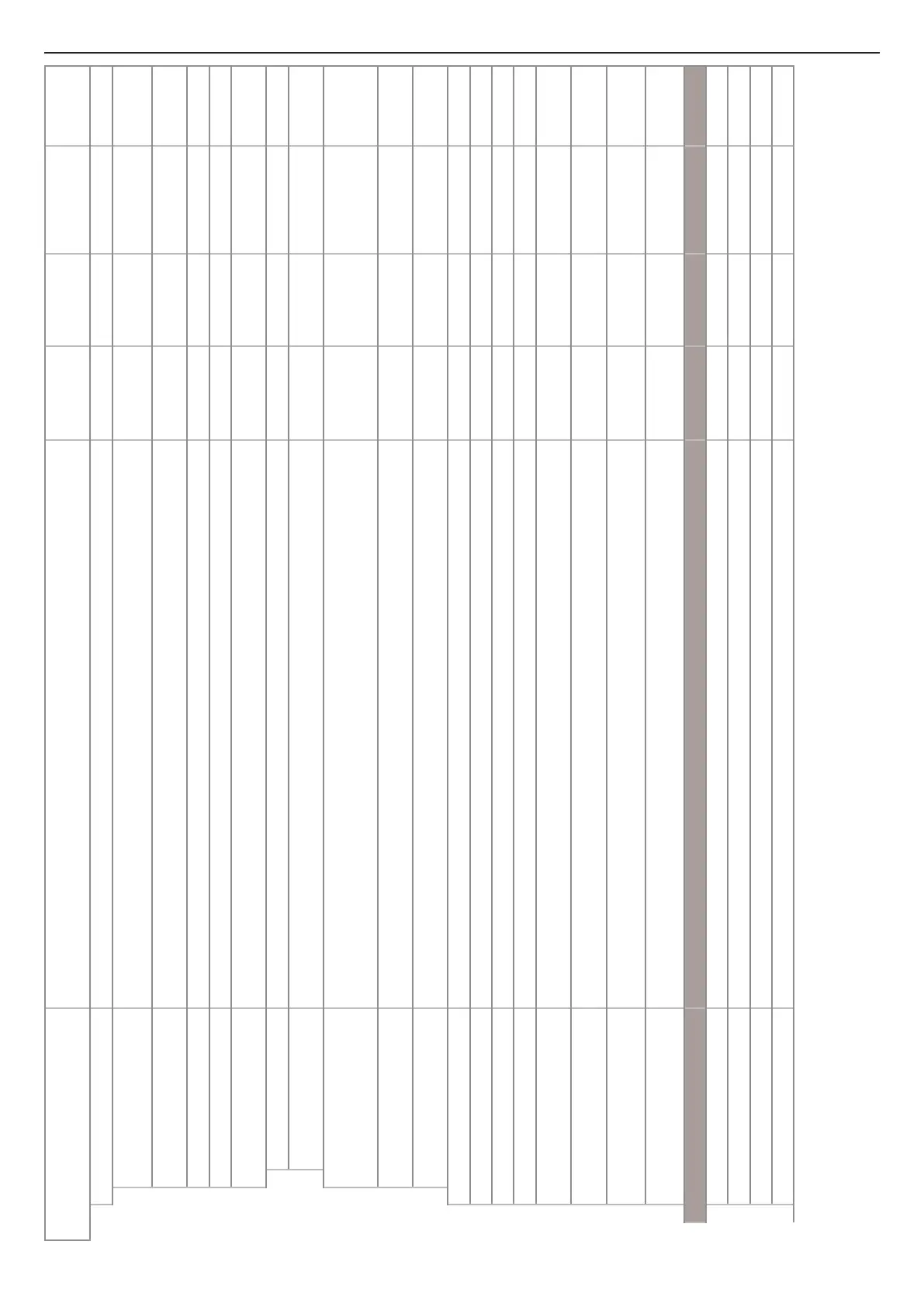76
TUTORBIT
COSMOGAS
6 - USE
Parameter Description
Access
level
Adjustment
range
Default value
Custom
value
3 way valve 1 Heating circuit 1 parameters
Installer
Thermostat name Customisable circuit name; present if Conguration>Zones>Zone 1 Mode = FixSp-RT/ Outd Reset-RT/ Outd
Reset comp-RT/ FxSp-Comp.RT
Installer
Type of zone Type of zone: MIX = Mixed (with 3 way valve), No Mix = direct heating circuit (without 3 way valve)
Installer Mix...No Mix Mix
Time to open 3 way valve opening time; present if Conguration>Zones>3 way valve 1>Type of Zone=Mix
Installer 2...900 150 s
Time to close 3 way valve closing time; present if Conguration>Zones>3 way valve 1>Type of Zone=Mix
Installer 2...900 150 s
Leak alarm Mixing valve leak alarm. E.g. If the mixing valve breaks and remains open, this alarm will show this
Installer
Check each Supply temperature inspection frequency
Installer 0...30 10 min
Differential Maximum variation allowed in the verication period (at a time when the 3 way valve should be closed and
therefore no temperature increases are expected).
Installer 2...15 5 K
Floor Inertia With regard to the temperature measured by the room sensor, a calculation is made on the oor
inertia which increases the supply temperature to overcome or give this inertia rst. Present only if
Conguration>Zones>Zone Mode N = Outd Reset-RS / FixSp-RS
Installer 15...100 60%
Room Comp. Offset Heat Maximum deviation of the temperature calculated in heating, with respect to the calculation due to the oor
inertia. Present only if Conguration>Zones>Zone Mode N = Outd Reset-RS / FixSp-RS
Installer 0...20 15K
Room Comp. Offset Cool Maximum deviation of the temperature calculated in cooling, with respect to the calculation due to the oor
inertia. Present only if Conguration>Zones>Zone Mode N = Outd Reset-RS / FixSp-RS
Installer 0...20 5K
3 way valve 2 Heating circuit 2 parameters (submenu equal to 3 way vale 1)
Installer
3 way valve 3 Heating circuit 3 parameters (submenu equal to 3 way vale 1)
Installer
3 way valve 4 Heating circuit 4 parameters (submenu equal to 3 way vale 1)
Installer
3 way valve 5 Heating circuit 5 parameters (submenu equal to 3 way vale 1)
Installer
SN Circuit 1 Serial Number of QMX3 room sensor. Present only if Conguration>Zones>Zone Mode N = Outd Reset-RS /
FixSp-RS
Installer Value Value
Associate SN Circuit 1 Association of the QMX3 room sensor with the circuit. Present only if Conguration>Zones>Zone Mode N =
Outd Reset-RS / FixSp-RS
Installer Yes..- -
Room Unit Association 1 Parameter indicating whether the association with the SN Circuit n took place or not. VPresent only if
Conguration>Zones>Zone Mode N = Outd Reset-RS / FixSp-RS
Installer
Performed-Not
performed
Not performed
Save & Reset
Each time this menu is changed, you need to save and reset in order to load the changes in the temperature
controller
Installer
Yes...No No
Modbus Heat generator Modbus communication parameters
Installer
Slave 1 address Logical address of the Modbus protocol for the rst heat generator
Installer 1...253 1
Slave 2 address Logical address of the Modbus protocol for the second heat generator
Installer 1...253 2
Slave 3 address Logical address of the Modbus protocol for the third heat generator
Installer 1...253 3
Slave 4 address Logical address of the Modbus protocol for the fourth heat generator
Installer 1...253 4
Continued on the next page
