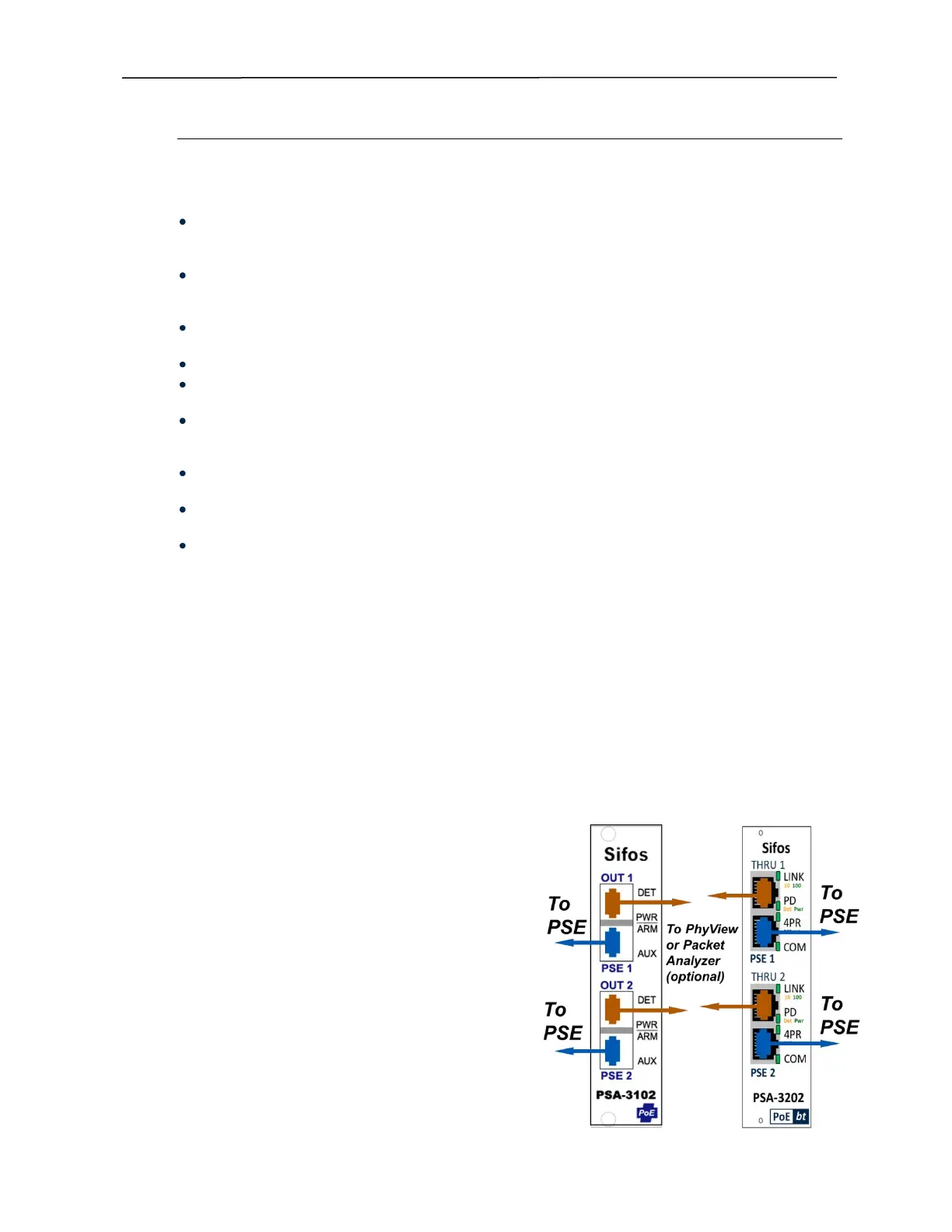PSA / PVA Installation Guide
April 20, 2023 Sifos Technologies Page 6
2. About PowerSync / PhyView Family of Instruments
2.1. Standard Features
All PowerSync and PhyView test instruments from Sifos Technologies have standard features that include:
An instrument controller (or controller blade) with embedded controller firmware, a 10/100BaseT control
port, a console port (either USB or RS-232), and an external trigger BNC jack.
Important! The instrument controller supports a single user connection at any one time.
PSA-3000/PSL-3000 Instruments: Two fully autonomous test ports per instrument or test blade with embedded
test port firmware per port. A maximum of 12 test blades, or 24 test ports, may be configured to a PSA-3000 or
PSL-3000 chassis.
PSL-3424A/PSL-3424L Instruments: 24, 4-Pair capable test ports with embedded test port firmware running
on each of two microcontrollers per test port.
One RJ-45 socket per test port that should connect to a device-under-test (DUT).
PSA-3000/PSL-3000 Instruments: A second RJ-45 socket per test port that may be switched to feed through
LAN traffic to and from the DUT socket.
Host computer software (“PSA software”) to operate the test instrument consisting of an interactive script
automation shell, PowerShell PSA, and several instrument-specific graphical user interface applications
including PSA Interactive and PVA Interactive.
PowerShell PSA, PSA Interactive, and PVA Interactive are supported on Microsoft Windows platforms
including Win10, Win8, Win7, Windows Vista, and Windows XP.
PowerShell PSA and PSA Interactive are supported on various Linux PC platforms including Red Hat (Fedora),
SUSE, and Debian distributions.
PSA Software is based on the Tcl/Tk scripting language. PowerShell PSA is the command level underpinning
to each graphical user interface application provided with PSA Software.
The console port is only provided for IP address configuration and updating controller blade firmware. There is no
text-based command-line-interface (CLI) available from the console port.
PowerSync and PhyView test instruments are exclusively controlled using the 10/100BaseT control port. A low level
proprietary protocol is utilized by PowerShell PSA host-based software to communicate with PowerSync &
PhyView test instruments. There is no support for a text-based CLI (e.g. telnet) on the 10/100BaseT control port.
PowerShell PSA is the only CLI interface to the test instrument.
2.2. Applications & DUT Connections
2.2.1. Power-over-Ethernet PSE Testing with PSA-3000, PSL-3000, and PSL-3424 Instruments
The PowerSync Analyzer (PSA) and PowerSync Programmable Load (PSL) instruments are designed to test
IEEE 802.3at and 802.3bt Power Sourcing Equipment (PSE’s). PSE’s are generally end-span switches and routers
that deliver DC Power superposed on 10/100/1000BaseT LAN connections. PowerSync Analyzer and PowerSync
Programmable Load test ports must mimic, under program
control, certain attributes and states of Powered Devices
(PD’s) while also performing measurements on PoE related
signals and power levels. Additionally, with the advent of
IEEE 802.3 PoE LLDP protocols, these test ports can be
configured to mimic many potential layer 2 LLDP protocol
behaviors of second and third generation PD’s.
2.2.2. Connecting PSE’s to PSA-3000 and PSL-3000
Test ports
Each test blade (or equivalently, each slot in a PSA-
3000/PSL-3000) has two pairs of RJ-45 sockets, one pair
for Port 1 and one pair for Port 2. The top socket is
labeled either THRU (PSx-3202) or OUT (PSx-3102)
while the lower of the socket pair is labeled PSE (see
Figure 1). Each test port within a test slot is fully
independent of the other test port with only one exception –
testing of 4-pair PSE’s including both new 802.3bt PSE’s
and proprietary 4-pair powering PSE’s.
Figure 1. PSA/PSL-3000 Connections
