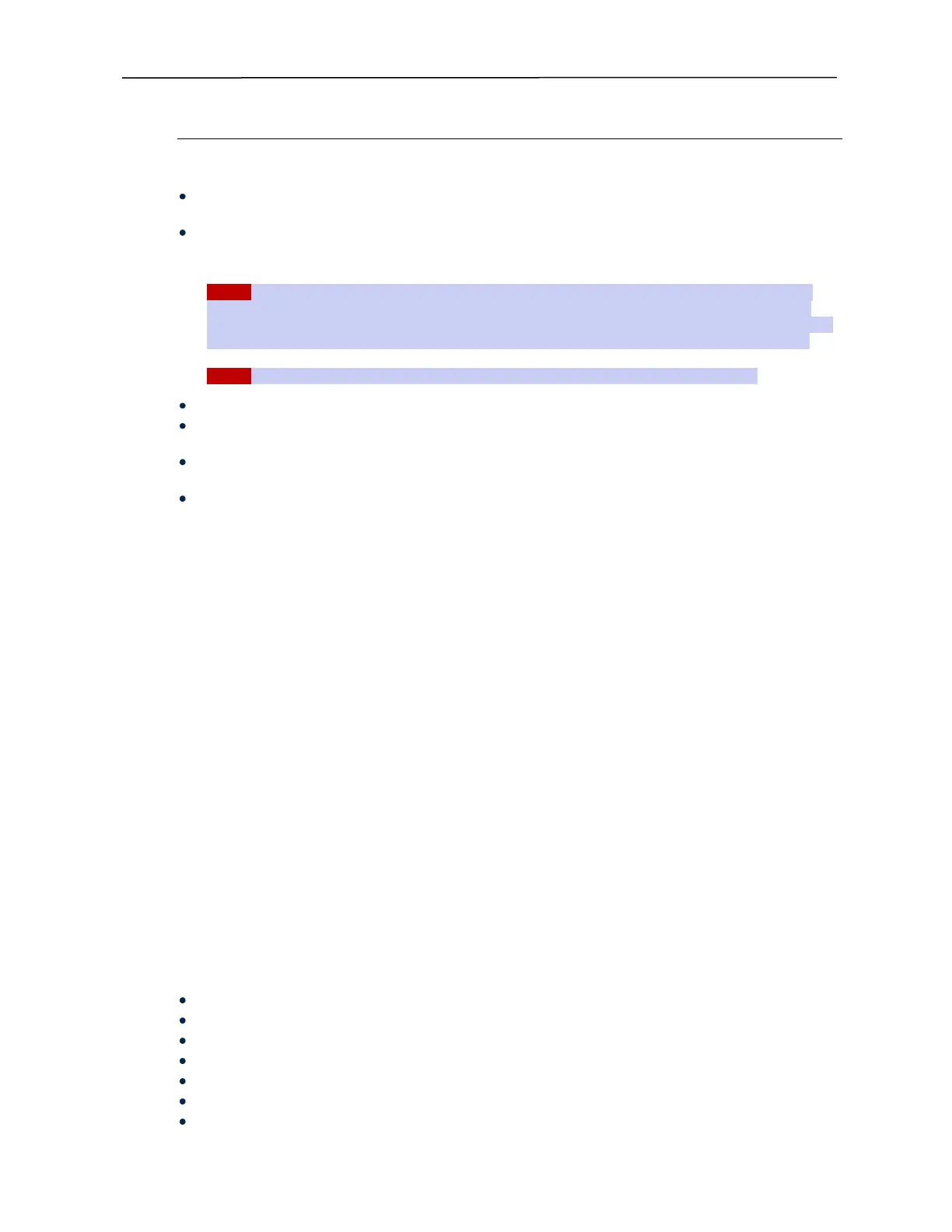PSA / PVA Installation Guide
April 20, 2023 Sifos Technologies Page 9
3. Installation and Setup Procedures
3.1. Host PC Requirements
IBM Compatible PC running Microsoft Windows 11™, Windows 10™, Windows 8™, Windows 7™, Windows
Vista™, or Windows XP™.
Microsoft Excel 2016, 2013, 2010, or 2007 is required for standard report generation associated with the PSE
Conformance Test Suite, the PSE Multi-Port Test Suite, the PVA PHY Performance Test Suite, PSA/PVA-3000
Graphic Reports, and PSA-3000/PSL-3000 LLDP Protocol Reporting.
NOTE! Microsoft Excel must be configured to allow macros to run automatically or alternatively, to allow
macros to run from Sifos Reporting directories such as \Users\Public\Sifos\PSA3000\Results\ or \Program
Files\Sifos\PSA3000\Results\. Note that Excel may produce vague or misleading error messages such as “low
memory” when macros are not enabled! Use the [File] [Options] [Trust Center] menu to enable macros.
NOTE! If installing Microsoft Office, perform that installation BEFORE installing PSA Software.
PSA software is also available for SUSE, RedHat (Fedora), and Debian Linux Workstations.
400MHz Pentium or higher recommended. Minimum 60MB Drive space and 512MB RAM required for PSA
Software.
SVGA Color Monitor, Mouse, CD Rom Drive, and depending upon PSA-3000 Console Port, either USB 2.0
interface or an RS232 serial port that supports hardware flow control.
10/100Base-T or 10/100/1000Base-T LAN interface – if direct connected to a PowerSync or PhyView
instrument, a crossover cable will be required if the PC LAN interface is not auto-MDI capable.
Tcl/Tk Version 8.4.5 – 8.4.nn. (Tcl versions 8.5 and later are not officially supported by Sifos.) Tcl/Tk 8.4.20 is
provided as part of the Microsoft Windows installer application for PSA Software. Customers with Linux
workstation hosts must independently install Tcl/Tk prior to using PSA Software.
3.2. Network Connection and Host Computer Considerations
As is typical of most LAN controlled instruments, the PowerSync and PhyView instruments generally utilize fixed
IP Addresses and therefore should only be used on a private LAN network. PC’s and workstations that will control
these instruments should have capability to reside on this private LAN using either a fixed IP Address or a carefully
administered address provisioning method that protects against address conflicts with instruments utilizing fixed IP
addresses.
PC’s and workstations may host a second network connection via a separate LAN interface to a building or enterprise
network. In the event that a second LAN interface is utilized for wide area networking purposes, it is recommended
that the two LAN interfaces be kept completely separate with no route paths between them. See applicable PC and
operating system literature when configuring multiple LAN interfaces.
The network connection between host computer and instrument should not introduce significant delay or
latency. Network connection latencies exceeding 15 msec can adversely impact automated tests and utilities
affiliated with the PSA instrument. The host computer should be able to run PSA Software, particularly any
automated tests and utilities, without severe run-time process preemption. See Network Latency, Host Software,
and Host Firewall Considerations (Section 2.5) in the applicable (PSA-3000, PSL-3000, PSL-3424, PVA-3000)
Technical Reference Manual to assure that host PC and network configurations will properly support automated
tests and utilities available for the PSA instrument.
3.3. Package Contents
The PSA-3402, PSA-3002, PVA-3002, and PDA-LLDP Compact Analyzers are shipped with the following items:
Dual test port “compact” instrument
PSA/PVA/PSL Software Installation CD
AC wall-mount power supply (not applicable to PSA-3402)
CAT5e Ethernet cables, crossover and standard
RS232 Straight-through cable with DB9M to DB9F connections.
Installation and Technical Reference Manuals (paper and on CD)
Two sets of High-Quality Cat 6A, 5 ft. color-coded Test Leads (PVA-3002 only)
