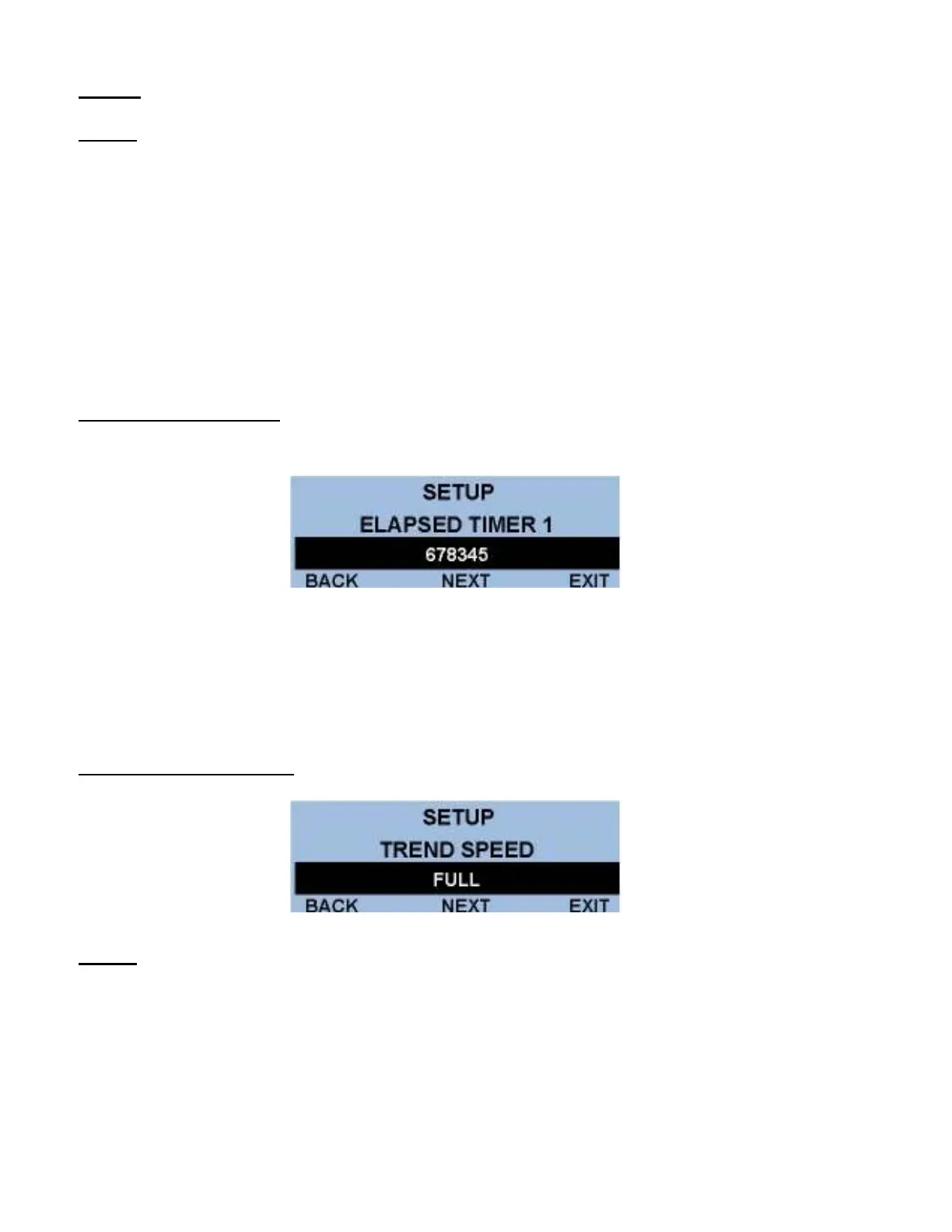14
SETUP
NOTE: The ‘SETUP’ menu allows access to the following items:
1) Pump elapsed timer 1
2) Pump elapsed timer 2
3) Trend screen time base
4) Password
5) Date
6) Alarm Horn on/off
7) Set MODBUS
ID
8) Backup Sensor
9) Alarm Outputs
10) PID Enable
ELAPSED TIMER 1 & 2
An elapsed timer is provided to allow the operator to monitor the run times of the two pumps.
To reset the #1 timer use the ↑ ↓ keys to change the saved value to zero. Select ‘NEXT’ and
press 'ENTER' to access elapsed timer 2. Follow the procedure above to reset this timer to zero.
Use the → ← keys to highlight ‘NEXT’ and press the 'ENTER' key to move to the trend screen
speed screen.
TREND SPEED SCREEN
NOTE: The trend screen is provided as a diagnostic tool. This trend graphic will display the
process value over the time duration selected. The duration of the trend is selectable between 2
minutes, 2 hours, 12 hours and full speed. The trend is non-retentive and will overwrite previous
data.
Use the ↑ ↓ keys to select the desired time base and scroll to ‘NEXT’ and press ‘ENTER’ to
move to the ‘Change Password’ screen.