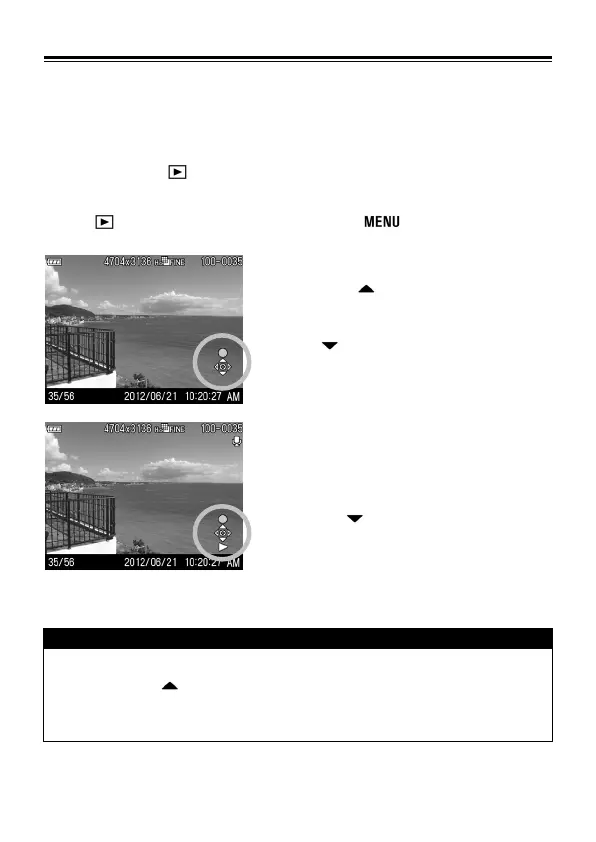103
RECORDING SOUND MEMO
It is possible to record a sound memo for 30 seconds to a stored
image, making it convenient to record the shooting situation by
voice.
1
Set to [On] from [ Playback Menu] (P.28) → [Sound Memo].
2
Close [ Playback Menu] by pressing the button.
3
Press the button to start the
recording.
If the button is pressed during the
recording, the recording will be
terminated.
Recording will be terminated
automatically when 30 seconds has
passed.
To play the recording sound memo,
press the
button. (See P.1 04 for
instruction of Viewing Images With
Sound.)
WARNING !!
The sound memo function will not be disabled if it is not cancelled.
Pressing the button will activate it each time and a new sound
file will overwrite the existing file. To prevent this, please press
[ Off ] after completeing the “recording sound memo” function.
