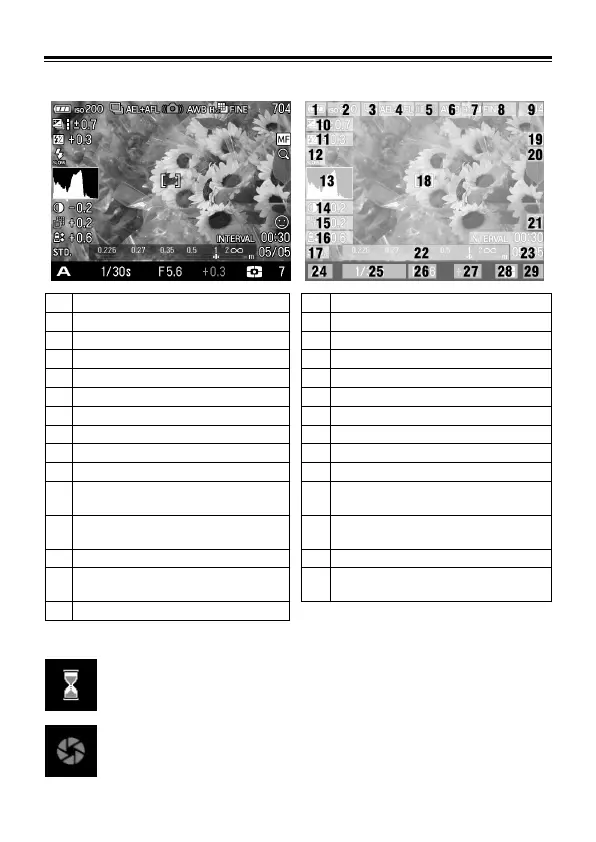13
COLOR LCD MONITOR INDICATION
Explanation of the icons displayed in still image shooting.
1 Batter
Level Indicato
16
Saturation *
2 ISO Sensitivit
17
Color Mode
3 Drive Mode
18
Focusin
Frame
4 AE Lock *
19
Focus Mode *
5 Camera Shake Warnin
20
MF Enlar
ed Displa
*
6 White Balance
21
Face detection AF
7 Ima
e Size
22
Scale Bar *
8 Ima
e Qualit
23
Interval time
*
9 Number of shots remainin
24
Exposure Mode
10 Auto Bracket *
25
Shutter Speed
11
Flash Exposure Compensation
value *
26
F Number
12 Flash Mode *
27
Exposure Compensation Value
Exposure Mete
13 Histo
ram *
28
Meterin
Mode
14 Contrast *
29
Number of shots remaining
before memor
buffer full
15 Sharpness *
* Displayed only during setting.
This mark shows that the image is being processed in camera
after shooting. While this mark is displayed, it is not possible to
operate the camera.
This mark shows that the camera is still shooting with a slow
shutter speed.