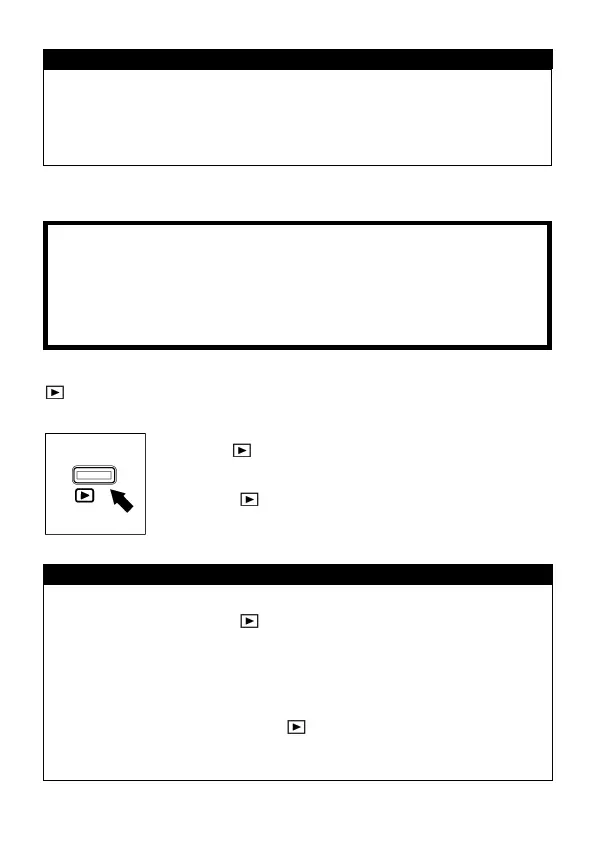85
TIP
To manually turn off the Quick Preview image, press the shutter
button half-way.
It will not be possible to zoom in to the preview image, or change to
another image while the Quick Preview is up.
REVIEWING IMAGES
The pictures captured by the DP3 Merrill can be reviewed in
various ways.
To review images captured by the DP3 Merrill camera press the
button on the back of the camera. The last image recorded on
the card will be displayed on the color LCD monitor.
Press the button to display an image on the color
LCD monitor.
Press the
button again to change to shooting
mode.
TIP
Even if the camera is switched off, images can be reviewed by
pressing and holding the
button for 2 seconds.
If no new images have been captured, the last reviewed image will
be displayed.
If there are no images on the card, an error message “No images on
Memory card” will be displayed.
When reviewing images, if the button is pressed or the shutter
button is pressed “half-way”, the DP3 Merrill will be changed back to
shooting mode.
