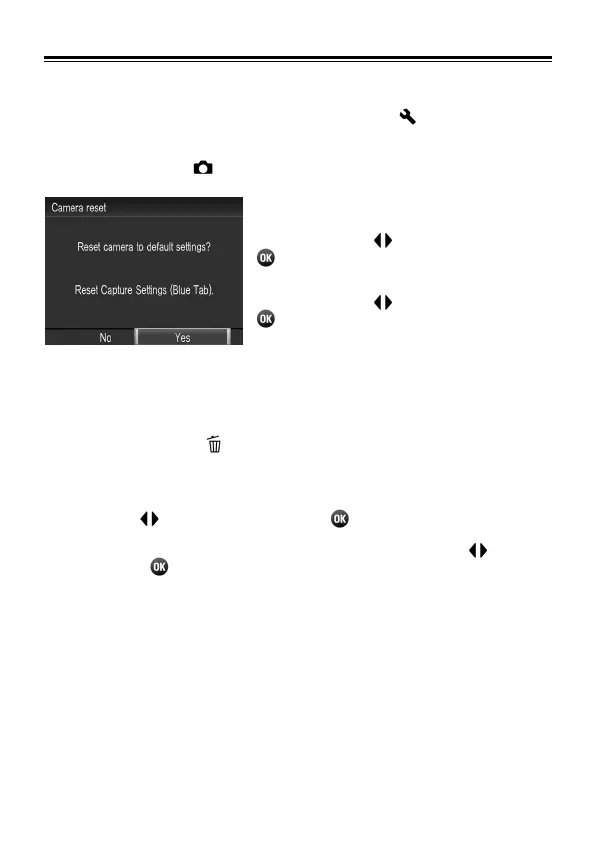118
RESET TO THE DEFAULTS
It is possible to reset the settings to the defaults.
It is possible to reset settings to defaults from [ Camera Settings]
(P. 28) → [Camera Reset].
Reset all settings of [
Capture Settings] (Blue tab) to the defaults.
In [Camera Reset] menu, Select [Yes]
by pressing the
button and press the
button.
To cancel the reset settings, select [NO]
by pressing the
button and press the
button.
If you want to reset all the camera settings, including other settings,
you will have to reset the camera to factory defaults. In [Camera
Reset] menu, press
to show the message [Reset all camera
settings to factory defaults?].
To reset all camera settings to factory defaults, please select [Yes] by
pressing the
buttons and press the
button.
To cancel the reset settings, select [NO] by pressing the
buttons
and press the
button.
